QR Issue Card Printer PRO for Jira Cloud 作者: MrAddon
Print your filters and issues with a single click, with a configurable and beautiful layout.Show a large QR code in each card to quickly locate your tickets.Now you can also print from your Kanban or Scrum board and from your backlog view!New feature
扩展元数据
屏幕截图
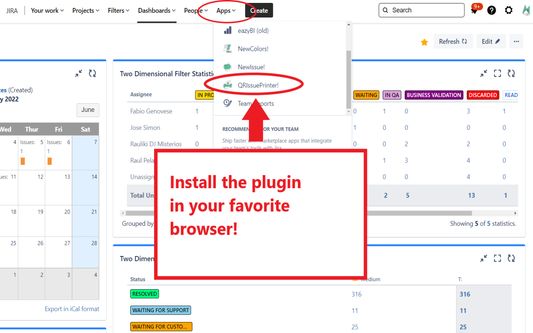
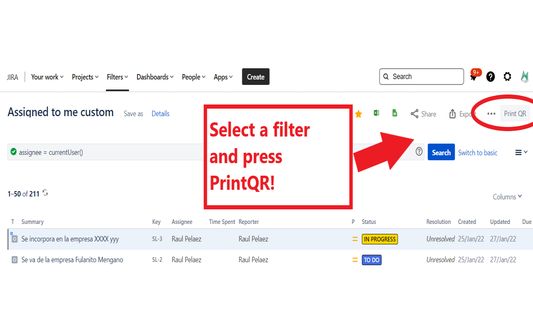
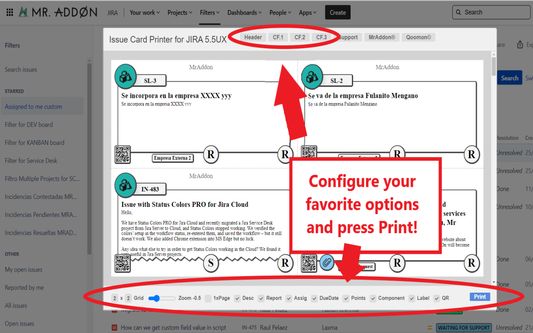
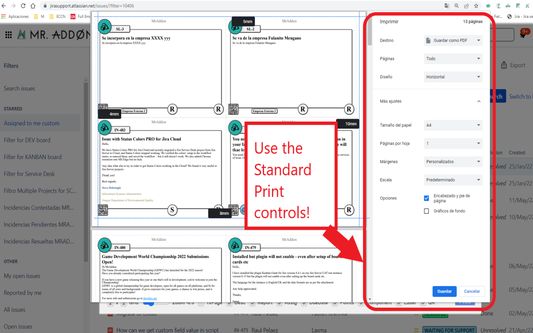
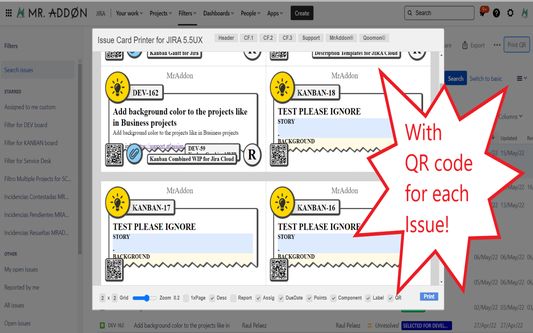
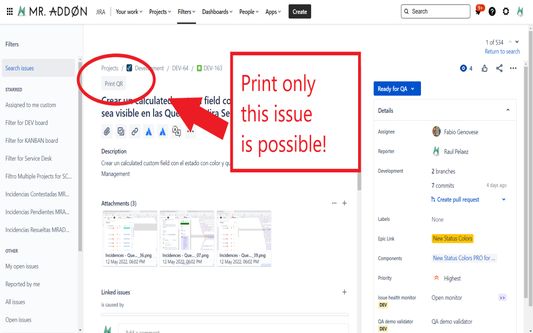
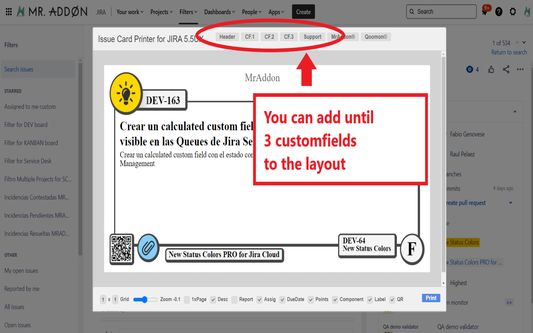
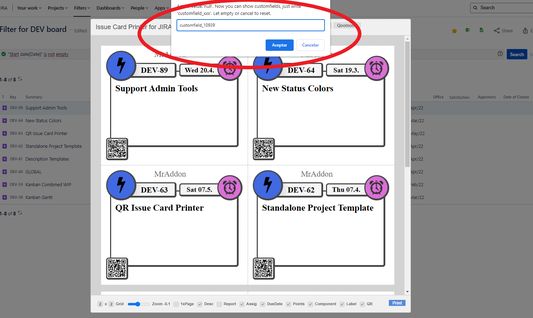
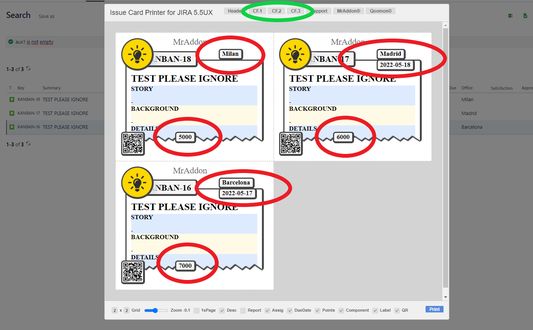
关于此扩展
Print your filters and issues with a single click, with a configurable and beautiful layout.Show a large QR code in each card to quickly locate your tickets.Now you can also print from your Kanban or Scrum board and from your backlog view!New features coming soon!
Install the add-on in your favorite browser!
Go to Apps → QRIssuePrinter! and install the add-on in your favorite browser
Push PrintQR! button in issues, filters or boards
That’s all! Now take a look in your Issues, Filters and Kanban/SCRUM boards and backlogs and you will see a new button “Print QR”
Ready to print in one click!!
After press the “Print QR” button you will see a beatiful cards ready to print in one click!!
Vide summary: https://www.youtube.com/watch?v=AVp7n4f4qUk
Install the add-on in your favorite browser!
Go to Apps → QRIssuePrinter! and install the add-on in your favorite browser
Push PrintQR! button in issues, filters or boards
That’s all! Now take a look in your Issues, Filters and Kanban/SCRUM boards and backlogs and you will see a new button “Print QR”
Ready to print in one click!!
After press the “Print QR” button you will see a beatiful cards ready to print in one click!!
Vide summary: https://www.youtube.com/watch?v=AVp7n4f4qUk
评分 0(1 位用户)
权限与数据
必要权限:
- 访问您在 atlassian.net 域名的数据
- 访问您在 jira.com 域名的数据
可选权限:
- 访问您在 atlassian.net 域名的数据
- 访问您在 jira.com 域名的数据
更多信息