Jira Assistant: Worklog, Sprint report, Timer, etc 作者: Shridhar TL
Help to track & upload work done on a Jira Ticket on timely basis and generate report. Notify about latest updates in Jira Issues, shortage in worklogs and meetings based on integration with Calendar.
2,362 个用户2,362 个用户
扩展元数据
屏幕截图

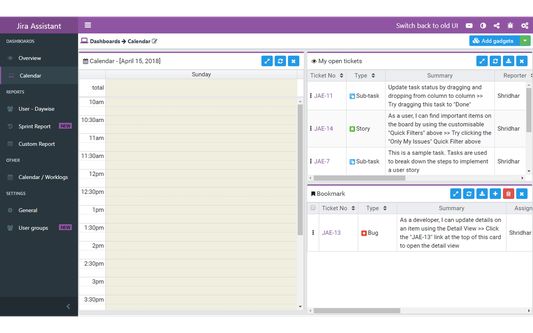


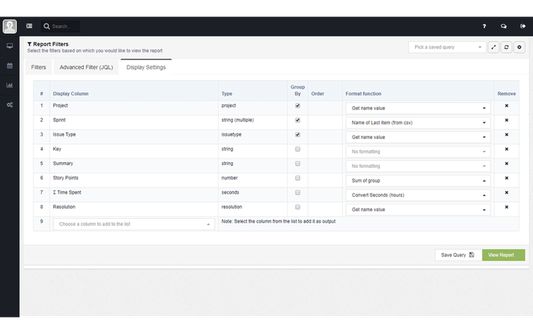
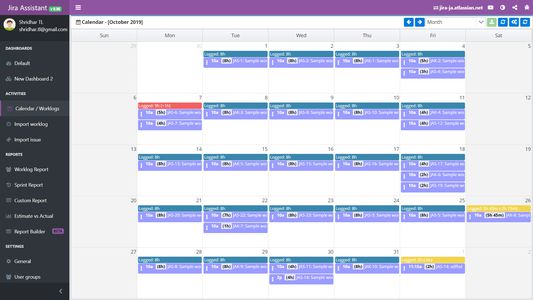
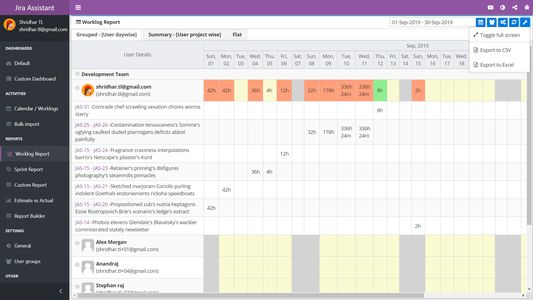


关于此扩展
Available for Other Browsers and as Jira Cloud app as well
Visit Jira Assistant Website for additional details or to install on other browsers. For beta testing or to use the latest build, visit Jira Assistant Beta.
Features Overview:
Dashboard:
Calendar / Worklog:
Menu:
Groups:
Worklog Report:
Sprint Report:
Estimate vs. Actual Report:
Custom Report:
Advanced Report Builder (currently in BETA):
Other Features:
Watch Our Setup Video: Jira Assistant Setup
If you find this tool valuable, please consider donating to us.
Visit Jira Assistant Website for additional details or to install on other browsers. For beta testing or to use the latest build, visit Jira Assistant Beta.
Features Overview:
- Easy worklog management with drag & drop and copy features.
- Precise time tracking via timers.
- Bulk import of worklogs/issues via CSV file upload.
- Access various reports, including worklog, sprint, estimates, and custom reports.
- Seamlessly integrate with calendars to auto-generate worklogs for meetings.
- Abundant customization options, including custom dashboards, Quick View, and personalized skins.
- Connect to multiple Jira servers/accounts and switch between them effortlessly.
- Built-in planning poker for team collaboration.
- Export reports and grids in CSV, Excel, and PDF formats.
- Status-wise time spent report available as a gadget.
Dashboard:
- Create and personalize multiple dashboards.
- Add gadgets to dashboards and tailor their appearance.
- Customize dashboard layouts to match your preferences.
- Include custom gadgets by adding your reports.
- Share your reports and gadgets with others.
- Rearrange gadget order with simple drag-and-drop.
Calendar / Worklog:
- Easily log and upload work against Jira Tickets, displayed in a calendar format.
- Track missing or pending worklogs for specific days.
- Clone existing worklogs.
- Change date and time with drag-and-drop. Hold the Alt key while dragging to copy worklogs.
- Integrate with Google/Outlook Calendar for automatic worklog generation (Google Calendar support is currently unavailable as of v2.42).
Menu:
- Customize what appears when clicking the JA icon in your browser.
- Display a customized menu list, directly launch a specific page, or show a small popover dashboard.
Groups:
- Link Jira groups or create multiple groups and add team members accordingly.
- Utilize these groups in other reports.
- Set different time zones for individual users and groups, applying them when generating worklog reports.
Worklog Report:
- View day-wise reports for selected user groups, with customizable timezones for specified date ranges.
- Analyze worklog reports for one or more sprints or within a chosen date range.
- Access user-project-wise summaries of all worklogs.
- Apply filters based on a threshold created date or use custom JQL queries for data retrieval.
Sprint Report:
- Generate reports based on sprints and export them as Excel files with multiple tabs.
- Visualize velocity charts using line graphs.
Estimate vs. Actual Report:
- Evaluate Estimate vs. Actual reports based on user worklog details.
- Choose between story point-based or estimated hours-based estimation.
- Examine reports for individual projects, tickets, or a combination of both.
Custom Report:
- Create custom reports with tailored fields and formats based on custom filters.
- Utilize custom expressions to format and display data.
Advanced Report Builder (currently in BETA):
- A report builder component empowering users to create custom reports with numerous options.
Other Features:
- Multiple skins available for personalizing the interface.
- Notifications and meeting URL launches based on configuration settings.
- Daily worklog reminders via Chrome notifications (configurable in settings).
- Notify of new comments in Jira (only your tickets or comments tagged to you).
- Rich and user-friendly interface.
Watch Our Setup Video: Jira Assistant Setup
If you find this tool valuable, please consider donating to us.
Sourcecode is available in following github repository: https://github.com/shridhar-tl/jira-assistant
评分 4.5(1 位用户)
权限与数据
必要权限:
- 访问您在 atlassian.net 域名的数据
- 访问您在 jiraassistant.com 域名的数据
- 访问您在 local.jiraassistant.com 的数据
可选权限:
- 获取浏览器标签页
- 访问您在所有网站的数据
更多信息
- 版本
- 2.62
- 大小
- 2.31 MB
- 上次更新
- 6 个月前 (2025年9月1日)
- 相关分类
- 隐私政策
- 阅读此附加组件的隐私政策
- 版本历史
- 添加到收藏集