Just Read 作者: Zach Saucier
A feature-packed, customizable reader extension.
扩展元数据
屏幕截图


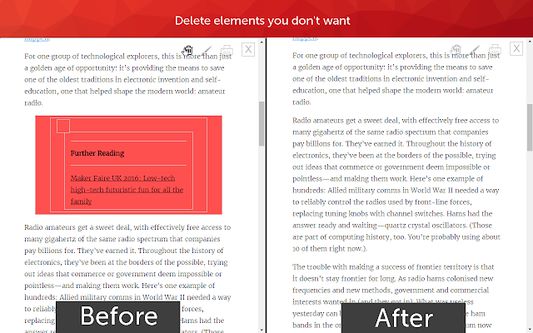
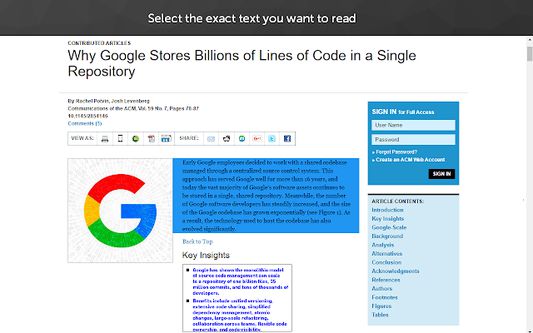
关于此扩展
Just Read is a feature-packed and customizable reader view.
With one click (or less!), you can remove distractions like:
- The page's styling
- Ads
- Popups
- Comments
And read the article in a customizable, simplified format - like a read mode but better!
Users can:
- Use the default white and dark themes.
- Modify your theme using a graphical editor or CSS.
- Use a theme someone else has made (found at https://goo.gl/Z59SM4 ).
- Use their very own custom styling.
- Auto-run Just Read format on specific sites.
- Use a keyboard shortcut to run Just Read.
- Print the custom-styled version of the article.
- Use the selection mode to choose exactly which text they want to select for reading.
- Use the deletion mode to remove any unwanted content after selection.
- Edit incorrect meta information generated.
- Control which options Just Read uses.
- Go straight to the next chapter from the Just Read view.
Just Read Premium has even more features!
- Permanently save the Just Read version of pages
- Share the Just Read version of pages with others
- Link directly to a section of the page
- Highlight and annotate pages
- Use a custom scrollbar
- Auto-scroll the article
- Use text gradients to improve readability
- Apply domain-specific selectors
Just Read collects zero data from users by default. If you sign up for an account with Just Read, only your email address is stored. Just Read sends analytics to no one else. Any data that Just Read stores is safely secured and private.
Just Read is completely open source and can be found on GitHub here https://github.com/ZachSaucier/Just-Read
Please read the README in the GitHub link above for more details about Just Read!
With one click (or less!), you can remove distractions like:
- The page's styling
- Ads
- Popups
- Comments
And read the article in a customizable, simplified format - like a read mode but better!
Users can:
- Use the default white and dark themes.
- Modify your theme using a graphical editor or CSS.
- Use a theme someone else has made (found at https://goo.gl/Z59SM4 ).
- Use their very own custom styling.
- Auto-run Just Read format on specific sites.
- Use a keyboard shortcut to run Just Read.
- Print the custom-styled version of the article.
- Use the selection mode to choose exactly which text they want to select for reading.
- Use the deletion mode to remove any unwanted content after selection.
- Edit incorrect meta information generated.
- Control which options Just Read uses.
- Go straight to the next chapter from the Just Read view.
Just Read Premium has even more features!
- Permanently save the Just Read version of pages
- Share the Just Read version of pages with others
- Link directly to a section of the page
- Highlight and annotate pages
- Use a custom scrollbar
- Auto-scroll the article
- Use text gradients to improve readability
- Apply domain-specific selectors
Just Read collects zero data from users by default. If you sign up for an account with Just Read, only your email address is stored. Just Read sends analytics to no one else. Any data that Just Read stores is safely secured and private.
Just Read is completely open source and can be found on GitHub here https://github.com/ZachSaucier/Just-Read
Please read the README in the GitHub link above for more details about Just Read!
评分 4.8(1 位用户)
权限与数据
更多信息
- 版本
- 6.0.12
- 大小
- 393.88 KB
- 上次更新
- 5 个月前 (2025年9月29日)
- 许可证
- 保留所有权利
- 隐私政策
- 阅读此附加组件的隐私政策
- 最终用户许可协议
- 阅读此附加组件的许可协议
- 版本历史
- 添加到收藏集