Key Jump keyboard navigation 作者: Kenneth Sundqvist
Hit-a-Hint style keyboard navigation. No mouse needed to click on links and stuff.
103 个用户103 个用户
扩展元数据
屏幕截图
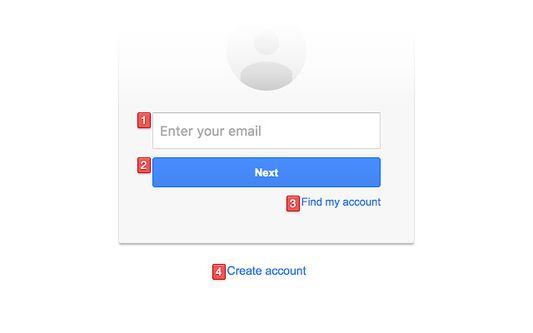
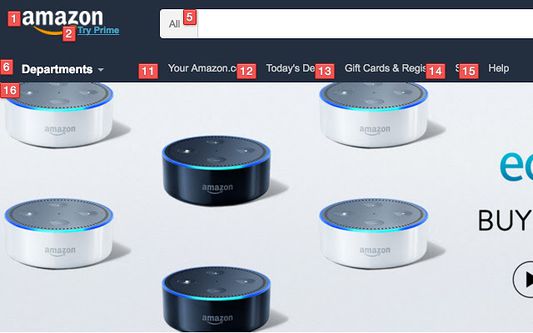
关于此扩展
Press , (comma) on your keyboard to show hints for all links, buttons, text fields and other things you can click or focus.
Press . (period) instead to open links in new tabs when they are clicked.
These shortcuts can be changed in the add-on options.
Hints will be automatically triggered when possible. You can disable this in the add-on options.
Press Escape to hide the hints.
If you find any bugs or have suggestions please submit a new issue here:
https://github.com/KennethSundqvist/key-jump-browser-extension/issues
Press . (period) instead to open links in new tabs when they are clicked.
These shortcuts can be changed in the add-on options.
Hints will be automatically triggered when possible. You can disable this in the add-on options.
Press Escape to hide the hints.
If you find any bugs or have suggestions please submit a new issue here:
https://github.com/KennethSundqvist/key-jump-browser-extension/issues
评分 4.9(1 位用户)
权限与数据
更多信息