KidSearch.Games Ad Blocker 作者: KidSearch.Games
KidSearch.Games Ad Blocker - remove ads on site https://www.kidsearch.games
4 个用户4 个用户
您需要 Firefox 来使用此扩展
扩展元数据
屏幕截图
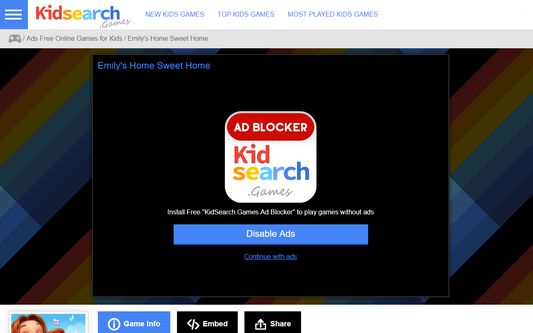

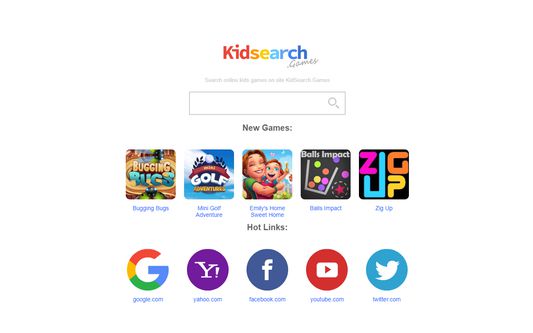
关于此扩展
KidSearch.Games Ad Blocker - remove ads on site KidSearch.Games
1. Visit to site: https://www.kidsearch.games;
2. Install "KidSearch.Games Ad Blocker";
3. Play free online games without ads.
Have fun!
How to uninstall extension:
1. Open Firefox browser;
2. Press on top-right button with 3 lines;
3. Select "Add-ons';
4. Find "KidSearch.Games Ad Blocker";
5. Press button "Remove";
6. Done!
How restore home tab for default:
1. Open Firefox browser
2. Press on top-right button with 3 lines;
3. Select "Options' or input in address bar: "about:preferences";
4. Press "Home" button in left panel;
5. Find "KidSearch.Games Ad Blocker" and press "Disable Extension"
6. Done!
More info
1. Visit to site: https://www.kidsearch.games;
2. Install "KidSearch.Games Ad Blocker";
3. Play free online games without ads.
Have fun!
How to uninstall extension:
1. Open Firefox browser;
2. Press on top-right button with 3 lines;
3. Select "Add-ons';
4. Find "KidSearch.Games Ad Blocker";
5. Press button "Remove";
6. Done!
How restore home tab for default:
1. Open Firefox browser
2. Press on top-right button with 3 lines;
3. Select "Options' or input in address bar: "about:preferences";
4. Press "Home" button in left panel;
5. Find "KidSearch.Games Ad Blocker" and press "Disable Extension"
6. Done!
More info
评分 5(1 位用户)
权限与数据详细了解
必要权限:
- 访问您在 www.kidsearch.games 的数据
更多信息
KidSearch.Games 制作的更多扩展
- 目前尚无评分
- 目前尚无评分
- 目前尚无评分
- 目前尚无评分
- 目前尚无评分
- 目前尚无评分