Learn the shortcuts 作者: Matthieu G.
Learn the keyboard shortcuts in Gmail, Trello, Google Agenda, Github painlessly! - Press and hold "alt" to see all the available shortcuts - See shortcuts when hovering over buttons
1 个用户1 个用户
扩展元数据
屏幕截图
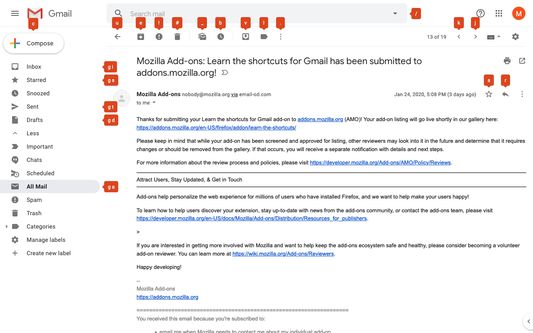
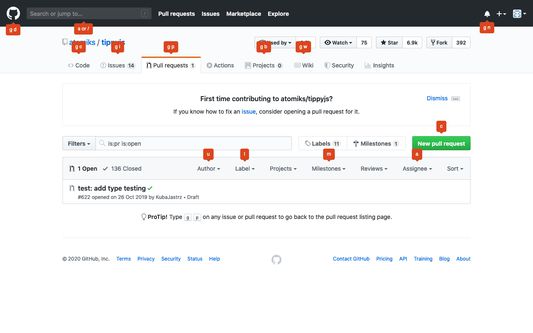
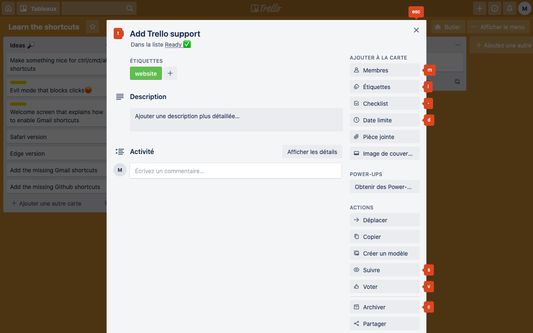
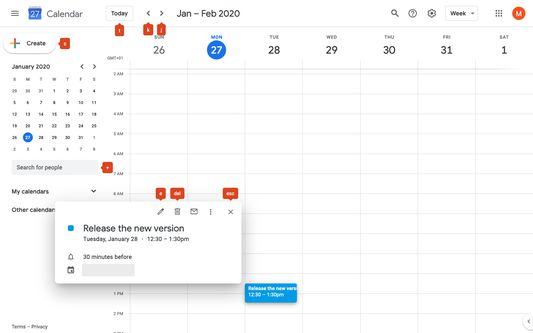
关于此扩展
Did you know you can use keyboard shortcuts to do almost anything on some websites?
Learn them with this extension and work faster!
For now, it support Gmail, Trello, Github and Google Agenda
Features:
- Press and hold alt to see all the available shortcuts
- When you hover over a button, you'll see the keyboard shortcut you can use
Configuration for Gmail and Google Agenda:
In order to use keyboard shortcuts in Gmail or in Google Agenda, they have to be enabled. If that's not already the case for you, go to Settings > General > Keyboard shortcuts and check the corresponding option
Learn them with this extension and work faster!
For now, it support Gmail, Trello, Github and Google Agenda
Features:
- Press and hold alt to see all the available shortcuts
- When you hover over a button, you'll see the keyboard shortcut you can use
Configuration for Gmail and Google Agenda:
In order to use keyboard shortcuts in Gmail or in Google Agenda, they have to be enabled. If that's not already the case for you, go to Settings > General > Keyboard shortcuts and check the corresponding option
评分 0(1 位用户)
权限与数据
更多信息