MeetBouncer: Google Meet Auto-Exit 作者: Abcent
Automatically leaves Google Meet when participant count falls below your specified threshold, by timer or schedule.
8 个用户8 个用户
扩展元数据
屏幕截图

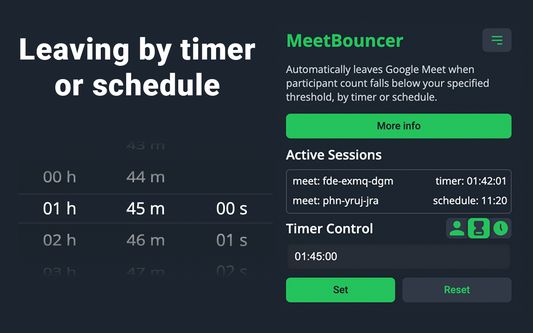

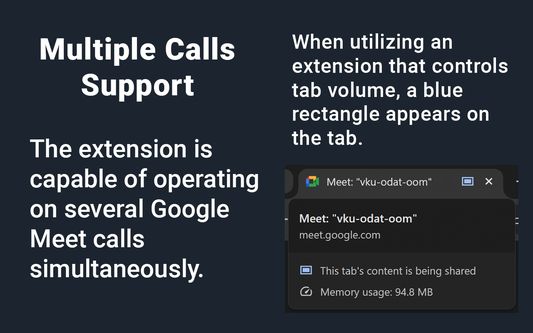
关于此扩展
Automatically leaves Google Meet when participant count falls below your specified threshold, by timer or schedule.
🌟 Enhance Your Google Meet Experience!
This extension automatically exits Google Meet sessions either when participant numbers falls below your preferred threshold, or according to your customized timer or schedule settings, ensuring your presence is optimized for meetings that require your attention.
🚀 FEATURES:
🚪 Flexible Exit Options: Exit meetings based on participant count, timer, or a predefined schedule.
🟢🔴 Active Tab Indicator: Icon color shifts from green to orange indicating inactivity, functional only on active tabs.
🔊 Volume Control Compatibility: Works with volume control extensions on inactive tabs for uninterrupted browsing.
📢 Push Notifications: Stay informed about extension activity. Toggle off in settings.
👨💻 HOW TO USE:
1. Set your desired participant threshold.
2. Keep the extension active (green icon) on the Meet tab.
3. Activate a volume control extension on Meet for continued functionality on inactive tabs.
🌟 Enhance Your Google Meet Experience!
This extension automatically exits Google Meet sessions either when participant numbers falls below your preferred threshold, or according to your customized timer or schedule settings, ensuring your presence is optimized for meetings that require your attention.
🚀 FEATURES:
🚪 Flexible Exit Options: Exit meetings based on participant count, timer, or a predefined schedule.
🟢🔴 Active Tab Indicator: Icon color shifts from green to orange indicating inactivity, functional only on active tabs.
🔊 Volume Control Compatibility: Works with volume control extensions on inactive tabs for uninterrupted browsing.
📢 Push Notifications: Stay informed about extension activity. Toggle off in settings.
👨💻 HOW TO USE:
1. Set your desired participant threshold.
2. Keep the extension active (green icon) on the Meet tab.
3. Activate a volume control extension on Meet for continued functionality on inactive tabs.
评分 5(1 位用户)
权限与数据
更多信息