Multicopy 作者: Trishul
Copy multiple texts and do multiple pastes from right click menu
466 个用户466 个用户
扩展元数据
屏幕截图
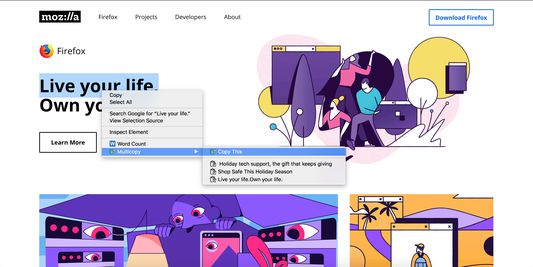
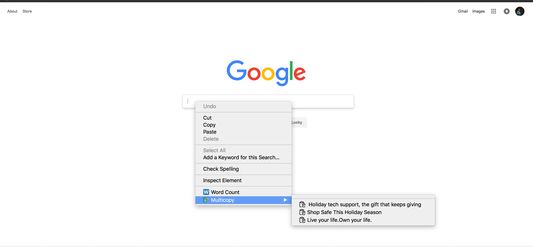
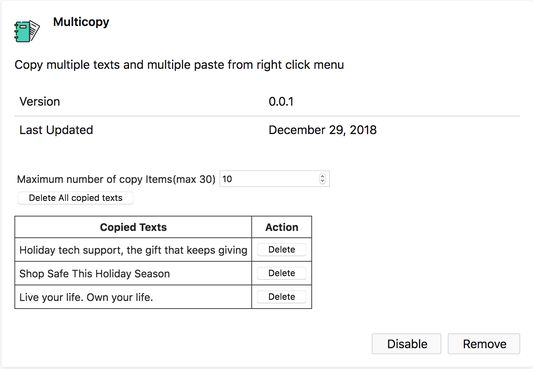
关于此扩展
A usability extension, which lets you to copy multiple texts and shows them in right click menu. Paste any of the text in any input field.
To Copy: Right click on selected text -> Multicopy -> Copy this!
To Paste: Right click on text area -> Multicopy -> Select the entry
In some case for paste if clicking entry doesn't work (probably like Facebook), the text is copied to clipboard and you can press Ctrl(command) + V to paste the text in to the box.
To Copy: Right click on selected text -> Multicopy -> Copy this!
To Paste: Right click on text area -> Multicopy -> Select the entry
In some case for paste if clicking entry doesn't work (probably like Facebook), the text is copied to clipboard and you can press Ctrl(command) + V to paste the text in to the box.
评分 4.3(1 位用户)
权限与数据
更多信息