MZ Transfer Alarm 作者: Bora Kaplan
Create alarms for transfer players on shortlist at managerzone.com.
1 个用户1 个用户
您需要 Firefox 来使用此扩展
扩展元数据
屏幕截图
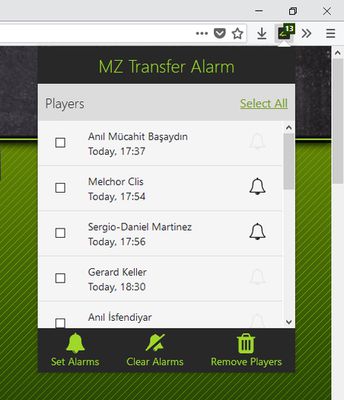
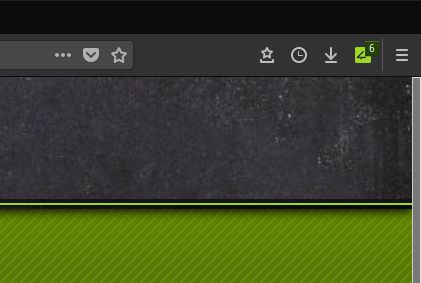
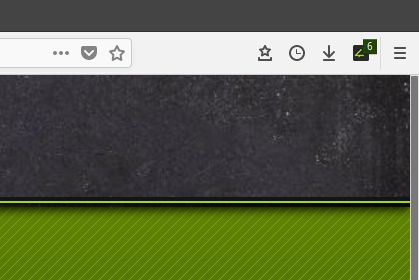
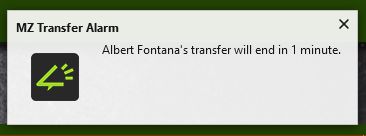
关于此扩展
How to use the extension:
- Add players on transfer page to shortlist.
- Go to shortlist page and click extension icon on toolbar. This will load players at shortlist to extension interface.
- Once you load the players to the extension interface, they will stay there until you close the browser or refresh on shortlist page.
- Click to checkboxes left to the players name and use buttons on bottom to set alarms, clear alarms or remove players.
- Bell icon right to players name indicate that players alarm is set or not.
- If you add new players to shortlist, just refresh shortlist page and click to icon again to load new players.
评分 0(1 位用户)
权限与数据详细了解
必要权限:
- 为您显示通知
- 访问您在 www.managerzone.com 的数据
更多信息
Bora Kaplan 制作的更多扩展
- 目前尚无评分
- 目前尚无评分
- 目前尚无评分
- 目前尚无评分
- 目前尚无评分
- 目前尚无评分