Next Task/Page 作者: Suresh Raju Pilli
This extension displays the previous or next page by decrementing or incrementing the last number in URL Project Webpage: https://psrdotcom.github.io/NextTaskPage/ Try it out in [jsfiddle](https://jsfiddle.net/venkysiram/soru83cs/)
43 个用户43 个用户
扩展元数据
屏幕截图
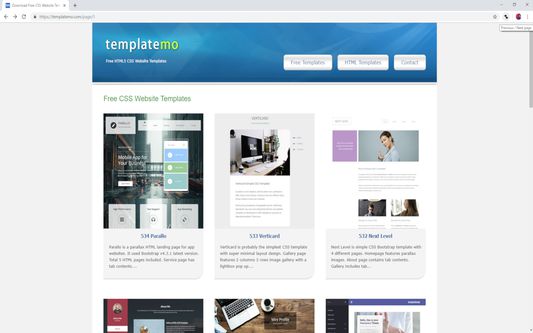
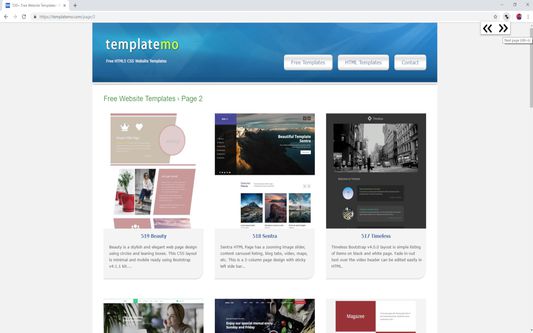
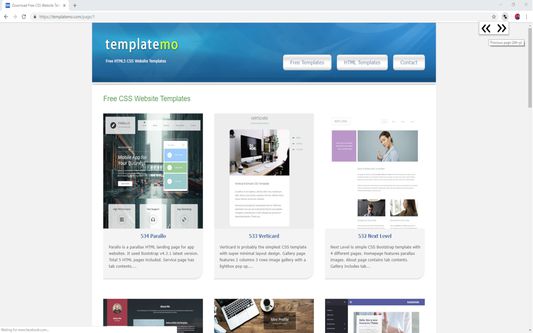
关于此扩展
This extension displays the Previous / Next page by decrementing / incrementing the number in URL.
### Shortcuts:
Navigating to Previous page : Alt + p
Navigating to Next page : Alt + n
### Previous page Examples:
Example 1: www.psrdotcom.blogspot.com/page/2
Upon clicking the previous page icon in extension, it will take you to www.psrdotcom.blogspot.com/page/1
Example 2: www.psrdotcom.blogspot.com/page-2
Upon clicking the previous page icon in extension, it will take you to www.psrdotcom.blogspot.com/page-1
Example 3:
http://www.siram.com/test0002.jsp/ will return http://www.siram.com/test0001.jsp/
Exmaple 4:
http://www.siram.com/test0100.jsp/ will return http://www.siram.com/test0099.jsp/
Exmaple 5:
http://www.siram.com/test0001.jsp/ will return http://www.siram.com/test0001.jsp/
### Next page Examples:
Example 1: www.psrdotcom.blogspot.com/page/1
Upon clicking the next page icon in extension, it will take you to www.psrdotcom.blogspot.com/page/2
Example 2: www.psrdotcom.blogspot.com/page-1
Upon clicking the next page icon in extension, it will take you to www.psrdotcom.blogspot.com/page-2
Example 3:
http://www.siram.com/test0001.jsp/ will now return http://www.siram.com/test0002.jsp/
Exmaple 4:
http://www.siram.com/test0099.jsp/ will now return http://www.siram.com/test0100.jsp/
### Shortcuts:
Navigating to Previous page : Alt + p
Navigating to Next page : Alt + n
### Previous page Examples:
Example 1: www.psrdotcom.blogspot.com/page/2
Upon clicking the previous page icon in extension, it will take you to www.psrdotcom.blogspot.com/page/1
Example 2: www.psrdotcom.blogspot.com/page-2
Upon clicking the previous page icon in extension, it will take you to www.psrdotcom.blogspot.com/page-1
Example 3:
http://www.siram.com/test0002.jsp/ will return http://www.siram.com/test0001.jsp/
Exmaple 4:
http://www.siram.com/test0100.jsp/ will return http://www.siram.com/test0099.jsp/
Exmaple 5:
http://www.siram.com/test0001.jsp/ will return http://www.siram.com/test0001.jsp/
### Next page Examples:
Example 1: www.psrdotcom.blogspot.com/page/1
Upon clicking the next page icon in extension, it will take you to www.psrdotcom.blogspot.com/page/2
Example 2: www.psrdotcom.blogspot.com/page-1
Upon clicking the next page icon in extension, it will take you to www.psrdotcom.blogspot.com/page-2
Example 3:
http://www.siram.com/test0001.jsp/ will now return http://www.siram.com/test0002.jsp/
Exmaple 4:
http://www.siram.com/test0099.jsp/ will now return http://www.siram.com/test0100.jsp/
评分 4(1 位用户)
权限与数据
更多信息