No PDF Download (w. Whitelist) 作者: DerivedFunction
A fork of https://github.com/MorbZ/no-pdf-download. Allows a custom whitelist and other options.
1 个用户1 个用户
扩展元数据
屏幕截图
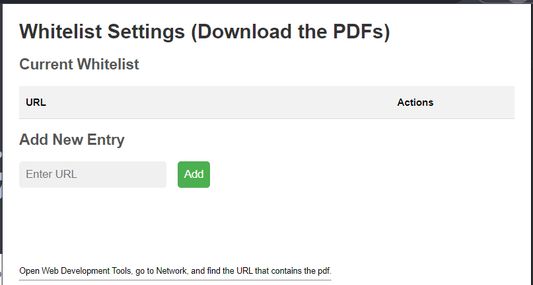
关于此扩展
Modified/Experimental version of the <<No PDF Download addon by Merten Peetz>> that includes a options menu to whitelist several URLs. Please note: this may not be up to date compared to the original source. If something breaks here, please don't bother the original author <<Merten Peetz>>.
From https://addons.mozilla.org/en-US/firefox/addon/no-pdf-download/ :
While most PDF files can be viewed directly in the browser some PDFs will trigger a "Save as"-dialog or will be downloaded automatically. This addon views all PDF files directly in the browser. You can still save the PDF by pressing CTRL+S (or CMD+S) after viewing them.
Please make sure that the setting under Firefox > Preferences > Applications > PDF is set to "Preview in Firefox" in order for this addon to work.
Some web servers are misconfigured and don't tell the browser that a file is a PDF. In this case the file will still be downloaded even when this addon is active. If you encounter a PDF that is downloaded feel free to send the URL to the support email address so I can check if this it's a bug in the addon or just a server issue.
From https://addons.mozilla.org/en-US/firefox/addon/no-pdf-download/ :
While most PDF files can be viewed directly in the browser some PDFs will trigger a "Save as"-dialog or will be downloaded automatically. This addon views all PDF files directly in the browser. You can still save the PDF by pressing CTRL+S (or CMD+S) after viewing them.
Please make sure that the setting under Firefox > Preferences > Applications > PDF is set to "Preview in Firefox" in order for this addon to work.
Some web servers are misconfigured and don't tell the browser that a file is a PDF. In this case the file will still be downloaded even when this addon is active. If you encounter a PDF that is downloaded feel free to send the URL to the support email address so I can check if this it's a bug in the addon or just a server issue.
评分 0(1 位用户)
权限与数据
更多信息