Video2Edit - Video Editor & Converter 作者: video2edit.com
Solve all your video editing and conversion needs with this free All-in-One online video tool.
586 个用户586 个用户
您需要 Firefox 来使用此扩展
扩展元数据
屏幕截图
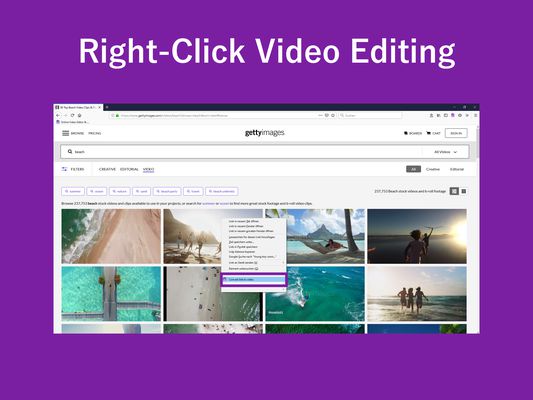


关于此扩展
This Firefox Add-on from video2edit.com allows you to convert links and website elements to video files. It adds
- a menu entry you can access when you right click on any link and some video elements
- a quick access icon to video2edit.com to your toolbar
Example feature after installing this plugin:
- Right click on any link on a website. You will have the option to convert the link target to a video. If the link target is a website, you get a video of the whole website. If the link target is a file (e.g. a animated gif), then this file is converted to a video.
Convert different files into the most commonly used and supported video file formats. The following tools are contained in the video editing suite:
- Edit videos
- Cut & trim video clips
- Rotate videos
- Convert from MOV to MP4
- Create WEBM videos
- Edit the audio of a video file
There are various uses for a video editing tool such as:
- Extracting audio from a video
- Optimizing videos for social media & YouTube
- Make videos shorter or cutting parts of a video
- Rotating upside-down video clips
One of the major advantages of Video2Edit is its versatility. Turn any of your video files into an MP4, AVI, MOV, 3GP, WEBM and more. Edit your video clips and films to upload them to YouTube, Facebook or other online platforms.
Furthermore, Video2Edit provides various advanced options to improve the quality of your videos, change the codecs, alter frame rate and bitrate, and so much more. Make changes to the audio track or disable it to mute a clip.
Do you have any questions? Requests? Or do you need to get in touch with us? Send us an e-mail to time2help@video2edit.com
- a menu entry you can access when you right click on any link and some video elements
- a quick access icon to video2edit.com to your toolbar
Example feature after installing this plugin:
- Right click on any link on a website. You will have the option to convert the link target to a video. If the link target is a website, you get a video of the whole website. If the link target is a file (e.g. a animated gif), then this file is converted to a video.
Convert different files into the most commonly used and supported video file formats. The following tools are contained in the video editing suite:
- Edit videos
- Cut & trim video clips
- Rotate videos
- Convert from MOV to MP4
- Create WEBM videos
- Edit the audio of a video file
There are various uses for a video editing tool such as:
- Extracting audio from a video
- Optimizing videos for social media & YouTube
- Make videos shorter or cutting parts of a video
- Rotating upside-down video clips
One of the major advantages of Video2Edit is its versatility. Turn any of your video files into an MP4, AVI, MOV, 3GP, WEBM and more. Edit your video clips and films to upload them to YouTube, Facebook or other online platforms.
Furthermore, Video2Edit provides various advanced options to improve the quality of your videos, change the codecs, alter frame rate and bitrate, and so much more. Make changes to the audio track or disable it to mute a clip.
Do you have any questions? Requests? Or do you need to get in touch with us? Send us an e-mail to time2help@video2edit.com
评分 4.5(1 位用户)
更多信息
4.3 的发布说明
- Minor bug fix
video2edit.com 制作的更多扩展
- 目前尚无评分
- 目前尚无评分
- 目前尚无评分
- 目前尚无评分
- 目前尚无评分
- 目前尚无评分