Open in Browser 作者: Rob W, Sylvain Pasche, est31
Offers the possibility to display documents in the browser window.
1,868 个用户1,868 个用户
扩展元数据
屏幕截图
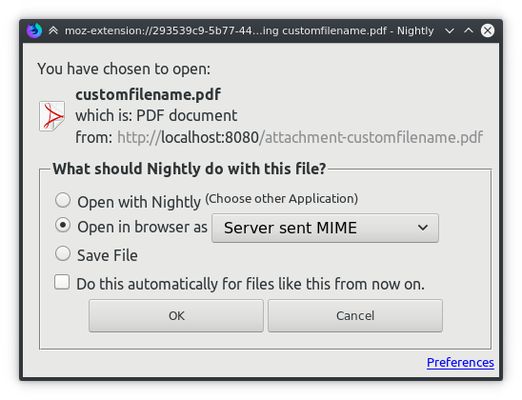


关于此扩展
Have you ever been annoyed when you wanted to see a document and the download popup appears which forces you to select an external application to view it?
This extension allows you to open the document directly in your browser.
Version 2.0 and later is rewriten using the WebExtensions API. A limitation is that the extension is not able to detect the type when the server does not specify an explicit Content-Type header. In this case, the extension will show the dialog even when it should not be shown. If you would rather see too few dialogs than too many, select the "Open with Firefox" option and remember the choice.
You can always force an "Open in Browser" dialog to be shown by using the "Tools" > "Open in Browser" menu.
Manual configuration after installation (updated again in version 2.7, July 2018): After installing the extension, saving a file can require two confirmations because of browser limitations. To avoid this unnecessary second prompt, follow the following instructions, visit the add-on's preferences page, enable the "Never ask to confirm "Save File" action" option and follow the instructions.
(In version 2.4 until 2.6, a different instruction was shown. To clean up, visit
If you use Firefox 56 or earlier, install Open in Browser version 1.18.
This extension allows you to open the document directly in your browser.
Version 2.0 and later is rewriten using the WebExtensions API. A limitation is that the extension is not able to detect the type when the server does not specify an explicit Content-Type header. In this case, the extension will show the dialog even when it should not be shown. If you would rather see too few dialogs than too many, select the "Open with Firefox" option and remember the choice.
You can always force an "Open in Browser" dialog to be shown by using the "Tools" > "Open in Browser" menu.
Manual configuration after installation (updated again in version 2.7, July 2018): After installing the extension, saving a file can require two confirmations because of browser limitations. To avoid this unnecessary second prompt, follow the following instructions, visit the add-on's preferences page, enable the "Never ask to confirm "Save File" action" option and follow the instructions.
(In version 2.4 until 2.6, a different instruction was shown. To clean up, visit
about:config and reset the browser.helperApps.neverAsk.saveToDisk preference.)If you use Firefox 56 or earlier, install Open in Browser version 1.18.
评分 4.3(1 位用户)
权限与数据
更多信息