Popup Download Manager 作者: Francesco De Stefano
A browser popup Download Manager for Firefox (Beta)
12 个用户12 个用户
扩展元数据
屏幕截图
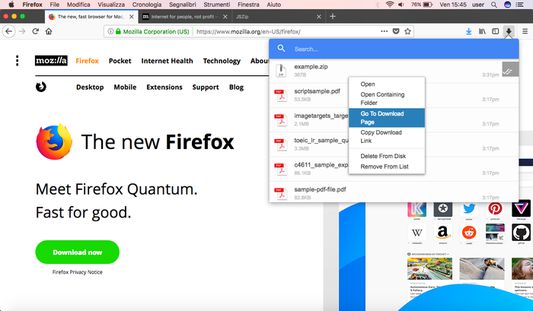
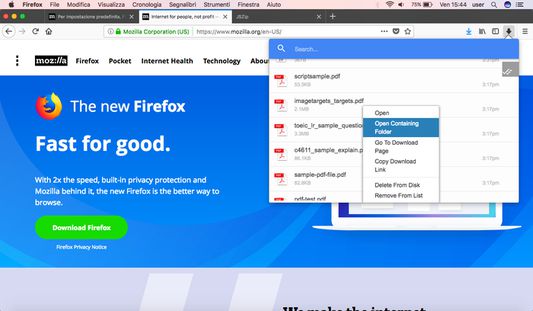
关于此扩展
This WebExtension doesn't replace the native browser download manager, but implements it by managing new features with its popup.
=====
Video tutorial: https://youtu.be/gx39ZPrWw8M
=====
This add-on is based on the extension Material Design Download Manager available on github - https://github.com/auxdesigner/Material-Design-Download-Manager
Context menu of the extension popup:
* open the file directly from the popup;
* open the folder where the file was downloaded;
* go to the download page;
* you can copy the original link where you downloaded the file
* you can delete the file you downloaded from the hard disk, directly from the popup;
* remove the downloaded file from the list.
============
Also in the popup is included the button to clean up the entire list of downloaded files and the button to save, in a single file as html format, the history of downloaded documents included in the same list. You can also do an advanced search of the downloaded files using the input at the head of the popup.
=====
Video tutorial: https://youtu.be/gx39ZPrWw8M
=====
This add-on is based on the extension Material Design Download Manager available on github - https://github.com/auxdesigner/Material-Design-Download-Manager
Context menu of the extension popup:
* open the file directly from the popup;
* open the folder where the file was downloaded;
* go to the download page;
* you can copy the original link where you downloaded the file
* you can delete the file you downloaded from the hard disk, directly from the popup;
* remove the downloaded file from the list.
============
Also in the popup is included the button to clean up the entire list of downloaded files and the button to save, in a single file as html format, the history of downloaded documents included in the same list. You can also do an advanced search of the downloaded files using the input at the head of the popup.
评分 3.1(1 位用户)
权限与数据详细了解
必要权限:
- 获取剪贴板数据
- 输入数据到剪贴板
- 下载文件和读取与修改浏览器的下载历史
- 打开已下载至您的计算机的文件
- 向您显示通知
- 获取浏览器标签页
更多信息