Printable – The Print Doctor 作者: jscher2000
Tweak style rules in a page to improve printability. Save as PDF for Windows and Linux.
960 个用户960 个用户
您需要 Firefox 来使用此扩展
扩展元数据
屏幕截图
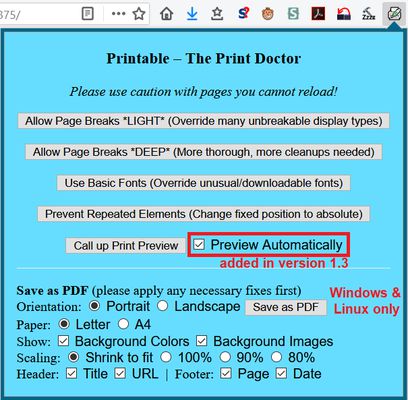

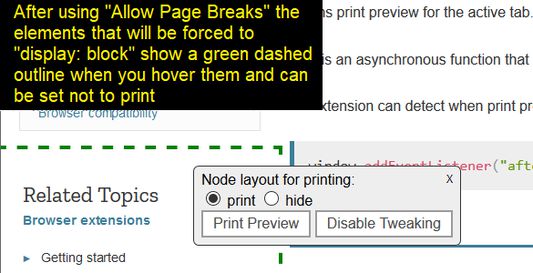
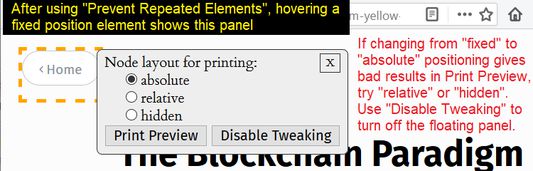
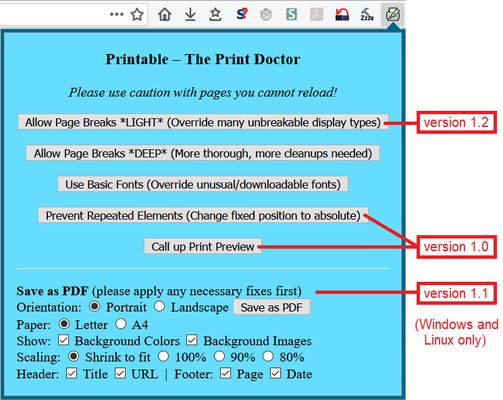
关于此扩展
This extension modifies the page when you use the Override buttons. If you cannot afford to lose the original page, you probably shouldn't use this extension. Try taking a screenshot if the page doesn't print well.
If Firefox does not insert page breaks correctly, try the first button, "Override unbreakable display types." Sometimes this command will make hidden elements print. To block them, hover over those unwanted sidebars, footers, etc. until a dashed green outline appears and click Hide in the floating tweak panel.
If you are printing to PDF and want searchable text instead of an image, try the third button, "Override unusual/downloadable fonts."
A bit more info here: https://www.jeffersonscher.com/ext/printable.html
Let me know how it works for you.
If Firefox does not insert page breaks correctly, try the first button, "Override unbreakable display types." Sometimes this command will make hidden elements print. To block them, hover over those unwanted sidebars, footers, etc. until a dashed green outline appears and click Hide in the floating tweak panel.
If you are printing to PDF and want searchable text instead of an image, try the third button, "Override unusual/downloadable fonts."
A bit more info here: https://www.jeffersonscher.com/ext/printable.html
Let me know how it works for you.
评分 4.1(1 位用户)
更多信息
1.4 的发布说明
Bug fixes for broken context menu command and drop-down panel staying open over new print experience in Firefox 85. Modify overflow handling for more elements.
jscher2000 制作的更多扩展
- 目前尚无评分
- 目前尚无评分
- 目前尚无评分
- 目前尚无评分
- 目前尚无评分
- 目前尚无评分