Quick Compose for Gmail 作者: BrowserNative
Quickly open the compose window of Gmail. Keyboard Shortcut: Alt + C.
45 个用户45 个用户
扩展元数据
屏幕截图
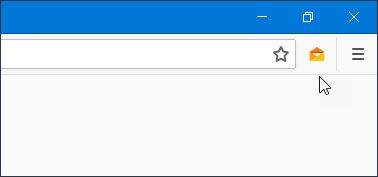
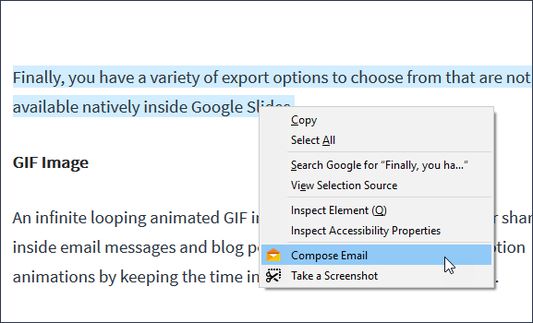
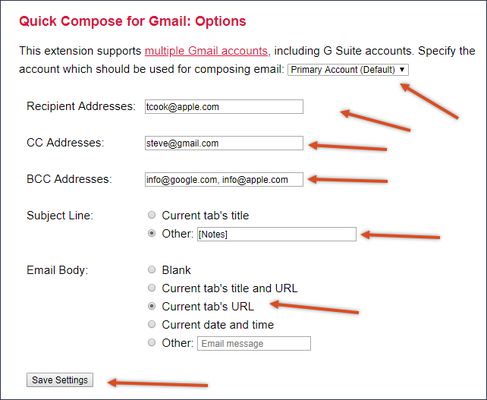
关于此扩展
Use the toolbar button or the keyboard shortcut (Alt + C) to quickly launch the compose window of Gmail. Select text and use the context menu (right click menu) to share the text via email.
Set options to pre-fill recipient addresses, subject text and body text. Read more tips on the home page: https://browsernative.com/gmail-firefox-extension/
Set options to pre-fill recipient addresses, subject text and body text. Read more tips on the home page: https://browsernative.com/gmail-firefox-extension/
评分 4.9(1 位用户)
权限与数据
更多信息
- 版本
- 0.6.1
- 大小
- 46.57 KB
- 上次更新
- 6 年前 (2019年9月18日)
- 隐私政策
- 阅读此附加组件的隐私政策
- 版本历史
- 添加到收藏集