Rabbit Hole 作者: Anirudh Varma
A Firefox Extension to trace your Wikipedia Journeys.
15 个用户15 个用户
扩展元数据
屏幕截图
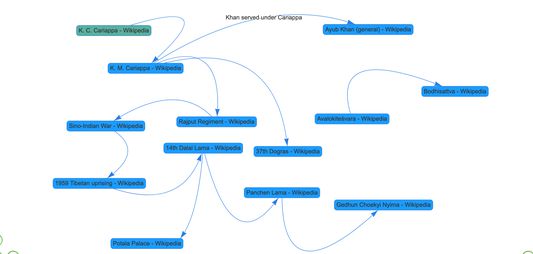
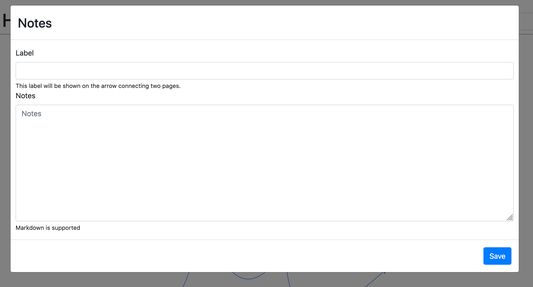
关于此扩展
Rabbit Hole tracks your journey through Wikipedia to create a map of your knowledge base. You can then annotate links between articles and add your own notes thereby creating a small knowledge base of your own.
Features
Works in the background
Rabbit Hole works in the background while you browse. After you have browsed, simply click on the Rabbit Hole icon, select the Wikipedia page from the dropdown list and start exploring.
Annotation and Notes
Using Rabbit Hole, you can also annotate the link b/w two pages as well as add notes.
Simply click on the line connecting two pages and add you annotations and Markdown notes.
Features
Works in the background
Rabbit Hole works in the background while you browse. After you have browsed, simply click on the Rabbit Hole icon, select the Wikipedia page from the dropdown list and start exploring.
Annotation and Notes
Using Rabbit Hole, you can also annotate the link b/w two pages as well as add notes.
Simply click on the line connecting two pages and add you annotations and Markdown notes.
评分 4.8(1 位用户)
权限与数据
更多信息