Reddit Mass Comment Editor 作者: Shajirr
A Firefox add-on to fetch, display, edit, randomize and export/import Reddit comments.
1 个用户1 个用户
扩展元数据
屏幕截图


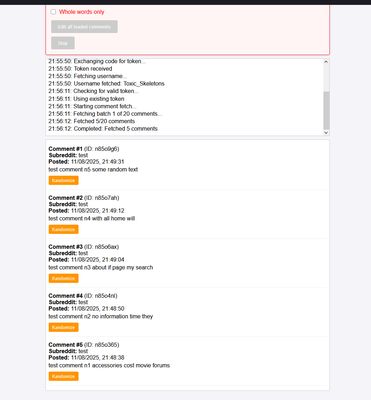


关于此扩展
This addon allows users to:
Usage instructions:
Check if you are logged in to Reddit first, that's required.
To open the addon page, click the addon icon.
Then click "Authenticate", which will redirect you to a Reddit page
asking if you will grant access to this app,
which you need to confirm in order to obtain the authentication token.
If that's successful, addon should show your username and
all other functions should become available.
Before doing anything it would be a good idea to use "Export loaded comments" function first, which will create a JSON backup file of all currently loaded comments.
Comment randomization feature replaces all words in your comment with the random words of the same length, as well as replacing all the digits with the random ones. All punctuation/symbols/spaces are kept.
By default the addon will display first 50 loaded comments, and then each 50th one.
Mass edit operations will issue 2 confirmation popups, asking you to confirm that you had saved a provided backup file and checked that it contains valid info.
Single comment edits have no confirmations.
Loading more comments
Warning - this method does NOT protect your Saved comments from edits, keep that in mind.
In case you wish to load more comments, you can do this by loading from each subreddit separately.
First, enter the subreddit name after: "Search your comments in a subreddit:", press "Search".
This will open a new Reddit search tab. Scroll it down until results stop loading, by holding PgDn / Page Down key.
When no more results load, you now need to save them.
Right click anywhere on the page, select "Inspect (Q)", this will open a developer console. In the "Inspector" tab you'll see the page code, hovering over it highlights what element on the page you're currently looking at.
You just need to go to the 2nd line, right click on the "<html" element, select "Copy" -> "Outer HTML".
You now successfully copied the code of the entire page, along with all of your search results. Paste it into a new blank text file, and either leave it as .txt, or change file extension to .html, as this will allow you to view your results offline at any time if you open it in a browser.
Next, go back to the addon page.
Under "Load comments from a file" section click "Browse" and select a file you just created. Next, click "Convert to JSON".
It will remove all unnecessary code and will just save clean comment data as a new file.
You can inspect it yourself, as its in a human-readable format with a clear layout.
This file could also be used as a backup later, so keep it just in case.
Next, click "Browse" again, select the .json file, click "Load JSON Comments".
If everything went successfully, all your comments from the search page should now be loaded into the addon and ready to be edited/randomized.
You now also have a .json file which can be loaded right away at any time, so you don't have to repeat this whole process unless you wish to get new results not present in the file.
Setting custom CLIENT_ID to have an individual (not shared) request limit
This is optional for now, but might be required later if multiple users would be using the addon at the same time.
First, you need to register your own Reddit app, here:
https://www.reddit.com/prefs/apps/
select "create another app"
name - whatever, but preferably something unique
type: installed app
about url - not needed, leave blank
redirect uri - this is the only important part here, write this address exactly:
https://shajirr.github.io/reddit-comment-scrambler-a/redirect.html
then press "Create app"
that's it, app registered.
Now under app title and "installed app" text you can see a row of some random
letters and numbers - that's the CLIENT_ID.
Copy it, go back to my addon page, press "Set CLIENT_ID"
and paste the copied CLIENT_ID.
Addon will check if its valid, and if it is, then it will be used instead of the default one.
Limitations
Plans / not yet implemented
- Perform mass search and replace operations on your comments
- Perform mass comment randomization
- Randomize individual comments
- Load comments after a specific comment (via comment ID)
- Filter down comments to a specific subreddit
- Create comment backups (JSON format)
- Convert Reddit search result pages into .json files
- View a console log of all of its actions
Usage instructions:
Check if you are logged in to Reddit first, that's required.
To open the addon page, click the addon icon.
Then click "Authenticate", which will redirect you to a Reddit page
asking if you will grant access to this app,
which you need to confirm in order to obtain the authentication token.
If that's successful, addon should show your username and
all other functions should become available.
Before doing anything it would be a good idea to use "Export loaded comments" function first, which will create a JSON backup file of all currently loaded comments.
Comment randomization feature replaces all words in your comment with the random words of the same length, as well as replacing all the digits with the random ones. All punctuation/symbols/spaces are kept.
By default the addon will display first 50 loaded comments, and then each 50th one.
Mass edit operations will issue 2 confirmation popups, asking you to confirm that you had saved a provided backup file and checked that it contains valid info.
Single comment edits have no confirmations.
Loading more comments
Warning - this method does NOT protect your Saved comments from edits, keep that in mind.
In case you wish to load more comments, you can do this by loading from each subreddit separately.
First, enter the subreddit name after: "Search your comments in a subreddit:", press "Search".
This will open a new Reddit search tab. Scroll it down until results stop loading, by holding PgDn / Page Down key.
When no more results load, you now need to save them.
Right click anywhere on the page, select "Inspect (Q)", this will open a developer console. In the "Inspector" tab you'll see the page code, hovering over it highlights what element on the page you're currently looking at.
You just need to go to the 2nd line, right click on the "<html" element, select "Copy" -> "Outer HTML".
You now successfully copied the code of the entire page, along with all of your search results. Paste it into a new blank text file, and either leave it as .txt, or change file extension to .html, as this will allow you to view your results offline at any time if you open it in a browser.
Next, go back to the addon page.
Under "Load comments from a file" section click "Browse" and select a file you just created. Next, click "Convert to JSON".
It will remove all unnecessary code and will just save clean comment data as a new file.
You can inspect it yourself, as its in a human-readable format with a clear layout.
This file could also be used as a backup later, so keep it just in case.
Next, click "Browse" again, select the .json file, click "Load JSON Comments".
If everything went successfully, all your comments from the search page should now be loaded into the addon and ready to be edited/randomized.
You now also have a .json file which can be loaded right away at any time, so you don't have to repeat this whole process unless you wish to get new results not present in the file.
Setting custom CLIENT_ID to have an individual (not shared) request limit
This is optional for now, but might be required later if multiple users would be using the addon at the same time.
First, you need to register your own Reddit app, here:
https://www.reddit.com/prefs/apps/
select "create another app"
name - whatever, but preferably something unique
type: installed app
about url - not needed, leave blank
redirect uri - this is the only important part here, write this address exactly:
https://shajirr.github.io/reddit-comment-scrambler-a/redirect.html
then press "Create app"
that's it, app registered.
Now under app title and "installed app" text you can see a row of some random
letters and numbers - that's the CLIENT_ID.
Copy it, go back to my addon page, press "Set CLIENT_ID"
and paste the copied CLIENT_ID.
Addon will check if its valid, and if it is, then it will be used instead of the default one.
Limitations
- Reddit API only allows about 30 edits per minute, any higher and it causes errors. So editing lots of comments can take a while. If it gets interrupted, you can restart it by copying last edited comment ID and using "After comment:" field to load only comments after it that haven't been edited.
- Multiple users can drain the API request limit - in that case you can register your own Reddit app (takes about 30 seconds) and use its CLIENT_ID to not share the request limit with others
- So far API allows to only load about 1800-1900 last user comments max. If you want to load more comments, you'll have to either pull them via comment search from each subreddit separately, or request full Reddit profile data (option to use that is not yet implemented)
Plans / not yet implemented
- Ability to write back the info from loaded comments to Reddit, effectively allowing automatic restoration from the backup file
- Ability to filter comments by time/date
- Add an option to display all loaded comments regardless of their number.
- Ability to load and use full Reddit profile data export
评分 0(1 位用户)
权限与数据
更多信息