Refined Prime Video 作者: Niklas Higi
Simplifies the Amazon Prime Video interface and adds useful features such as the ability to hide spoilers about unwatched episodes by hiding thumbnails and descriptions.
714 个用户714 个用户
您需要 Firefox 来使用此扩展
扩展元数据
屏幕截图

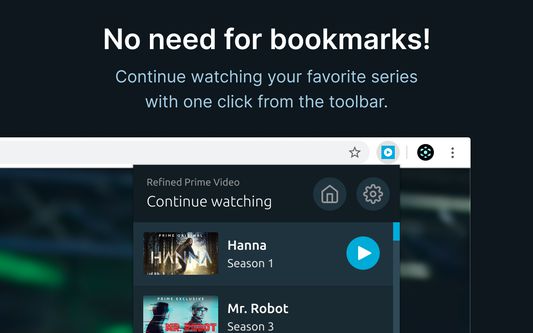

关于此扩展
★ Hide spoilers
Accidentally scrolling too far down and catching a glimpse of a spoiler sucks. Refined Prime Video allows you to hide them by blurring the thumbnails and hiding the descriptions of episodes you haven’t watched yet. You can control when that happens in the extension settings.
★ Continue watching
Wanna quickly continue watching your favorite series without drowning in the sea of thumbnails of Prime Video’s home page or managing bookmarks? Just click on the Refined Prime Video icon, select the series from a list of things you’ve recently watched, and that’s it! The episode you left off at will start playing instantly.
★ Skip shortcut
Seeing a trailer for a new series while watching something else is super annoying and in the time that it takes for you to move your mouse to the “Skip” button and click, the trailer has already finished playing. With Refined Prime Video all you have to do is press the “S” key on your keyboard. This works with trailers, intros, recaps, and the “Next up” countdown.
Why does Refined Prime Video need permission X?
Disclaimer
Prime Video is a trademark of Amazon Technologies, Inc., a subsidiary of Amazon.com, Inc. The author of Refined Prime Video is not affiliated with these companies.
Accidentally scrolling too far down and catching a glimpse of a spoiler sucks. Refined Prime Video allows you to hide them by blurring the thumbnails and hiding the descriptions of episodes you haven’t watched yet. You can control when that happens in the extension settings.
★ Continue watching
Wanna quickly continue watching your favorite series without drowning in the sea of thumbnails of Prime Video’s home page or managing bookmarks? Just click on the Refined Prime Video icon, select the series from a list of things you’ve recently watched, and that’s it! The episode you left off at will start playing instantly.
★ Skip shortcut
Seeing a trailer for a new series while watching something else is super annoying and in the time that it takes for you to move your mouse to the “Skip” button and click, the trailer has already finished playing. With Refined Prime Video all you have to do is press the “S” key on your keyboard. This works with trailers, intros, recaps, and the “Next up” countdown.
Why does Refined Prime Video need permission X?
- Access your data for sites in the primevideo.com domain
This permission is required so that the extension can modify Prime Video’s behavior and appearance.
- Access your data for sites in the amazon.com / amazon.co.uk / amazon.de / … domain
This permission is required because there are some regions where Prime Video is part of the Amazon website (like amazon.de/video).
- Access browser tabs
This permission is required so that when you click on a series in the extension popup, a new tab can be opened.
Disclaimer
Prime Video is a trademark of Amazon Technologies, Inc., a subsidiary of Amazon.com, Inc. The author of Refined Prime Video is not affiliated with these companies.
评分 4.8(1 位用户)
权限与数据详细了解
必要权限:
- 访问您在 primevideo.com 域名的数据
- 访问您在 amazon.com 域名的数据
- 访问您在 amazon.co.uk 域名的数据
- 访问您在 amazon.de 域名的数据
- 访问您在 amazon.co.jp 域名的数据
- 访问您在 www.primevideo.com 的数据
- 访问您在 www.amazon.com 的数据
- 访问您在 www.amazon.co.uk 的数据
- 访问您在 www.amazon.de 的数据
- 访问您在 www.amazon.co.jp 的数据
更多信息
24.4.24.1210 的发布说明
Several problems introduced by changes on Prime Video were fixed — "Continue watching" and "Hide spoilers" are fully working again.
Niklas Higi 制作的更多扩展
- 目前尚无评分
- 目前尚无评分
- 目前尚无评分
- 目前尚无评分
- 目前尚无评分
- 目前尚无评分