Reply Better AI 作者: Antnan
Transform your writing with AI! Professional emails, custom improvements, and quick snippets. Works everywhere, powered by free AI models.
扩展元数据
屏幕截图
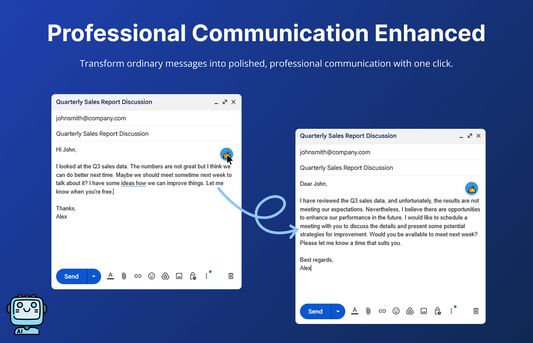
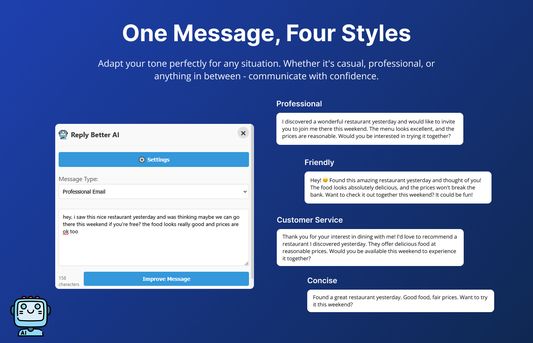
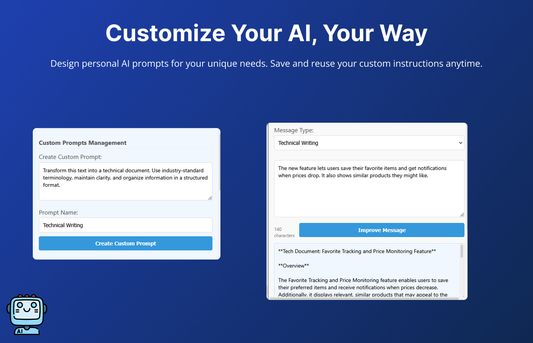
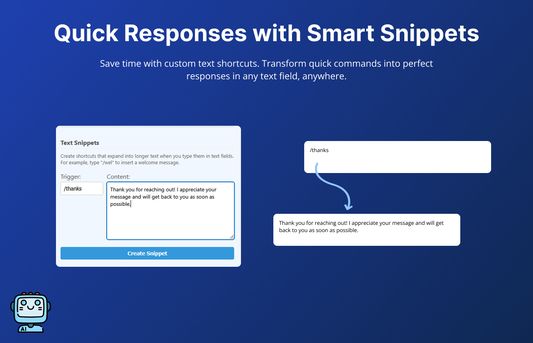
关于此扩展
Reply Better AI helps you improve your messages using free AI models through OpenRouter. The extension provides multiple improvement types including Professional, Friendly, Customer Service, and Concise formats. Create custom prompts for personalized text improvements and use text snippets for quick text expansion.
🚀 Latest Update (v1.1.0):
• Now using powerful free AI models from OpenRouter
• Enhanced text improvement quality
• Better instruction following for custom prompts
• Improved performance and reliability
✨ Features include:
• Inline improvement button for any text field
• Multiple message styles
• Custom AI prompts
• Text snippets for quick responses
• Local storage for privacy
• Works with free AI models
🔒 Privacy & Security:
• No data collection
• Your own OpenRouter API key
• Local storage only
• Open source code
🎯 Perfect for:
• Professional emails
• Social media posts
• Customer service responses
• Academic writing
• Quick replies
📝 Quick Start:
1. Install the extension
2. Get your free OpenRouter API key
3. Start writing better!
🔗 Links:
• GitHub: https://github.com/dantnan/reply-better-ai
• Tutorial Video: https://www.loom.com/share/b8781d769fb940d7a1d8aff09b6f1648?sid=26fb5f18-27af-4938-bbc9-fe952a3e211e
🚀 Latest Update (v1.1.0):
• Now using powerful free AI models from OpenRouter
• Enhanced text improvement quality
• Better instruction following for custom prompts
• Improved performance and reliability
✨ Features include:
• Inline improvement button for any text field
• Multiple message styles
• Custom AI prompts
• Text snippets for quick responses
• Local storage for privacy
• Works with free AI models
🔒 Privacy & Security:
• No data collection
• Your own OpenRouter API key
• Local storage only
• Open source code
🎯 Perfect for:
• Professional emails
• Social media posts
• Customer service responses
• Academic writing
• Quick replies
📝 Quick Start:
1. Install the extension
2. Get your free OpenRouter API key
3. Start writing better!
🔗 Links:
• GitHub: https://github.com/dantnan/reply-better-ai
• Tutorial Video: https://www.loom.com/share/b8781d769fb940d7a1d8aff09b6f1648?sid=26fb5f18-27af-4938-bbc9-fe952a3e211e
评分 5(1 位用户)
权限与数据
更多信息