RESTer 作者: Jan
A REST client for almost any web service.
10,774 个用户10,774 个用户
扩展元数据
屏幕截图
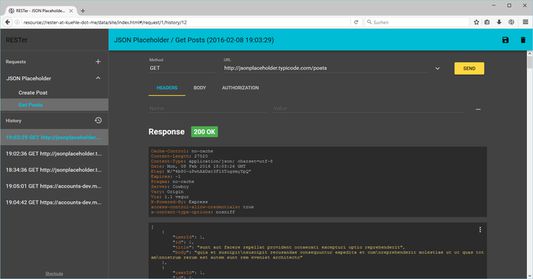



关于此扩展
You can...
The add-on supports the following goodies:
Permissions explained
Access your data for all websites
Technical permission names:
In order to inspect the request and response of HTTP requests, Firefox requires an extension to request permissions to the URL the request is send to. Because RESTer allows you to make requests to every website, it needs permissions to all websites. And this is exactly the "Access your data for all websites" permission you see.
With this permission an extension can inspect and change all requests made to every website you visit. RESTer makes sure to only inspect its own requests by limiting the scope to requests in its tab. This way RESTer will never see data from any website you open in any other tab.
Download files and read and modify the browser’s download history
Technical permission names:
When you export your data RESTer will trigger a download of the exported file. This could also be achieved without the download permission. However with the permission RESTer can provide a nicer user experience.
Store unlimited amount of client-side data
Technical permission names:
By default RESTer will store a history of all your requests and responses. In theory this can generate a large amount of data over time. To make sure you don't loose anything unexpectedly, RESTer requests this permission.
(On demand) Access cookies
Technical permission names:
When you use the cookie authorization feature in RESTer, it needs to be able to read the cookies required to do the authentication. This permission is only requested when you use the cookie authorization the first time.
Other
Technical permission names:
When you click on the toolbar button to start RESTer, RESTer tries to find out if your current tab shows the new tab page. In this case RESTer loads itself in the current tab instead of opening a new one. On order to see the URL of the current tab, RESTer requires the
Privacy policy
RESTer only stores data expicitly entered by the user (settings, requests) as well as received responses. All data is stored exclusively on the user's machine.
- perform HTTP requests with any method, URL, body and custom headers.
- save favorite requests and organize them in collections.
- view a history of your requests, which includes the full request and response.
The add-on supports the following goodies:
- Create and save your authorization headers with Basic or OAuth2 authentication.
- Use placeholders in saved requests.
- Use shortcuts for the frequently used actions (try pressing "?" to see the available shortcuts for the current context).
Permissions explained
Access your data for all websites
Technical permission names:
webRequest, webRequestBlocking, <all_urls>In order to inspect the request and response of HTTP requests, Firefox requires an extension to request permissions to the URL the request is send to. Because RESTer allows you to make requests to every website, it needs permissions to all websites. And this is exactly the "Access your data for all websites" permission you see.
With this permission an extension can inspect and change all requests made to every website you visit. RESTer makes sure to only inspect its own requests by limiting the scope to requests in its tab. This way RESTer will never see data from any website you open in any other tab.
Download files and read and modify the browser’s download history
Technical permission names:
downloadsWhen you export your data RESTer will trigger a download of the exported file. This could also be achieved without the download permission. However with the permission RESTer can provide a nicer user experience.
Store unlimited amount of client-side data
Technical permission names:
storage, unlimitedStorageBy default RESTer will store a history of all your requests and responses. In theory this can generate a large amount of data over time. To make sure you don't loose anything unexpectedly, RESTer requests this permission.
(On demand) Access cookies
Technical permission names:
cookiesWhen you use the cookie authorization feature in RESTer, it needs to be able to read the cookies required to do the authentication. This permission is only requested when you use the cookie authorization the first time.
Other
Technical permission names:
activeTabWhen you click on the toolbar button to start RESTer, RESTer tries to find out if your current tab shows the new tab page. In this case RESTer loads itself in the current tab instead of opening a new one. On order to see the URL of the current tab, RESTer requires the
activeTab permission.Privacy policy
RESTer only stores data expicitly entered by the user (settings, requests) as well as received responses. All data is stored exclusively on the user's machine.
评分 4.8(1 位用户)
权限与数据
更多信息