Save incognito session 作者: Marco Scarpetta
This addon let you create an incognito window which cookies get saved for the following session.
131 个用户131 个用户
扩展元数据
屏幕截图
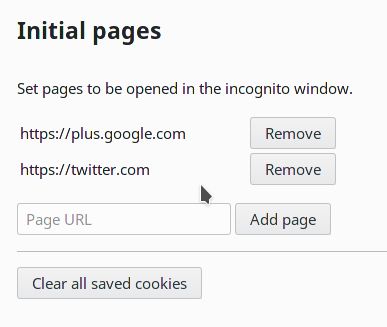
关于此扩展
NOTE: this addon requires Firefox 56+.
This addon let you create an incognito window which cookies get saved for the following session. This is useful if you want to keep logged to a web service, without being tracked by that service during your daily navigation.
Usage
Click on the addon icon inside the toolbar to create the incognito window. Its cookies will be automatically saved.
You can set the pages initially opened inside the incognito window through the addon's options page.
This addon let you create an incognito window which cookies get saved for the following session. This is useful if you want to keep logged to a web service, without being tracked by that service during your daily navigation.
Usage
Click on the addon icon inside the toolbar to create the incognito window. Its cookies will be automatically saved.
You can set the pages initially opened inside the incognito window through the addon's options page.
This addon requires Firefox 56+.
评分 3.8(1 位用户)
权限与数据
更多信息