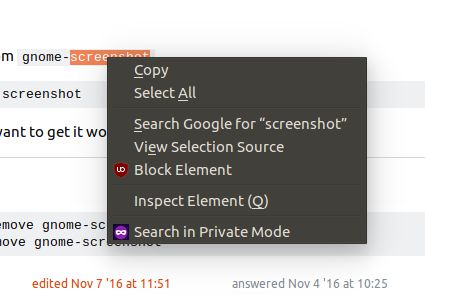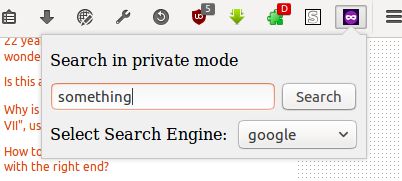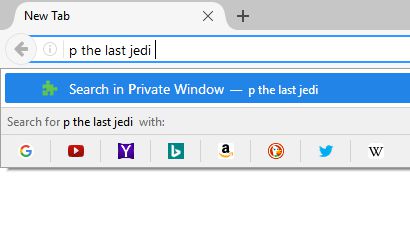Search in Private (Incognito) Mode 作者: 3DIndian
*Important* - Enable the extension in private mode Search in private window from the context menu, popup and Awesome Bar. In awesome bar, type 'p' followed by your query, for searching cat pics in private window type 'p cat pics' and press enter
185 个用户185 个用户
扩展元数据
权限与数据
更多信息