SecureSafe Password Manager 作者: DSwiss AG
Use the SecureSafe password manager to keep track of your ever-growing list of passwords.
1,393 个用户1,393 个用户
扩展元数据
屏幕截图


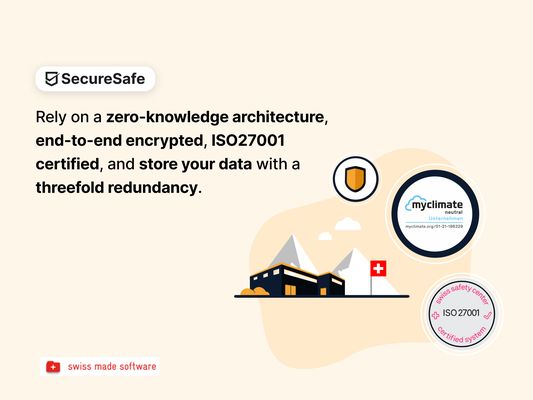
关于此扩展
Password management directly from your browser
With the SecureSafe Browser Extension, you can log into websites, online stores or web applications directly from your browser.
How do I log in to the SecureSafe Password Manager from my browser?
Open the SecureSafe password manager by clicking on the SecureSafe icon in the top right-hand corner of the browser bar. Now log in with your SecureSafe username and password. If you do not yet have a SecureSafe account, you can register for free via our web or mobile app.
How can I automatically insert passwords in the login field?
Search for the password entry using the search field. Select the desired password entry with the mouse and click on the "Fill in" button to automatically populate the login fields.
With the SecureSafe Browser Extension, you can log into websites, online stores or web applications directly from your browser.
How do I log in to the SecureSafe Password Manager from my browser?
Open the SecureSafe password manager by clicking on the SecureSafe icon in the top right-hand corner of the browser bar. Now log in with your SecureSafe username and password. If you do not yet have a SecureSafe account, you can register for free via our web or mobile app.
How can I automatically insert passwords in the login field?
Search for the password entry using the search field. Select the desired password entry with the mouse and click on the "Fill in" button to automatically populate the login fields.
评分 3.9(1 位用户)
权限与数据
更多信息
- 版本
- 1.4.1.1
- 大小
- 4.75 MB
- 上次更新
- 4 个月前 (2025年10月28日)
- 相关分类
- 许可证
- 保留所有权利
- 隐私政策
- 阅读此附加组件的隐私政策
- 版本历史
- 添加到收藏集