Select and Search 作者: 痛ったい
Search for selected text on any search engine.
42 个用户42 个用户
扩展元数据
屏幕截图
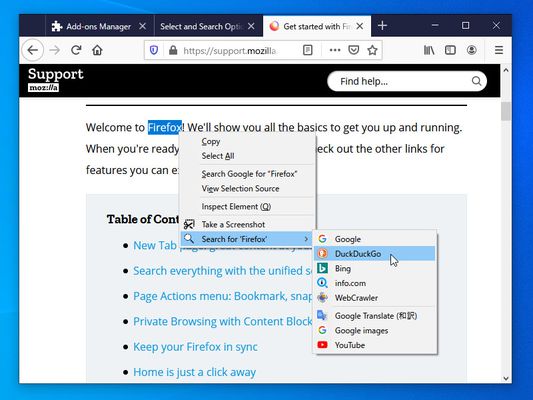
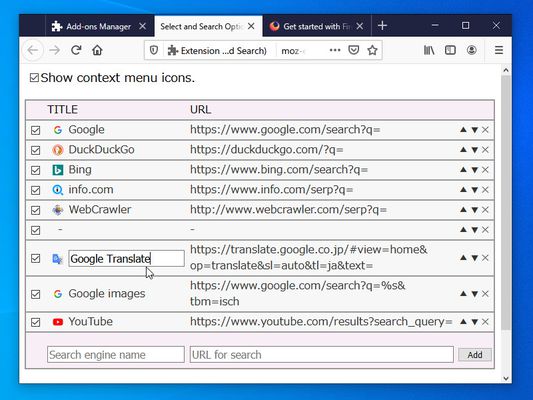
关于此扩展
Search for selected text on any search engine.
You can add or remove search engines to context menu. You can also search for images, videos, dictionaries and shopping or use translations and more.
URL format for search
Your selected text will be replaced from %s in URL for search or that is placed at the end of the URL.
https://www.google.com/search?q=%s or https://www.google.com/search?q=
* If you need a separator, set TITLE and URL to "-"(minus sign).
Example of URL for search
Qwant
https://www.qwant.com/?q=
info.com
https://www.info.com/serp?q=
Yandex
https://yandex.com/search/?text=
PrivacyWall
https://www.privacywall.org/search/secure/?mode=secure&q=
Yahoo!
https://search.yahoo.com/search?p=
Baidu
http://www.baidu.com/s?wd=
Ecosia
https://www.ecosia.org/search?q=
WebCrawler
http://www.webcrawler.com/serp?q=
YouTube
https://www.youtube.com/results?search_query=
Google Translate (English translation)
https://translate.google.com/?sl=auto&tl=en&text=%s&op=translate
Google images
https://www.google.com/search?q=%s&tbm=isch
Wikipedia (English)
https://en.wikipedia.org/w/index.php?search=%s&title=Special%3ASearch&fulltext=1&ns0=1
Amazon
https://www.amazon.com/s?k=
You can add or remove search engines to context menu. You can also search for images, videos, dictionaries and shopping or use translations and more.
URL format for search
Your selected text will be replaced from %s in URL for search or that is placed at the end of the URL.
https://www.google.com/search?q=%s or https://www.google.com/search?q=
* If you need a separator, set TITLE and URL to "-"(minus sign).
Example of URL for search
Qwant
https://www.qwant.com/?q=
info.com
https://www.info.com/serp?q=
Yandex
https://yandex.com/search/?text=
PrivacyWall
https://www.privacywall.org/search/secure/?mode=secure&q=
Yahoo!
https://search.yahoo.com/search?p=
Baidu
http://www.baidu.com/s?wd=
Ecosia
https://www.ecosia.org/search?q=
WebCrawler
http://www.webcrawler.com/serp?q=
YouTube
https://www.youtube.com/results?search_query=
Google Translate (English translation)
https://translate.google.com/?sl=auto&tl=en&text=%s&op=translate
Google images
https://www.google.com/search?q=%s&tbm=isch
Wikipedia (English)
https://en.wikipedia.org/w/index.php?search=%s&title=Special%3ASearch&fulltext=1&ns0=1
Amazon
https://www.amazon.com/s?k=
Works with Firefox 56 or newer.
评分 4.5(1 位用户)
权限与数据
更多信息