SimpleFill - Autofill Forms 作者: Softal
Browser extension that fills out forms with smart auto-suggestions in dropdowns and right-click menu. This is the simplest form filler ever—period.
扩展元数据
屏幕截图
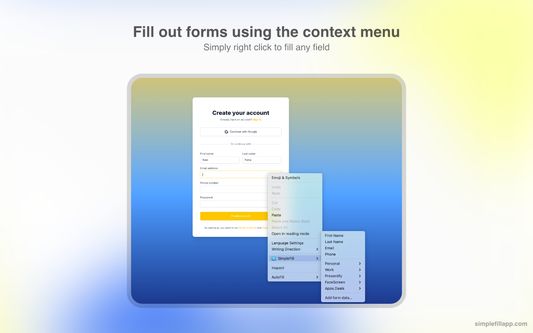
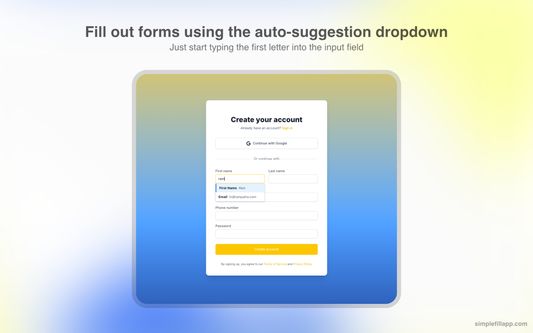
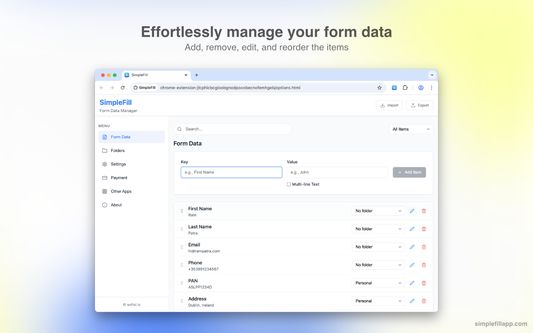
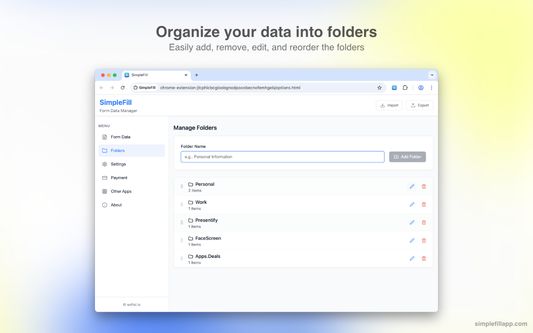
关于此扩展
Feature Highlights
• Auto-suggestions in dropdowns as you start typing.
• Autofill any field using your context menu.
• Add, edit, remove, and reorder your data as you wish.
• Organize your data in folders.
• All data is stored locally in your browser storage.
• Import/export your data to a file.
Why Use SimpleFill
• On average, it takes 12 seconds to type out a name, email, and address. With SimpleFill, it takes a maximum of 3 seconds.
• The default browser autofill isn't accurate most of the time, and browsers don't allow you to edit the saved information.
• Without SimpleFill, you can't fill out forms using your right-click context menu, which is super handy.
• The default browser autofill do not work with large blocks of text, such as emails.
Some Use Cases
• Marketers: Quickly fill out campaign sign-up forms, lead gen tools, and demo requests.
• Customer Support: Auto-fill repetitive ticket forms, canned responses, or internal tools.
• Sales Teams: Speed through CRM entry, contact forms, and follow-up request pages.
• Recruiters: Autofill job board listings or candidate submission forms across platforms.
• QA Engineers: Instantly populate test forms with dummy data during website testing.
• Freelancers & Consultants: Save time filling proposals, invoices, and registration forms.
• Product Managers: Quickly submit feedback or bug reports across multiple tools.
• HR Teams: Fill internal employee forms or vendor onboarding forms effortlessly.
• Job Seekers: Apply faster by autofilling job applications, profile info, and cover letter fields.
Getting Started
• It's quite simple (no pun intended) to use SimpleFill.
• Install the extension by clicking the 'Add to Firefox' button on the product listing page.
• Right-click on any input field and select SimpleFill > Add form data...
• Enter your details and click on the "Add" button.
• As you type in any input field, SimpleFill will automatically suggest relevant entries. Alternatively, right-click on an input field and select your saved data directly from the SimpleFill context menu to instantly fill the form.
Contact
• Website - https://simplefillapp.com
• X - https://x.com/softal_io or https://x.com/rampatra_
Extras
• Faq - https://simplefillapp.com/faq
• Privacy - https://simplefillapp.com/privacy
Note: To import your form data from older versions of SimpleFill, go to https://simplefillapp.com/tools/data-converter.
• Auto-suggestions in dropdowns as you start typing.
• Autofill any field using your context menu.
• Add, edit, remove, and reorder your data as you wish.
• Organize your data in folders.
• All data is stored locally in your browser storage.
• Import/export your data to a file.
Why Use SimpleFill
• On average, it takes 12 seconds to type out a name, email, and address. With SimpleFill, it takes a maximum of 3 seconds.
• The default browser autofill isn't accurate most of the time, and browsers don't allow you to edit the saved information.
• Without SimpleFill, you can't fill out forms using your right-click context menu, which is super handy.
• The default browser autofill do not work with large blocks of text, such as emails.
Some Use Cases
• Marketers: Quickly fill out campaign sign-up forms, lead gen tools, and demo requests.
• Customer Support: Auto-fill repetitive ticket forms, canned responses, or internal tools.
• Sales Teams: Speed through CRM entry, contact forms, and follow-up request pages.
• Recruiters: Autofill job board listings or candidate submission forms across platforms.
• QA Engineers: Instantly populate test forms with dummy data during website testing.
• Freelancers & Consultants: Save time filling proposals, invoices, and registration forms.
• Product Managers: Quickly submit feedback or bug reports across multiple tools.
• HR Teams: Fill internal employee forms or vendor onboarding forms effortlessly.
• Job Seekers: Apply faster by autofilling job applications, profile info, and cover letter fields.
Getting Started
• It's quite simple (no pun intended) to use SimpleFill.
• Install the extension by clicking the 'Add to Firefox' button on the product listing page.
• Right-click on any input field and select SimpleFill > Add form data...
• Enter your details and click on the "Add" button.
• As you type in any input field, SimpleFill will automatically suggest relevant entries. Alternatively, right-click on an input field and select your saved data directly from the SimpleFill context menu to instantly fill the form.
Contact
• Website - https://simplefillapp.com
• X - https://x.com/softal_io or https://x.com/rampatra_
Extras
• Faq - https://simplefillapp.com/faq
• Privacy - https://simplefillapp.com/privacy
Note: To import your form data from older versions of SimpleFill, go to https://simplefillapp.com/tools/data-converter.
评分 3.9(1 位用户)
权限与数据
更多信息