Simplify Gmail 作者: Michael Leggett
Your time and attention matter -- Simplify Gmail enhances Gmail to boost productivity, strengthen privacy, and reduce stress. From the co-founder of Google Inbox.
扩展元数据
屏幕截图




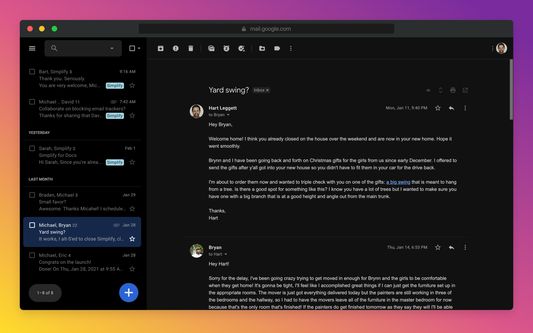

![Press [?] to see all of Gmail's keyboard shortcuts and the ones that Simplify adds.](https://addons.mozilla.org/user-media/previews/thumbs/251/251933.jpg?modified=1622134398)

关于此扩展
SUPERCHARGE GMAIL WITH SIMPLIFY
Brought to you by the co-founder and design lead for Google Inbox, Simplify Gmail is a browser extension for desktop Gmail that boosts productivity, strengthens privacy, and reduces️ stress by:
✔️ BETTER DESIGN: Hundreds of improvements (small and large) to streamline, simplify, and enhance Gmail’s design and functionality. Hide the features you don’t use, customize the ones you do including setting the list and message width and fonts.
✔️ BUNDLES: Group conversations with the same label or category into a single row in your inbox for easier bulk reading and processing.
✔️ SAVED SEARCHES: Add commonly used searches or bookmark any message to your nav for easy access. Simplify includes 24 useful searches by default like Travel, Purchases, Archived, Attachments, Notes to self, PDFs, Photos, and more.
✔️ PAUSE INBOX: Pause new mail or hide the inbox entirely for deep focus. Optionally disable notifications when the inbox is paused or hidden.
✔️ BLOCK TRACKERS: Simplify blocks over 250 email spy trackers (more than any other tracker blocker extension).
✔️ KEYBOARD SHORTCUTS: Navigate faster with your arrow keys, Enter (to open, then to reply), and Escape (close a message, then to return to inbox). Use familiar shortcuts like Ctrl+A / ⌘A to select all or Ctrl+Z / ⌘Z to undo. Press "?" in Gmail to see all shortcuts. Also includes advanced shortcuts like [ I ] to reply to an intro and move the sender to BCC.
✔️ DARK MODE: Auto-switch with OS with options to invert all of Gmail’s UI and some or all messages.
✔️ GROUP BY DATE: Group messages list by date with bulk actions to one-click archive or delete.
✔️ INBOX ZERO BACKGROUND: Choose a different background to get when you reach inbox zero.
✔️ AUTO-CC/BCC: Set addresses to add to every new message and/or reply
And much more...
_________________________________________________________
PAID PLAN REQUIRED AFTER 1 MONTH TRIAL
Comes with a free 1-month trial after which a paid plan is required. Learn more and sign up when you're ready at https://simpl.fyi/plans -- Feel free to email me at hi@simpl.fyi if you want to extend your trial a week to decide.
_________________________________________________________
WHO MADE THIS?
Simplify was made by Michael Leggett (leggett.org), Gmail's lead designer from 2008 to 2012 and the co-founder of Google Inbox. With the unfortunate demise of Google Inbox, Leggett wanted bring the simplified email experience to Gmail. Thus, Simplify Gmail was born on April 2, 2019.
_________________________________________________________
IS IT SAFE?
You should always be super careful what extensions or apps you use with your email.
✔️ Simplify always puts your security and privacy first.
✔️ The code for Simplify is entirely stored on your computer (no remote code) and is for the sole purpose of improving and enhancing Gmail's user interface and functionality.
✖️ Simplify does NOT request full access to your email (no API permissions required).
✖️ None of your data is collected, stored, or sent to Simplify.
✖️ Simplify has no tracking or analytics software.
✖️ Simplify will never have ads. Ever.
_________________________________________________________
PRIVACY POLICY
Simplify's products have no ads, no analytics, no trackers, no cookies, and do not send or receive personal information of any kind from your account or device.
Your privacy and the security of your account and data is of the utmost importance to us. We aim to make software worth paying for and taking the strictest stance on privacy possible.
_________________________________________________________
HAVE FEEDBACK OR QUESTIONS?
There are over 100,000 unique combinations of Gmail’s options, features, and user states. Add in other 3rd party add-ons, different languages, browsers, screen sizes, and more and it grows to over a billion. Simplify strives to support them all, along with the more popular 3rd party extensions and add-ons. I wrote more about the complexity of building on top of Gmail here: https://on.simpl.fyi/p/complexity-of-simplify -- You can send feedback or report issues via https://simpl.fyi/support (I usually respond within one business day).
Brought to you by the co-founder and design lead for Google Inbox, Simplify Gmail is a browser extension for desktop Gmail that boosts productivity, strengthens privacy, and reduces️ stress by:
✔️ BETTER DESIGN: Hundreds of improvements (small and large) to streamline, simplify, and enhance Gmail’s design and functionality. Hide the features you don’t use, customize the ones you do including setting the list and message width and fonts.
✔️ BUNDLES: Group conversations with the same label or category into a single row in your inbox for easier bulk reading and processing.
✔️ SAVED SEARCHES: Add commonly used searches or bookmark any message to your nav for easy access. Simplify includes 24 useful searches by default like Travel, Purchases, Archived, Attachments, Notes to self, PDFs, Photos, and more.
✔️ PAUSE INBOX: Pause new mail or hide the inbox entirely for deep focus. Optionally disable notifications when the inbox is paused or hidden.
✔️ BLOCK TRACKERS: Simplify blocks over 250 email spy trackers (more than any other tracker blocker extension).
✔️ KEYBOARD SHORTCUTS: Navigate faster with your arrow keys, Enter (to open, then to reply), and Escape (close a message, then to return to inbox). Use familiar shortcuts like Ctrl+A / ⌘A to select all or Ctrl+Z / ⌘Z to undo. Press "?" in Gmail to see all shortcuts. Also includes advanced shortcuts like [ I ] to reply to an intro and move the sender to BCC.
✔️ DARK MODE: Auto-switch with OS with options to invert all of Gmail’s UI and some or all messages.
✔️ GROUP BY DATE: Group messages list by date with bulk actions to one-click archive or delete.
✔️ INBOX ZERO BACKGROUND: Choose a different background to get when you reach inbox zero.
✔️ AUTO-CC/BCC: Set addresses to add to every new message and/or reply
And much more...
_________________________________________________________
PAID PLAN REQUIRED AFTER 1 MONTH TRIAL
Comes with a free 1-month trial after which a paid plan is required. Learn more and sign up when you're ready at https://simpl.fyi/plans -- Feel free to email me at hi@simpl.fyi if you want to extend your trial a week to decide.
_________________________________________________________
WHO MADE THIS?
Simplify was made by Michael Leggett (leggett.org), Gmail's lead designer from 2008 to 2012 and the co-founder of Google Inbox. With the unfortunate demise of Google Inbox, Leggett wanted bring the simplified email experience to Gmail. Thus, Simplify Gmail was born on April 2, 2019.
_________________________________________________________
IS IT SAFE?
You should always be super careful what extensions or apps you use with your email.
✔️ Simplify always puts your security and privacy first.
✔️ The code for Simplify is entirely stored on your computer (no remote code) and is for the sole purpose of improving and enhancing Gmail's user interface and functionality.
✖️ Simplify does NOT request full access to your email (no API permissions required).
✖️ None of your data is collected, stored, or sent to Simplify.
✖️ Simplify has no tracking or analytics software.
✖️ Simplify will never have ads. Ever.
_________________________________________________________
PRIVACY POLICY
Simplify's products have no ads, no analytics, no trackers, no cookies, and do not send or receive personal information of any kind from your account or device.
Your privacy and the security of your account and data is of the utmost importance to us. We aim to make software worth paying for and taking the strictest stance on privacy possible.
_________________________________________________________
HAVE FEEDBACK OR QUESTIONS?
There are over 100,000 unique combinations of Gmail’s options, features, and user states. Add in other 3rd party add-ons, different languages, browsers, screen sizes, and more and it grows to over a billion. Simplify strives to support them all, along with the more popular 3rd party extensions and add-ons. I wrote more about the complexity of building on top of Gmail here: https://on.simpl.fyi/p/complexity-of-simplify -- You can send feedback or report issues via https://simpl.fyi/support (I usually respond within one business day).
评分 4.6(1 位用户)
权限与数据
必要权限:
- 访问您在 mail.google.com 的数据
可选权限:
- 下载文件和读取与修改浏览器的下载历史
- 访问您在 googleusercontent.com 域名的数据
- 访问您在 mail.google.com 的数据
收集的数据:
- 开发者称此扩展无需收集数据。
更多信息