Talkie 作者: Joel Purra
在任何网页上选择文字,并让计算机大声读出来,只需点击对讲机按钮。
4,468 个用户4,468 个用户
扩展元数据
屏幕截图


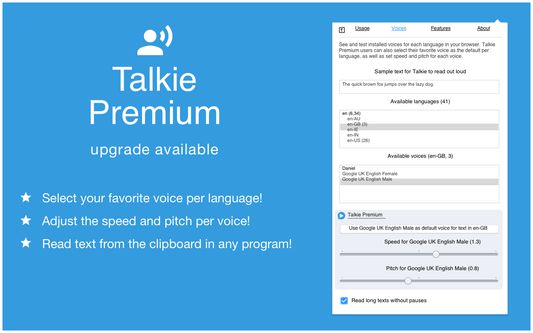
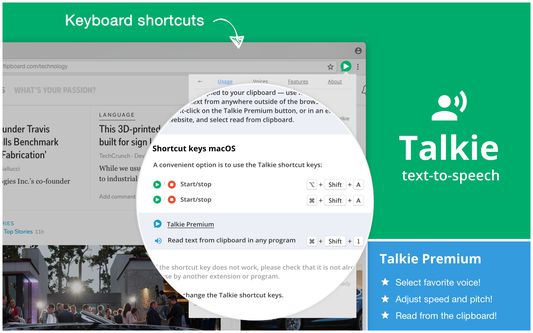

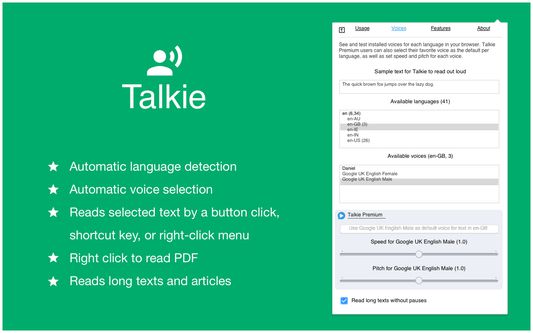
关于此扩展
Install additional voices
New voices, languages, dialects can be downloaded for free for your operating system from for example Microsoft and Apple. Once installed correctly just restart your computer, and Talkie will auto-detect the voices.
Upgrade to Talkie Premium!
Usage
A convenient option is to use the Talkie shortcut key: <kbd>Alt+Shift+A</kbd> on Windows, macOS, Linux, Chrome OS
If the key does not work, please check that it is not already in use by another extension.
Features
Please note
Support
Please report any problems you have as a new Github issue. Please include relevant information:
Voices
The voices for each language are provided by your browser. For this reason the list may differ depending on your browser, browser version, operating system, and any other installed extensions/software.
New voices, languages, dialects can be downloaded for free for your operating system from for example Microsoft and Apple. Once installed correctly just restart your computer, and Talkie will auto-detect the voices.
- Windows 11: Settings → Time & Language → Language & Region
- Windows 10: Settings → Time & Language → Language
- Windows 8: Control Panel → Language → Add a Language
- Windows 7:
- ChromeOS: Settings → Manage accessibility features → Text-to-Speech voice settings → Speech Engines
- macOS: System Preferences → Accessibility → Speech → System voice → Customize...
Upgrade to Talkie Premium!
- Select your favorite voice per language!
- Adjust the speed and pitch per language!
- Read text from the clipboard!
- See the extension options page to upgrade.
Usage
- Select desired text on any web page.
- Click the Talkie button in your browser bar
A convenient option is to use the Talkie shortcut key: <kbd>Alt+Shift+A</kbd> on Windows, macOS, Linux, Chrome OS
If the key does not work, please check that it is not already in use by another extension.
Features
- Lets you listen to the selected text on any part of a page -- a short snippet or an entire news article. Just highlight what you want to hear read aloud and hit play.
- Automatically detects the text language per-page, and chooses a voice in the same language to match it.
- Privacy aware -- no unnecessary tracking or external services.
Please note
- Does not require any invasive browser permissions.
- Uses your browser's built-in Web Speech API for text-to-speech (TTS) known as Speech Synthesis.
- While ultimately depending on your specific browser and system settings, text and voice processing is generally expected to be done on your own machine. Voices which require an internet connection are listed as "online" voices in the user interface.
- Please rate the extension and leave feedback.
Support
Please report any problems you have as a new Github issue. Please include relevant information:
- Which browser and version you are using.
- Which website the problem occurred on. If possible, include the full link.
- Which text/part of the website you want spoken.
- Which language the text was expected to be spoken in.
- Any other information you think might be relevant in tracking down the issue.
Voices
The voices for each language are provided by your browser. For this reason the list may differ depending on your browser, browser version, operating system, and any other installed extensions/software.
评分 3.3(1 位用户)
权限与数据
更多信息
- 版本
- 8.0.2
- 大小
- 1.33 MB
- 上次更新
- 5 个月前 (2025年9月10日)
- 隐私政策
- 阅读此附加组件的隐私政策
- 版本历史
- 添加到收藏集
Example list of voices available on macOS