Timely 作者: UnknownGuy
Timely contains an assorted set of tools for a software developer. Convert unix timestamps to readable dates and vice versa. Encode and decode base 64 or hex strings. Pretty print and sort JSON. Parse PEM certificates and JWTs.
24 个用户24 个用户
扩展元数据
屏幕截图
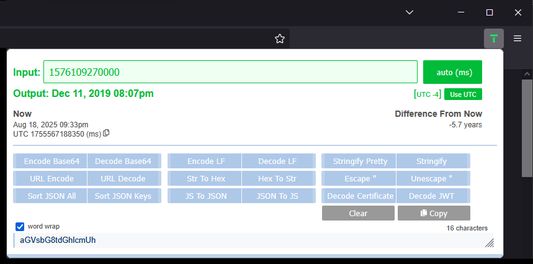
关于此扩展
Timely contains an assorted set of tools all in the same place. Save time by performing transformations from the handy access point of your browser's toolbar.
Timestamp Conversions
1. Click the "T" in your toolbar to open Timely
2. Paste your unix timestamp into the input box
3. Watch in amazement as your timestamp becomes readable by most humans
- The date format (and other customizations) can be changed in the Firefox "Settings" -> "Extensions & Themes" -> "Timely ..." -> "Options" tab.
Text Conversions
1. Click the "T" in your toolbar to open Timely
2. Click the "Open Text Formatter" link
3. Paste your text into the text area
4. Click a conversion button
5. Click the "Copy" button to load the text into your clipboard
- Convert unix timestamps to readable dates and vice versa (date format customizable)
- Base 64 encoding & decoding
- Hex encoding & decoding,
- JSON pretty printing or stringifying
- JSON alpha sorting
- URI Component encoding & decoding
- Escape or un-escape quotes
- New-line encoding/decoding
- Parse PEM certificates, public keys, & private keys
- Parse JWT (JSON Web Tokens)
Timestamp Conversions
1. Click the "T" in your toolbar to open Timely
2. Paste your unix timestamp into the input box
3. Watch in amazement as your timestamp becomes readable by most humans
- The date format (and other customizations) can be changed in the Firefox "Settings" -> "Extensions & Themes" -> "Timely ..." -> "Options" tab.
Text Conversions
1. Click the "T" in your toolbar to open Timely
2. Click the "Open Text Formatter" link
3. Paste your text into the text area
4. Click a conversion button
5. Click the "Copy" button to load the text into your clipboard
评分 5(1 位用户)
更多信息