TitleUrlCopy 作者: takedajs
When you press command + c (mac) or or ctrl+c (win) with no character selected, save the site title and URL on the clipboard. 文字を選択していない状態でcommand+c (mac) or ctrl+c (win) を押下した時、サイトのタイトルとURLをクリップボードに保存します。
346 个用户346 个用户
您需要 Firefox 来使用此扩展
扩展元数据
屏幕截图
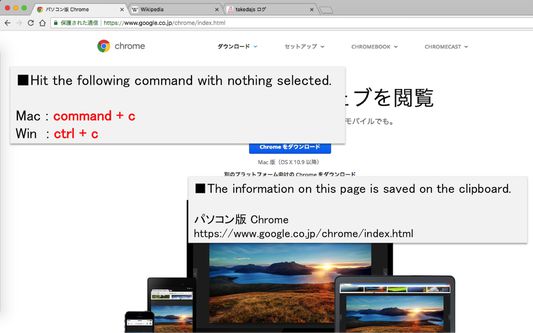
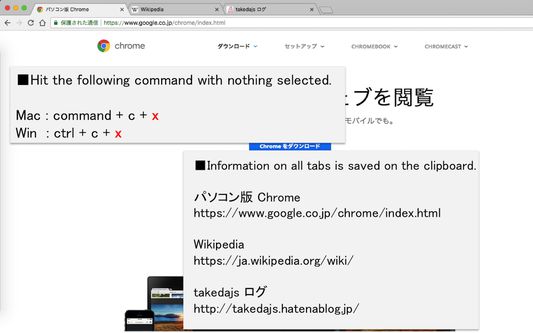
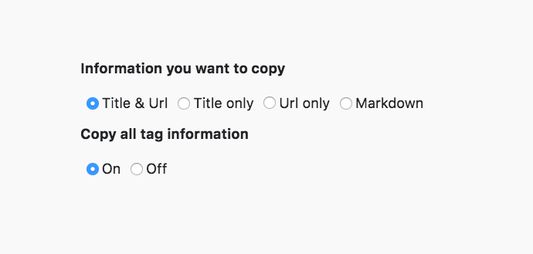
关于此扩展
When you press command+c (mac) or ctrl+c (win) with no character selected, save the site title and URL on the clipboard.
When you want to acquire all tabs: command+c+x (mac) or ctrl+c+x (win).
■option setting
・You can select the information that can be copied from "title & URL", "title only", "URL only" or "Markdown".
・You can choose whether or not to activate functions that can obtain all tabs
文字を選択していない状態でcommand+c (mac) or ctrl+c (win) を押下した時、サイトのタイトルとURLをクリップボードに保存します。
全タブを取得したい場合: command+c+x (mac) or ctrl+c+x (win)。
■オプション設定
・コピーできる情報を「タイトル&URL」、「タイトルのみ」、「URLのみ」、「マークダウン」の4つから選択可能できます。
・全タブ取得できる機能を動作させるかどうか選択できます。
When you want to acquire all tabs: command+c+x (mac) or ctrl+c+x (win).
■option setting
・You can select the information that can be copied from "title & URL", "title only", "URL only" or "Markdown".
・You can choose whether or not to activate functions that can obtain all tabs
文字を選択していない状態でcommand+c (mac) or ctrl+c (win) を押下した時、サイトのタイトルとURLをクリップボードに保存します。
全タブを取得したい場合: command+c+x (mac) or ctrl+c+x (win)。
■オプション設定
・コピーできる情報を「タイトル&URL」、「タイトルのみ」、「URLのみ」、「マークダウン」の4つから選択可能できます。
・全タブ取得できる機能を動作させるかどうか選択できます。
评分 4.6(1 位用户)
权限与数据详细了解
必要权限:
- 获取浏览器标签页
- 访问您在所有网站的数据
更多信息
takedajs 制作的更多扩展
- 目前尚无评分
- 目前尚无评分
- 目前尚无评分
- 目前尚无评分
- 目前尚无评分
- 目前尚无评分