Toggl Track: Productivity & Time Tracker 作者: Toggl
Puts a timer into any web tool and allows quick real time productivity tracking with all the data stored on your Toggl Track account. Time tracking has never been easier!
11,530 个用户11,530 个用户
扩展元数据
屏幕截图
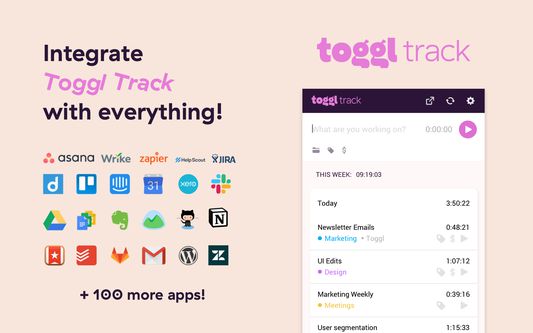
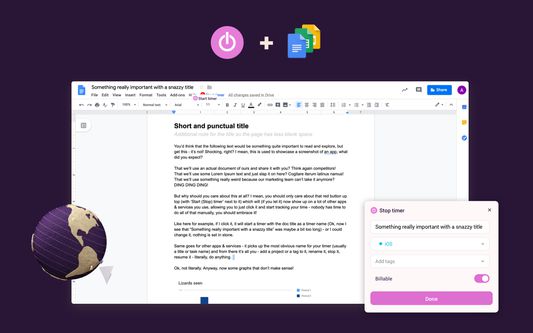
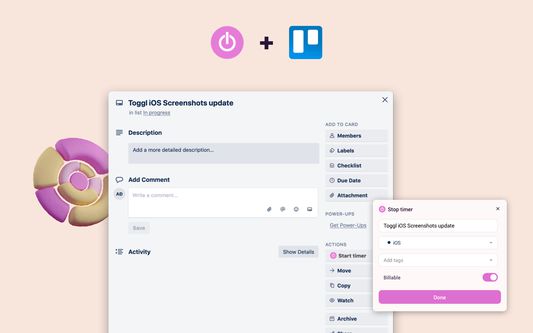

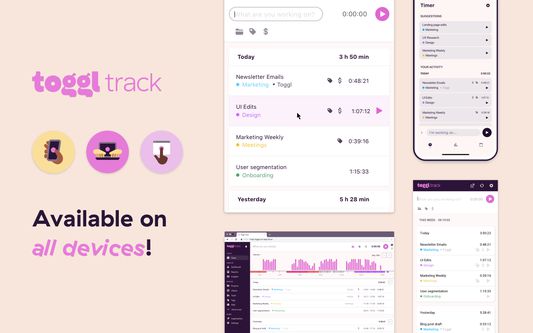
关于此扩展
Whether you use Salesforce, Producteev, Slack, Trello, Todoist, Asana, Basecamp, Google Drive or one of the 90+ integrated tools, start tracking time without opening a new tab. Toggl Track timer can now also fill your Pomodoro needs through automated reminders.
If you were looking for Toggl Button, you're in the right place -> we've just rebranded as Toggl Track, but the functionality of the extension remains the same (and we also switched colors a bit as well).
Toggl Track extension is already available in: Toggl Plan, Pivotal Tracker, Github, Asana, Unfuddle, Gitlab, Trello, Worksection, Redbooth, Podio, Basecamp, JIRA, Producteev, Bitbucket, Stifer, Google Docs, Redmine, YouTrack, CapsuleCRM, Xero, Zendesk, Any.do, Todoist, Trac, Wunderlist, Toodledo, Teamwork.com, Google Mail, Taiga, Habitica, Axosoft, Countersoft Gemini, Drupal, Esa, Help Scout, Flow, Sprintly, Google Calendar, TestRail, Bugzilla, Breeze, BamBam, GQueue, Wrike, Assembla, Waffle, Codeable, Salesforce, Salesforce Lightning, Draftin, FogBugz, Google Keep, Gingko, Google Inbox, Wordpress, Kanbanery, Planbox, Zoho Books, Slack, Doit.im, Sunrise Calendar, Cloudes, eProject.me, Freshdesk, Newsletter2Go, Gogs, DevDocs, LiquidPlanner, SourceLair, Remember The Milk, Evernote, MantisHub, TargetProcess, VisualStudioOnline (TFS), SmartBoard, Phabricator, OpenProject, SherpaDesk, miniCRM, AgenoCRM, Zube, Rindle, TickTick, Bitrix24, Exana.io, Workfront, OnlyOffice, MeisterTask, Overv.io, Clubhouse.io, Desk.
1. Click "+ Add to Firefox".
2. Log in to Toggl Track from the extension menu
3. You will quickly start noticing the Toggl Track extension in your favorite productivity tools
4. Start timer inside one of the supported web tools and the task’s name and project will be added to your Toggl Track time entry.
5. Tracking your time will help boost productivity in no time
Toggl Track extension also has advanced features like:
* Pomodoro timer
* Idle detection
* Tracking reminder
Toggl Track extension is open source and we welcome all your contributions, check out our Github repo - https://github.com/toggl/toggl-button
You can check out the change log here - http://toggl.github.io/toggl-button
Introduction article is available at: https://support.toggl.com/en/articles/2206984-toggl-track-button-browser-extension
Privacy
We collect automated error and crash reports as well as general usage statistics.
We use this information to better understand the most used integrations and to help us fix issues as they appear.
All information we collect is anonymized.
We collect usage statistics through Google Analytics:
- analytics tracking ID
- generated user ID (anonymized, not tied back to Toggl Track account)
- user activity in the add-on (which features and integrations are used)
- add-on settings
When a crash or error occurs, we collect the following information via Bugsnag:
- Toggl Track user ID
- add-on version, the user's operating system
- log of the error and error message
The data collected in the add-on is also covered by the policies in our Privacy Policy: https://toggl.com/legal/.
Toggl Track Overview
Toggl Track is the leading online time management tool for teams and solo users. It allows users to track the time spent on various projects and analyze productivity. You can use Toggl Track on the web, as a desktop widget or on your mobile – all your data gets synced in real time.
Toggl Track is the ultimate simple online timer. Whether you need to track your work, time online and offline activities or just need a simple stopwatch from time to time, add Toggl Track extension to your browser and see the benefits for yourself.
Join over 3 million productive Togglers!
If you were looking for Toggl Button, you're in the right place -> we've just rebranded as Toggl Track, but the functionality of the extension remains the same (and we also switched colors a bit as well).
Toggl Track extension is already available in: Toggl Plan, Pivotal Tracker, Github, Asana, Unfuddle, Gitlab, Trello, Worksection, Redbooth, Podio, Basecamp, JIRA, Producteev, Bitbucket, Stifer, Google Docs, Redmine, YouTrack, CapsuleCRM, Xero, Zendesk, Any.do, Todoist, Trac, Wunderlist, Toodledo, Teamwork.com, Google Mail, Taiga, Habitica, Axosoft, Countersoft Gemini, Drupal, Esa, Help Scout, Flow, Sprintly, Google Calendar, TestRail, Bugzilla, Breeze, BamBam, GQueue, Wrike, Assembla, Waffle, Codeable, Salesforce, Salesforce Lightning, Draftin, FogBugz, Google Keep, Gingko, Google Inbox, Wordpress, Kanbanery, Planbox, Zoho Books, Slack, Doit.im, Sunrise Calendar, Cloudes, eProject.me, Freshdesk, Newsletter2Go, Gogs, DevDocs, LiquidPlanner, SourceLair, Remember The Milk, Evernote, MantisHub, TargetProcess, VisualStudioOnline (TFS), SmartBoard, Phabricator, OpenProject, SherpaDesk, miniCRM, AgenoCRM, Zube, Rindle, TickTick, Bitrix24, Exana.io, Workfront, OnlyOffice, MeisterTask, Overv.io, Clubhouse.io, Desk.
1. Click "+ Add to Firefox".
2. Log in to Toggl Track from the extension menu
3. You will quickly start noticing the Toggl Track extension in your favorite productivity tools
4. Start timer inside one of the supported web tools and the task’s name and project will be added to your Toggl Track time entry.
5. Tracking your time will help boost productivity in no time
Toggl Track extension also has advanced features like:
* Pomodoro timer
* Idle detection
* Tracking reminder
Toggl Track extension is open source and we welcome all your contributions, check out our Github repo - https://github.com/toggl/toggl-button
You can check out the change log here - http://toggl.github.io/toggl-button
Introduction article is available at: https://support.toggl.com/en/articles/2206984-toggl-track-button-browser-extension
Privacy
We collect automated error and crash reports as well as general usage statistics.
We use this information to better understand the most used integrations and to help us fix issues as they appear.
All information we collect is anonymized.
We collect usage statistics through Google Analytics:
- analytics tracking ID
- generated user ID (anonymized, not tied back to Toggl Track account)
- user activity in the add-on (which features and integrations are used)
- add-on settings
When a crash or error occurs, we collect the following information via Bugsnag:
- Toggl Track user ID
- add-on version, the user's operating system
- log of the error and error message
The data collected in the add-on is also covered by the policies in our Privacy Policy: https://toggl.com/legal/.
Toggl Track Overview
Toggl Track is the leading online time management tool for teams and solo users. It allows users to track the time spent on various projects and analyze productivity. You can use Toggl Track on the web, as a desktop widget or on your mobile – all your data gets synced in real time.
Toggl Track is the ultimate simple online timer. Whether you need to track your work, time online and offline activities or just need a simple stopwatch from time to time, add Toggl Track extension to your browser and see the benefits for yourself.
Join over 3 million productive Togglers!
评分 3.9(1 位用户)
权限与数据
更多信息
Bugs can be reported straight to github repo or by contacting our support at support@toggl.com