Twitter Link Deobfuscator 作者: Alin Pasol
Reveals the original destinations of the links and Twitter Cards from tweets, replies and Direct Messages, but also the "Website" link and others, which are usually concealed using shortened URLs. The extension activates only on twitter and x.com.
127 个用户127 个用户
扩展元数据
屏幕截图

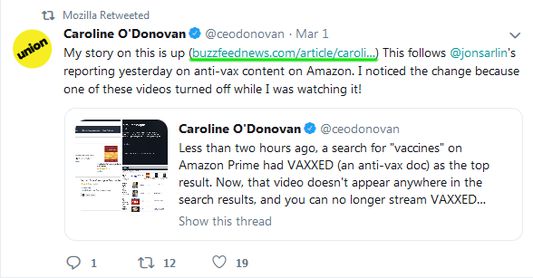
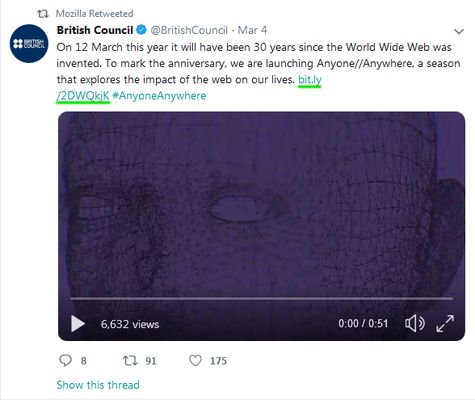
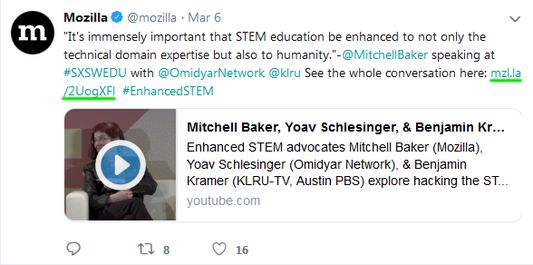


关于此扩展
Twitter Link Deobfuscator
Reveals the original destinations of the links and of the Twitter Cards from tweets and replies as well as from Direct Messages, but also the "Website" link and others, which are usually concealed using shortened URLs.
Okay, okay. I know that "deobfuscator" is not a real word, but it seems like the right word to describe what the add-on does. Plus, if "obfuscator" is a real one, then I think "deobfuscator" deserves some consideration, too.
How it works
The Twitter servers secretly conceal the hyperlinks' destinations with shortened t.co URLs. This add-on replaces the shortened URLs with the original ones then increases the counter with the number of cleaned links and Twitter Cards overlapping the TLD icon.
The highlighted links from the added screenshots were posted by the user but they were automatically shortened by the Twitter engine using the t.co service. Even though they look like the original links posted by the user, clicking them will silently take you to unique t.co pages then redirect you to the links posted by the user. It is this type of links that Twitter Link Deobfuscator cleans. The same goes for the Twitter Cards included in tweets, more details on them in the attached screenshot with a Card.
Please note that TLD will expand URLs from t.co to other shortened URLs, like bit.ly or mzl.la, if the user originally posted those shortened URLs, but it will not further expand the original shortened URLs to their final destinations.
NOTE: This extension goes into action only while browsing twitter.com and stays dormant when other websites are browsed.
The add-on can be enabled and disabled by clicking its icon from the browser toolbar. Once the add-on is installed and while it is enabled, it will wait in the background for a page from twitter.com to be opened and only then it will go into action and scan the web page for any hyperlinks with shortened URLs and clean them.
Right now, only three translations, into Romanian, French and German, are available. They will be used automatically if the browser is configured to use any of the respective languages for displaying menus, messages and notifications. Otherwise, it will default to English.
Disclaimer
TLD is guaranteed to work correctly on twitter.com and the subdomain mobile.twitter.com which is the version optimized for mobile devices.
I cannot guarantee that it will work on any of its other subdomains (about.twitter.com, analytics.twitter.com, careers.twitter.com, data.twitter.com, developer.twitter.com, help.twitter.com, media.twitter.com, marketing.twitter.com etc.). Because not many people browse those subdomains and because there is not much user generated content there, in the sense of tweets, just some occasional quoted ones, I did not spend much time to make it work there. I intend to get to it at some point, but I don't know when. If someone says they need TLD to work on subdomains, I will make this a priority.
Support
In order to report bugs or ask for support please use Twitter Link Deobfuscator's Issues page instead.
Reveals the original destinations of the links and of the Twitter Cards from tweets and replies as well as from Direct Messages, but also the "Website" link and others, which are usually concealed using shortened URLs.
Okay, okay. I know that "deobfuscator" is not a real word, but it seems like the right word to describe what the add-on does. Plus, if "obfuscator" is a real one, then I think "deobfuscator" deserves some consideration, too.
How it works
The Twitter servers secretly conceal the hyperlinks' destinations with shortened t.co URLs. This add-on replaces the shortened URLs with the original ones then increases the counter with the number of cleaned links and Twitter Cards overlapping the TLD icon.
The highlighted links from the added screenshots were posted by the user but they were automatically shortened by the Twitter engine using the t.co service. Even though they look like the original links posted by the user, clicking them will silently take you to unique t.co pages then redirect you to the links posted by the user. It is this type of links that Twitter Link Deobfuscator cleans. The same goes for the Twitter Cards included in tweets, more details on them in the attached screenshot with a Card.
Please note that TLD will expand URLs from t.co to other shortened URLs, like bit.ly or mzl.la, if the user originally posted those shortened URLs, but it will not further expand the original shortened URLs to their final destinations.
NOTE: This extension goes into action only while browsing twitter.com and stays dormant when other websites are browsed.
The add-on can be enabled and disabled by clicking its icon from the browser toolbar. Once the add-on is installed and while it is enabled, it will wait in the background for a page from twitter.com to be opened and only then it will go into action and scan the web page for any hyperlinks with shortened URLs and clean them.
Right now, only three translations, into Romanian, French and German, are available. They will be used automatically if the browser is configured to use any of the respective languages for displaying menus, messages and notifications. Otherwise, it will default to English.
Disclaimer
TLD is guaranteed to work correctly on twitter.com and the subdomain mobile.twitter.com which is the version optimized for mobile devices.
I cannot guarantee that it will work on any of its other subdomains (about.twitter.com, analytics.twitter.com, careers.twitter.com, data.twitter.com, developer.twitter.com, help.twitter.com, media.twitter.com, marketing.twitter.com etc.). Because not many people browse those subdomains and because there is not much user generated content there, in the sense of tweets, just some occasional quoted ones, I did not spend much time to make it work there. I intend to get to it at some point, but I don't know when. If someone says they need TLD to work on subdomains, I will make this a priority.
Support
In order to report bugs or ask for support please use Twitter Link Deobfuscator's Issues page instead.
评分 4.5(1 位用户)
权限与数据
更多信息