Virtual Hosts 作者: Longoon
Apply virtual hosts and overwrite the Hosts header for development purposes.
258 个用户258 个用户
扩展元数据
屏幕截图
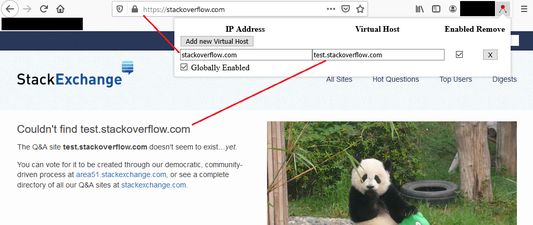
关于此扩展
Access virtual hosts of a server without the need of host redirection or DNS.
== ATTENTION ==
This addon may not do what you think it does! Make sure you read and understand the functionality before submitting a 1-star review because you think it does something which it's not supposed to do, thank you!
THIS ADDON IS FOR TESTING VHOSTS!
THIS DOES NOT REPLICATE THE SYSTEMS HOST FILE DNS RESOLVING!!!
"Virtual Hosts" does not mean a "virtual hosts file" but refers to http "Virtual hosting"!!!
== ABOUT ==
Overwrite the "Host" HTTP header to request a specific virtual host from a remote webserver. IT DOES NOT RESOLVE DNS TO IP!!!!
Often enough while waiting for DNS propagation or standing up a replacement site, developers edit the hosts file on their system to achieve the same effect. This extension facilitates the a similar effect without the hassle or when lacking permissions.
When detecting outgoing HTTP(S) requests from your Firefox browser to the VHost IP we rewrite the Host header to the VHost Domain. Any requests to sites other than the VHost IP are ignored, so browsing other sites won't be impacted.
== HOW TO USE ==
- Enable -
Click the VHost icon in the top right to open the settings panel.
Make sure Globally Enabled is checked.
- Adding vhosts -
Press Add new Virtual Host and enter the original Host in the IP field (either an IP address if accessing a website by IP or the domain name of the target website) and the new Host in the Host field.
When a domain is present and Enabled is checked for the host all websites matching the IP will be requested with the entered domain.
- Disable -
Untick the [ ] Globally Enabled checkbox or the individual Enabled checkboxes for each host.
== Source ==
I released the source code on GitHub: https://github.com/Longoon12000/Virtual-Hosts
== THANK YOU ==
For using this extension.
== ATTENTION ==
This addon may not do what you think it does! Make sure you read and understand the functionality before submitting a 1-star review because you think it does something which it's not supposed to do, thank you!
THIS ADDON IS FOR TESTING VHOSTS!
THIS DOES NOT REPLICATE THE SYSTEMS HOST FILE DNS RESOLVING!!!
"Virtual Hosts" does not mean a "virtual hosts file" but refers to http "Virtual hosting"!!!
== ABOUT ==
Overwrite the "Host" HTTP header to request a specific virtual host from a remote webserver. IT DOES NOT RESOLVE DNS TO IP!!!!
Often enough while waiting for DNS propagation or standing up a replacement site, developers edit the hosts file on their system to achieve the same effect. This extension facilitates the a similar effect without the hassle or when lacking permissions.
When detecting outgoing HTTP(S) requests from your Firefox browser to the VHost IP we rewrite the Host header to the VHost Domain. Any requests to sites other than the VHost IP are ignored, so browsing other sites won't be impacted.
== HOW TO USE ==
- Enable -
Click the VHost icon in the top right to open the settings panel.
Make sure Globally Enabled is checked.
- Adding vhosts -
Press Add new Virtual Host and enter the original Host in the IP field (either an IP address if accessing a website by IP or the domain name of the target website) and the new Host in the Host field.
When a domain is present and Enabled is checked for the host all websites matching the IP will be requested with the entered domain.
- Disable -
Untick the [ ] Globally Enabled checkbox or the individual Enabled checkboxes for each host.
== Source ==
I released the source code on GitHub: https://github.com/Longoon12000/Virtual-Hosts
== THANK YOU ==
For using this extension.
This extension is a rewrite of my original chrome extension Virtual Hosts which has since broken as chrome doesn't allow for the modification of the Host header.
评分 3.8(1 位用户)
权限与数据
更多信息