WebSafe365 作者: Innovotech Solutions Ltd
With WebSafe 365, you can control your kids browser access from WebSafe 365 mobile app.
扩展元数据
屏幕截图
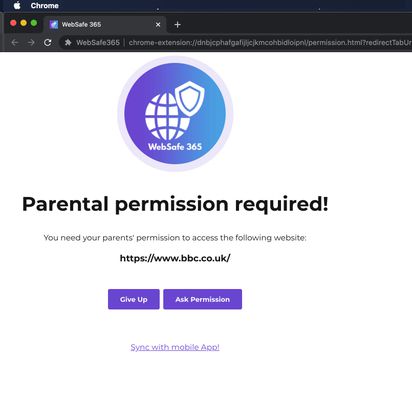
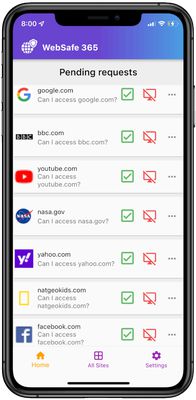
关于此扩展
WebSafe365 Parental Control
WebSafe 365 lets you control your kids PC/Mac web browsing using our mobile app.
install our web browser extension on kids PC/Mac browser and WebSafe 365 parent app on your mobile. Once intial setup is complete, your kid will need your mobile app permission to access any website on their computer.
Parent can grant access or reject access to a website using Websafe 365 mobile app. If you accept a request, kids web browser will redirect to the website automatically. Otherwise website will remain blocked.
You can also set time limits on how long your kid should access a website. Such as 30 mins, 1 hour, 3 hours, 1 day etc.
You can also manage list of websites kids should access on their desktop computer using our WebSafe 365 mobile app.
SETUP GUIDE
----------------------
1. Install our free WebSafe 365 extension on your kid’s computer (this extension). -
2. install WebSafe 365 parent mobile app on parents’ mobile -
* Google Play Store: https://play.google.com/store/apps/details?id=com.innovotech.websafe365
* Apple App Store: https://apps.apple.com/us/app/websafe-365/id1589704427
3. Scan the QR code using WebSafe 365 mobile app to link the kids desktop browser and your mobile app.
WebSafe 365 lets you control your kids PC/Mac web browsing using our mobile app.
install our web browser extension on kids PC/Mac browser and WebSafe 365 parent app on your mobile. Once intial setup is complete, your kid will need your mobile app permission to access any website on their computer.
Parent can grant access or reject access to a website using Websafe 365 mobile app. If you accept a request, kids web browser will redirect to the website automatically. Otherwise website will remain blocked.
You can also set time limits on how long your kid should access a website. Such as 30 mins, 1 hour, 3 hours, 1 day etc.
You can also manage list of websites kids should access on their desktop computer using our WebSafe 365 mobile app.
SETUP GUIDE
----------------------
1. Install our free WebSafe 365 extension on your kid’s computer (this extension). -
2. install WebSafe 365 parent mobile app on parents’ mobile -
* Google Play Store: https://play.google.com/store/apps/details?id=com.innovotech.websafe365
* Apple App Store: https://apps.apple.com/us/app/websafe-365/id1589704427
3. Scan the QR code using WebSafe 365 mobile app to link the kids desktop browser and your mobile app.
评分 0(1 位用户)
权限与数据
更多信息
- 版本
- 1.0.8
- 大小
- 48.04 KB
- 上次更新
- 4 年前 (2021年11月5日)
- 隐私政策
- 阅读此附加组件的隐私政策
- 版本历史
- 添加到收藏集