What-to-click 作者: Marcin Wróblewski
AI-powered how-to documentation creator. Free, open-source, and fully private alternative to Scribehow.
181 个用户181 个用户
扩展元数据
屏幕截图

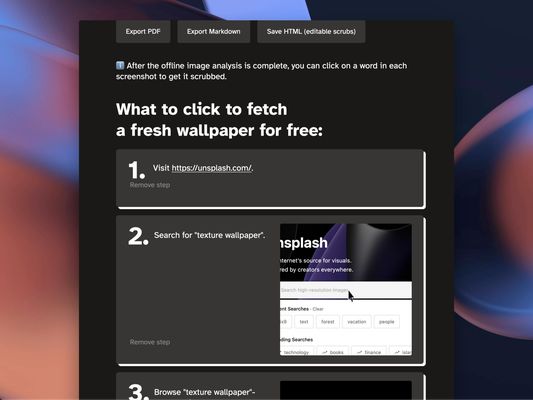
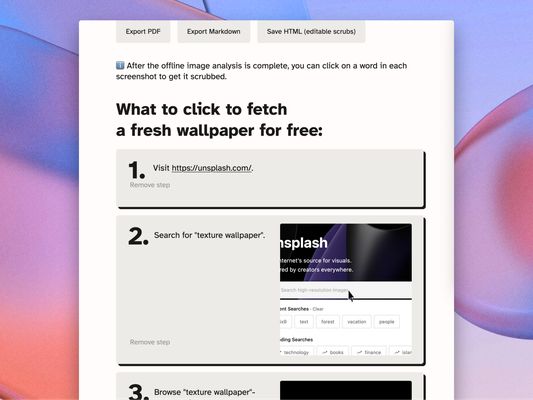
关于此扩展
Tired of showing your teammates what to click in yet another web-based service added to your project? Worry not, you can now generate a step-by-step documentation of the workflow as you go! Start recording, go through the workflow, and adjust descriptions if necessary.
What to click to use What-to-click:
What to click to use What-to-click:
- Visit the page you want to document.
- Click the "red circle" browser action to start recording.
- Perform necessary actions on the page. Each click will be recorded.
- Click the "red square" browser action to stop recording.
- A page with editable text will be opened, containing all of the steps you have performed with screenshots attached. Edit step descriptions to your liking, scrub sensitive data, and export or save the file.
评分 4.8(1 位用户)
权限与数据
更多信息
- 版本
- 1.12.6
- 大小
- 3.36 MB
- 上次更新
- 1 年前 (2024年8月31日)
- 相关分类
- 隐私政策
- 阅读此附加组件的隐私政策
- 版本历史
- 添加到收藏集