YouNote - Create personal notes 作者: CloudCompanion
YouNote - Create personal notes / to-do list
40 个用户40 个用户
扩展元数据
屏幕截图

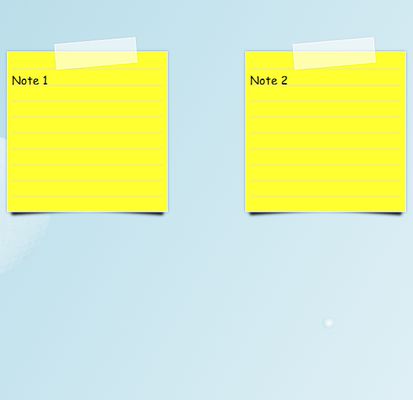
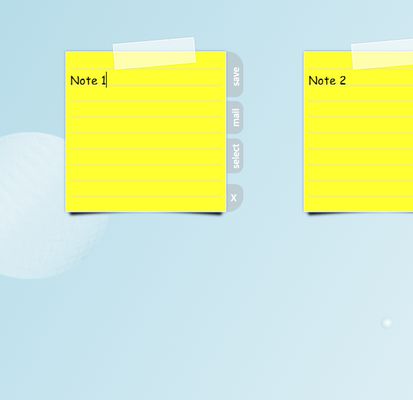
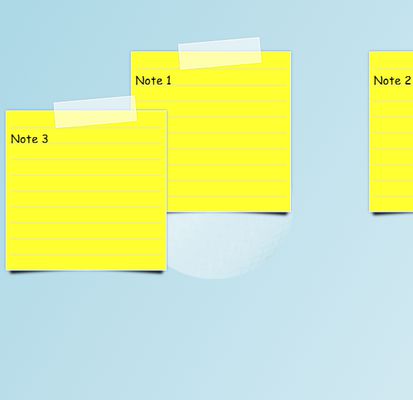
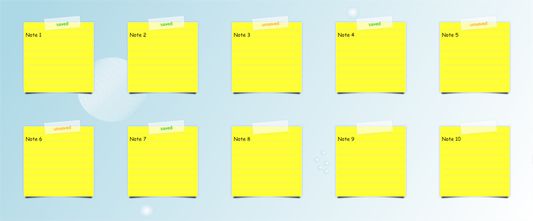
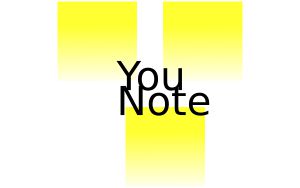
关于此扩展
YouNote offers the possibility to create up to 10 personal notes.
To affix a new note just one click on the new-note field is required. That field disappears if the maximum number of notes is reached.
Each note has some option in addition. These become visible if the mouse pointer hovers above a certain note:
The first option is saving changes. After the text of a note has been updated, through the use of the save button those changes will save persistent in the local storage of the browser.
Also there is the opportunity to send a note via mail to anyone.
Because of the darg/drop functionality it is not possible to select the complete text of a note.
The attached select option can be use to copy (and after paste) or delete the complete text.
The selection of a single word still doable, regardless of the drag/drop function.
And a selected note can be finally deleted to get space for a new one.
A further feature is the ability the rearrange the order of the notes via drag and drop. For example to change the priority. The most important note gets the first position and the more or less unimportant notes take the back positions.
That new order will save in the local storage after a change automatically.
Requirements:
To use the send via mail function, a local installation of a mail program is needed.
Preview:
- a sync function for the storage to see personal notes on different instances of the browser (PC, laptop etc.) by using the same user credentials. (browser account)
- a notification option for notes. Each note can get a certain date (deadline, closing date) and during the browser is open (not the add-on itself, just the browser), users can get a notification if the date is almost expired. (reminder function)
Attention:
Every note is only saved in the local browser storage and will never be send outside by this add-on.
Nevertheless, the browser is always the portal to the world wide web. Do never put private or critical informations, like PIN, bank account numbers or similiar data, in the browser storage.
Help:
If you have any complaints or errors, please contact me and descripe your case.
I will try to solve it in a short period of time. Also if you have suggestions for improvement or ideas to extend this add-on, don't hesitate to write down some thoughts and send it to me.
Thank you for that!
engertmartin@web.de
YouNote bietet die Möglichkeit, bis zu 10 eigene Notizen zu erstellen.
Um eine neue Notiz anzulegen, genügt ein Klick auf das new-note Feld. Dieses Feld verschwindet sobald die maximale Anzahl an Notizen erreicht ist.
Jede Notiz hat zusätzliche Optionen. Diese werden sichtbar, wenn der Mauszeiger über eine bestimmte Notiz bewegt wird:
Mit der erste Option können Änderungen gespeichert werden. Nachdem der Text einer Notiz aktualisiert wurde, können die Änderungen mit der Speichertaste dauerhaft in der lokalen Datenbank des Browser hinterlegt werden.
Auch gibt es Möglichkeit, eine Notiz per Mail an eine beliebige Person zu senden.
Wegen der drag/drop Funktion, ist es nicht möglich den kompletten Text einer Notiz zu markieren.
Die select Option kann genutzt werden, um den vollständigen Text zu kopieren (um diesen anschließend an anderer Stelle einzufügen) oder zu löschen.
Einzelne Wörter jedoch, können weiterhin wie gewöhnt markiert werden, unabhängig von der drag/drop Funktion.
Weiterhin kann eine Notiz endgültig gelöscht werden, um beispielsweise Platz für eine Neue zu schaffen.
Eine zusätzliche Funktionalität besteht darin, die Reihenfolge der Notizen unter Verwendung der drag/drop Möglichkeit neu zu organisieren. Das kann unter anderem dazu genutzt werden, um die Priorität der einzelnen Notizen anzupassen. Die wichtigste Notiz kann somit auf die erste Position verschoben werden, während die eher Unwichtigeren nach hinten rutschen.
Die neue Anordnung wird automatisch dauerhaft in der lokalen Datenbank des Browsers gespeichert.
Vorauszusetzen:
Um Notizen per Mail versenden zu können, ist die lokale Installation eines Mailprogramms notwendig.
Ausblick:
- eine synchronisations-Funktion für die Datenbank. Alle gespeicherten Notizen können mit verschiedenen Instanzen des Browsers (PC, Laptop usw.) betrachtet werden, unter Nutzung einheitlicher Anmeldedaten. (Browser Konto)
- eine Möglichkeit der Benachrichtigung für Notizen. Für jede Notiz kann ein bestimmtes Datum (Ende einer Frist) angegeben werden und während der Browser geöffnet ist (nicht unbedingt das Add-on selbst, sondern nur der Browser), kann der Benutzer eine Mitteilung erhalten, dass eine bestimmte Frist bald abläuft. (Erinnerungsfunktion)
Achtung:
Jede Notiz wird nur in der zugrundeliegenden Datenbank des Browser gespeichert und niemals durch das Add-on nach außen gesendet. Ungeachtet dessen, ein Browser stellt stets den Zugang zum world wide web dar. Aus diesem Grund sollten Sie niemals persönliche Daten, wie eine PIN, Bankdaten oder ähnliches, in der Browserdatenbank speichern.
Hilfe:
Wenn Sie Beschwerden oder Fehler jeglicher Art haben, bitte kontaktieren Sie mich und beschreiben Sie mir Ihr Anliegen. Ich werde versuchen das geschilderte Problem zeitnahe zu beheben. Auch wenn Sie bestimmte Verbesserungsvorschläge oder Ideen zur Erweiterung des Add-ons haben, zögern Sie nicht mir Ihre Gedanken mitzuteilen.
Vielen Dank dafür!
engertmartin@web.de
To affix a new note just one click on the new-note field is required. That field disappears if the maximum number of notes is reached.
Each note has some option in addition. These become visible if the mouse pointer hovers above a certain note:
The first option is saving changes. After the text of a note has been updated, through the use of the save button those changes will save persistent in the local storage of the browser.
Also there is the opportunity to send a note via mail to anyone.
Because of the darg/drop functionality it is not possible to select the complete text of a note.
The attached select option can be use to copy (and after paste) or delete the complete text.
The selection of a single word still doable, regardless of the drag/drop function.
And a selected note can be finally deleted to get space for a new one.
A further feature is the ability the rearrange the order of the notes via drag and drop. For example to change the priority. The most important note gets the first position and the more or less unimportant notes take the back positions.
That new order will save in the local storage after a change automatically.
Requirements:
To use the send via mail function, a local installation of a mail program is needed.
Preview:
- a sync function for the storage to see personal notes on different instances of the browser (PC, laptop etc.) by using the same user credentials. (browser account)
- a notification option for notes. Each note can get a certain date (deadline, closing date) and during the browser is open (not the add-on itself, just the browser), users can get a notification if the date is almost expired. (reminder function)
Attention:
Every note is only saved in the local browser storage and will never be send outside by this add-on.
Nevertheless, the browser is always the portal to the world wide web. Do never put private or critical informations, like PIN, bank account numbers or similiar data, in the browser storage.
Help:
If you have any complaints or errors, please contact me and descripe your case.
I will try to solve it in a short period of time. Also if you have suggestions for improvement or ideas to extend this add-on, don't hesitate to write down some thoughts and send it to me.
Thank you for that!
engertmartin@web.de
YouNote bietet die Möglichkeit, bis zu 10 eigene Notizen zu erstellen.
Um eine neue Notiz anzulegen, genügt ein Klick auf das new-note Feld. Dieses Feld verschwindet sobald die maximale Anzahl an Notizen erreicht ist.
Jede Notiz hat zusätzliche Optionen. Diese werden sichtbar, wenn der Mauszeiger über eine bestimmte Notiz bewegt wird:
Mit der erste Option können Änderungen gespeichert werden. Nachdem der Text einer Notiz aktualisiert wurde, können die Änderungen mit der Speichertaste dauerhaft in der lokalen Datenbank des Browser hinterlegt werden.
Auch gibt es Möglichkeit, eine Notiz per Mail an eine beliebige Person zu senden.
Wegen der drag/drop Funktion, ist es nicht möglich den kompletten Text einer Notiz zu markieren.
Die select Option kann genutzt werden, um den vollständigen Text zu kopieren (um diesen anschließend an anderer Stelle einzufügen) oder zu löschen.
Einzelne Wörter jedoch, können weiterhin wie gewöhnt markiert werden, unabhängig von der drag/drop Funktion.
Weiterhin kann eine Notiz endgültig gelöscht werden, um beispielsweise Platz für eine Neue zu schaffen.
Eine zusätzliche Funktionalität besteht darin, die Reihenfolge der Notizen unter Verwendung der drag/drop Möglichkeit neu zu organisieren. Das kann unter anderem dazu genutzt werden, um die Priorität der einzelnen Notizen anzupassen. Die wichtigste Notiz kann somit auf die erste Position verschoben werden, während die eher Unwichtigeren nach hinten rutschen.
Die neue Anordnung wird automatisch dauerhaft in der lokalen Datenbank des Browsers gespeichert.
Vorauszusetzen:
Um Notizen per Mail versenden zu können, ist die lokale Installation eines Mailprogramms notwendig.
Ausblick:
- eine synchronisations-Funktion für die Datenbank. Alle gespeicherten Notizen können mit verschiedenen Instanzen des Browsers (PC, Laptop usw.) betrachtet werden, unter Nutzung einheitlicher Anmeldedaten. (Browser Konto)
- eine Möglichkeit der Benachrichtigung für Notizen. Für jede Notiz kann ein bestimmtes Datum (Ende einer Frist) angegeben werden und während der Browser geöffnet ist (nicht unbedingt das Add-on selbst, sondern nur der Browser), kann der Benutzer eine Mitteilung erhalten, dass eine bestimmte Frist bald abläuft. (Erinnerungsfunktion)
Achtung:
Jede Notiz wird nur in der zugrundeliegenden Datenbank des Browser gespeichert und niemals durch das Add-on nach außen gesendet. Ungeachtet dessen, ein Browser stellt stets den Zugang zum world wide web dar. Aus diesem Grund sollten Sie niemals persönliche Daten, wie eine PIN, Bankdaten oder ähnliches, in der Browserdatenbank speichern.
Hilfe:
Wenn Sie Beschwerden oder Fehler jeglicher Art haben, bitte kontaktieren Sie mich und beschreiben Sie mir Ihr Anliegen. Ich werde versuchen das geschilderte Problem zeitnahe zu beheben. Auch wenn Sie bestimmte Verbesserungsvorschläge oder Ideen zur Erweiterung des Add-ons haben, zögern Sie nicht mir Ihre Gedanken mitzuteilen.
Vielen Dank dafür!
engertmartin@web.de
评分 4.5(1 位用户)
权限与数据
更多信息