YouTube Comments Crawler 作者: RD
Extracts all comments from the YouTube video page, sorts them by the amount of likes and saves them to a csv file.
86 个用户86 个用户
扩展元数据
屏幕截图
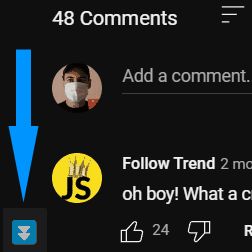
关于此扩展
Browser extension that extracts all comments from the YouTube video page, sorts them by the amount of likes and saves them to a csv file.
How to use:
Open any YouTube video page, scroll down to the comments and then click on the blue icon with white arrows at the left bottom corner. It will crawl through all comments and download a csv file with them.
How to use:
Open any YouTube video page, scroll down to the comments and then click on the blue icon with white arrows at the left bottom corner. It will crawl through all comments and download a csv file with them.
评分 4.4(1 位用户)
权限与数据
更多信息