Youtube Custom Speed 作者: nizioleque
Change the speed of Youtube videos to whatever you like, with customizable presets and keyboard shortcuts!
2,613 个用户2,613 个用户
扩展元数据
屏幕截图


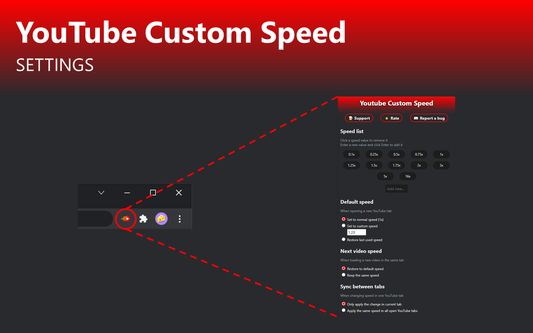
关于此扩展
Youtube Custom Speed lets you play any Youtube video at any speed you like, from 0.0125x to 16x!
Use the options menu to set your preferred playback rate values. Then, change the speed using buttons at the bottom of the video. It also cooperates with the default Youtube keyboard shortcuts - Shift + , and Shift + .
If you experience any issues, please feel free to email me with a bug report.
Use the options menu to set your preferred playback rate values. Then, change the speed using buttons at the bottom of the video. It also cooperates with the default Youtube keyboard shortcuts - Shift + , and Shift + .
If you experience any issues, please feel free to email me with a bug report.
评分 4.6(1 位用户)
权限与数据
更多信息