YouTube 视频一键下载器 / YouTube HD Download 作者: YouTube Video Downloader 1-Click Group
下载MP4,WEBM,3GP等日常运动视频,高清音质和声音。YouTube-Video-Download / YouTube-HD-Download是一款令人惊叹的YouTube下载工具,适用于所有YouTube-download粉丝。
您需要 Firefox 来使用此扩展
扩展元数据
屏幕截图
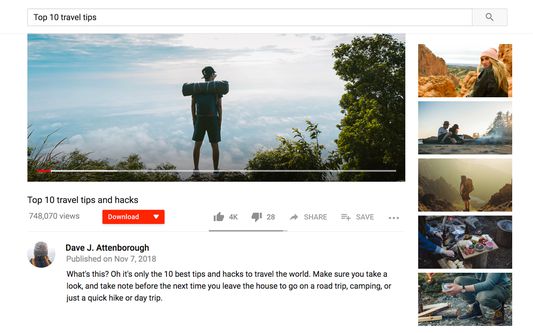
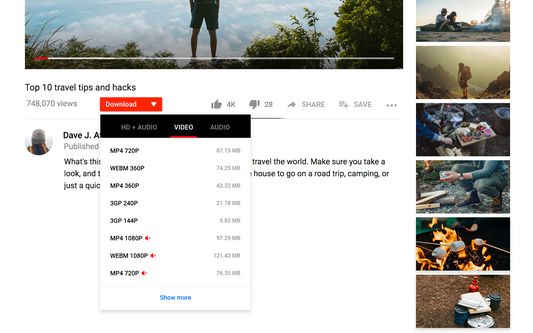
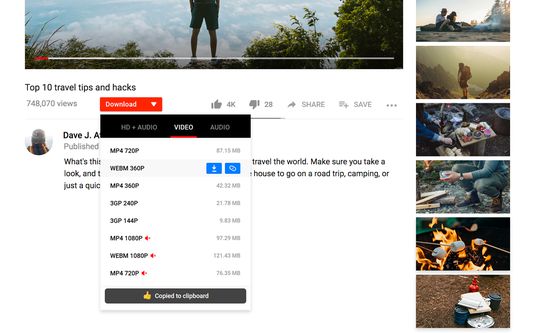
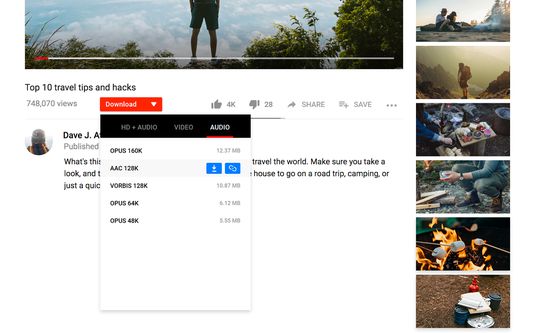
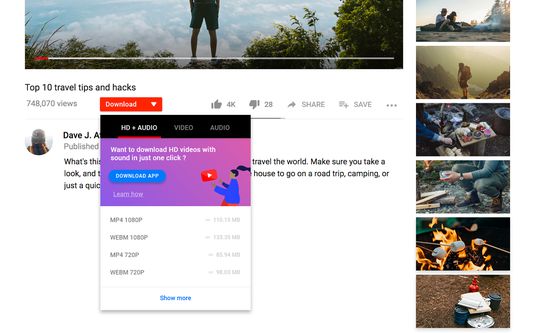
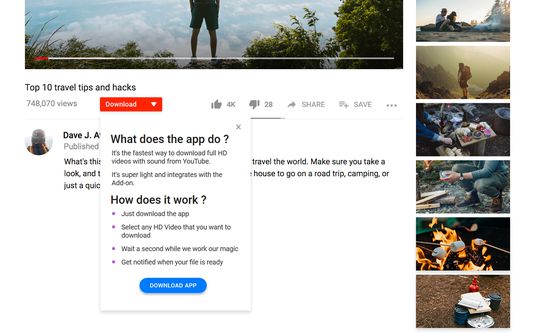
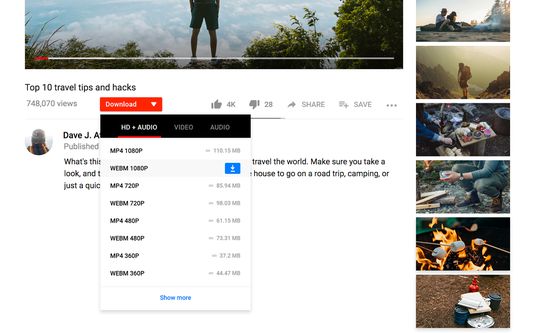
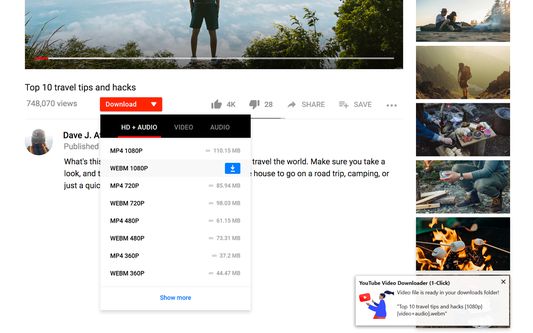
关于此扩展
Download YouTube videos quickly and easily - HD support with sound included!
This is an easy YouTube Video Downloader - if you need is a simple, fully featured and non-intrusive Add-on to download YouTube videos with HD support, seek no more.
YouTube Video Download - YouTube HD Download (1-Click) is a great Download Helper Tool that works great in combination with Video DownloadHelper, Flash Video Downloader and others.
How it works ?
A simple red button is added to YouTube video pages, which enables you to download videos.
The button is integrated in a simple manner below the video and next to other YouTube buttons (see screenshots).
Click the button to populate a list of available formats to download and choose the one you want.
HD video support (with sound)
To get full support of HD videos and to overcome YouTube's technical limitations, a tiny helper app must be downloaded and integrated with this Add-on.
Once the helper app is installed, you will be able to download any desired quality - 8k/4k/1440p/1080p/720p/480p and more.
Check the screenshots to see how to download the helper app.
(You don't need to run or use the helper app directly, the Add-on will handle everything for you, making the experience much nicer.
For more technical details read the Q&A below)
Download options
These are the most popular video formats and qualities available:
- MP4 / WEBM 8k - 4320p
- MP4 / WEBM 4k - 2160p
- MP4 / WEBM 1440p
- MP4 / WEBM 1080p
- MP4 / WEBM 720p
- MP4 / WEBM 480p
- MP4 / WEBM 360p
- MP4 / WEBM / 3GP 240p
- MP4 / WEBM / 3GP 144p
These are the audio formats and qualities available:
- OPUS 160k / 64k / 48k
- AAC 128k
- VORBIS 128k
Important - How to report bugs
If you find any issues or bugs, please feel free to send an email to "videodownload@mail.com", rather than just give bad reviews with the issue mentioned there :(
A great deal of effort will be made to reply and address the issue within a few days.
How to watch downloaded videos?
After downloading videos, you can play them using some of these free apps (or similar to these):
- VLC - Windows/Mac/Linux - very popular
- Movies & TV - pre installed on Windows 10
- Windows Media Player Windows Media Player 12 - Windows
- iTunes - Windows/Mac
Technical info - Q&A
Q: Why do I need the helper app to download HD videos with sound ?
A: HD videos with sound are no longer available as a direct download from YouTube. YouTube support them only through DASH (Dynamic Adaptive Streaming), which means the video is split into 2 separate files - video and audio and are required to be merged together to get a fully watchable video.
To merge video and audio, it requires special tools like "ffmpeg" or "avconv".
That's what the helper app does, it uses "ffmpeg" to merge the video and audio together in the background (once they finish to download) and notifies you once it's done!
Q: Can I merge video and audio myself without the helper app ?
A: Ofcourse. You could choose not to install the helper app and do these merges yourself, there are plenty of guides on the Internet on how to do it.
(You would have to download an HD video with no sound and its audio counterpart - you could do this via the Add-on as well).
But it's alot of hassle and why would you if it can be done for you in the background ? :)
Q: Can I use the helper app on any OS (operating system) ?
A: Currently, only Windows 7/8/10 is supported; Mac and Linux support will be coming soon.
Hope you enjoy it!
More features and customization options coming soon!
This is an easy YouTube Video Downloader - if you need is a simple, fully featured and non-intrusive Add-on to download YouTube videos with HD support, seek no more.
YouTube Video Download - YouTube HD Download (1-Click) is a great Download Helper Tool that works great in combination with Video DownloadHelper, Flash Video Downloader and others.
How it works ?
A simple red button is added to YouTube video pages, which enables you to download videos.
The button is integrated in a simple manner below the video and next to other YouTube buttons (see screenshots).
Click the button to populate a list of available formats to download and choose the one you want.
HD video support (with sound)
To get full support of HD videos and to overcome YouTube's technical limitations, a tiny helper app must be downloaded and integrated with this Add-on.
Once the helper app is installed, you will be able to download any desired quality - 8k/4k/1440p/1080p/720p/480p and more.
Check the screenshots to see how to download the helper app.
(You don't need to run or use the helper app directly, the Add-on will handle everything for you, making the experience much nicer.
For more technical details read the Q&A below)
Download options
These are the most popular video formats and qualities available:
- MP4 / WEBM 8k - 4320p
- MP4 / WEBM 4k - 2160p
- MP4 / WEBM 1440p
- MP4 / WEBM 1080p
- MP4 / WEBM 720p
- MP4 / WEBM 480p
- MP4 / WEBM 360p
- MP4 / WEBM / 3GP 240p
- MP4 / WEBM / 3GP 144p
These are the audio formats and qualities available:
- OPUS 160k / 64k / 48k
- AAC 128k
- VORBIS 128k
Important - How to report bugs
If you find any issues or bugs, please feel free to send an email to "videodownload@mail.com", rather than just give bad reviews with the issue mentioned there :(
A great deal of effort will be made to reply and address the issue within a few days.
How to watch downloaded videos?
After downloading videos, you can play them using some of these free apps (or similar to these):
- VLC - Windows/Mac/Linux - very popular
- Movies & TV - pre installed on Windows 10
- Windows Media Player Windows Media Player 12 - Windows
- iTunes - Windows/Mac
Technical info - Q&A
Q: Why do I need the helper app to download HD videos with sound ?
A: HD videos with sound are no longer available as a direct download from YouTube. YouTube support them only through DASH (Dynamic Adaptive Streaming), which means the video is split into 2 separate files - video and audio and are required to be merged together to get a fully watchable video.
To merge video and audio, it requires special tools like "ffmpeg" or "avconv".
That's what the helper app does, it uses "ffmpeg" to merge the video and audio together in the background (once they finish to download) and notifies you once it's done!
Q: Can I merge video and audio myself without the helper app ?
A: Ofcourse. You could choose not to install the helper app and do these merges yourself, there are plenty of guides on the Internet on how to do it.
(You would have to download an HD video with no sound and its audio counterpart - you could do this via the Add-on as well).
But it's alot of hassle and why would you if it can be done for you in the background ? :)
Q: Can I use the helper app on any OS (operating system) ?
A: Currently, only Windows 7/8/10 is supported; Mac and Linux support will be coming soon.
Hope you enjoy it!
More features and customization options coming soon!
开发者留言
为您的体验打分
权限详细了解
此附加组件需要:
- 与 Firefox 之外的其他程序交换信息
- 下载文件和读取与修改浏览器的下载历史
- 存取浏览历史
- 为您显示通知
- 存取浏览器标签页
- 存取您在所有网站的数据
更多信息
- 附加组件链接
- 版本
- 1.1.2
- 大小
- 401.16 KB
- 上次更新
- 5 年前 (2020年5月18日)
- 相关分类
- 许可证
- Mozilla 公共许可证 2.0
- 隐私政策
- 阅读此附加组件的隐私政策
- 最终用户许可协议
- 阅读此附加组件的许可协议
- 版本历史
添加到收藏集
1.1.2 的发布说明
YouTube fixed - an issue that was caused due to Firefox internal changes
YouTube Video Downloader 1-Click Group 制作的更多扩展
- 目前尚无评分
- 目前尚无评分
- 目前尚无评分
- 目前尚无评分
- 目前尚无评分
- 目前尚无评分
* Download YouTube As MP4.
* Download YouTube As WEBM.
* Download YouTube As 3GP.
* Download YouTube HD videos - high definition videos.
YouTube
YouTube
YouTube