YouTube Geoblock Checker 作者: Nicu Calcea
Shows where a YouTube video is restricted so you can use a VPN to avoid the restriction.
16 个用户16 个用户
扩展元数据
屏幕截图
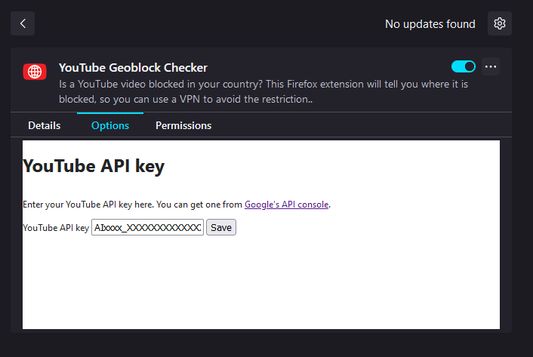
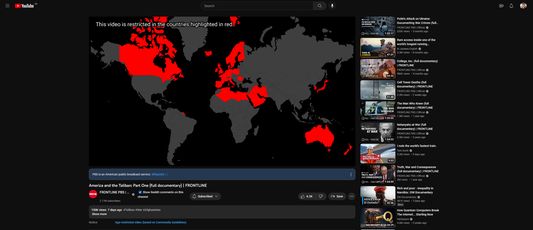
关于此扩展
Once installed, open the Extensions setting (`about:addons`) in your browser and find the add-on. Click on the three dots (`⋮`) and the select `Options`.
At this stage, you'll need a YouTube Data API key. Go to Google's developer portal for instructions on how to get one.
Once you've got a key, paste it into the add-on settings and click save.
At this stage, you'll need a YouTube Data API key. Go to Google's developer portal for instructions on how to get one.
Once you've got a key, paste it into the add-on settings and click save.
评分 5(1 位用户)
权限与数据
更多信息