YT Booster 作者: Brainy Logical
Create custom YouTube video bookmarks, learn something new using snippets of replays, eliminate distraction, take video screenshots and much more with YT Booster extension.
扩展元数据
屏幕截图

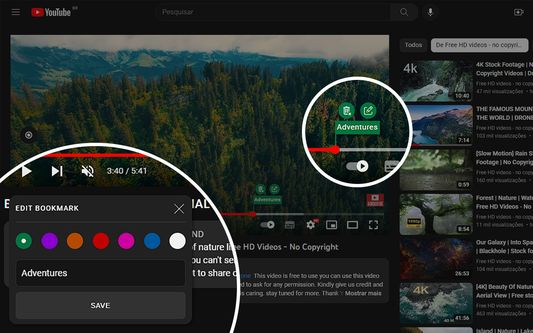
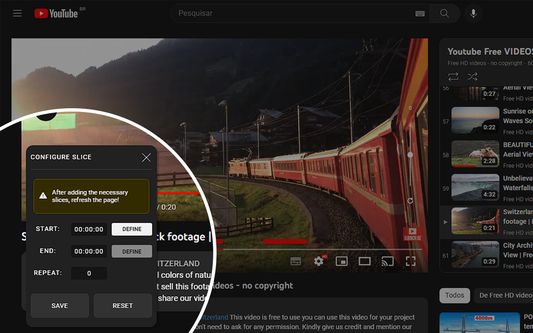

关于此扩展
Welcome to the YT Booster page, the extension that will enhance your video watching experience!
With YT Booster, you can create video markers that make it easy to locate the exact moment of the video you want to watch again. With our marker function, you can customize each marker with a personalized description and color for easy identification.
But that's not all! With YT Booster, you can create video clips by selecting the beginning and end of the clip you want to create and replay it as many times as you want using the clip repeat function. This function is especially useful if you need to review a specific section of a video multiple times, such as studying for a school or college exam, or learning a new skill.
In addition, our extension has a screenshot function, allowing you to capture images from the video with the same quality as the video configuration. Useful if you want to save a specific image from the video to share with others.
And to help you focus only on the video you are watching, YT Booster has a focus mode that allows you to hide distractions on the page, such as comments, video description, action buttons, and related videos. This means you can fully concentrate on the video without being distracted by other elements on the page.
In addition to the features mentioned above, the extension also has a video brightness control function. You can easily adjust the brightness of the video to make it lighter or darker, which can help reduce eye strain and fatigue.
Improve your productivity while watching videos on YouTube™.
Try YT Booster now!
Features:
+ Create video markers to easily locate desired moments
+ Customize markers with colors and descriptions
+ Create video clips by selecting beginning and end
+ Repeat video clips as many times as desired
+ Take screenshots to capture images of video with same quality as video configuration
+ Hide page distractions using Focus Mode and concentrate solely on the video
+ Improve productivity when watching videos
+ Facilitate locating important information using markers
+ Organize and memorize information in videos
With YT Booster, you can create video markers that make it easy to locate the exact moment of the video you want to watch again. With our marker function, you can customize each marker with a personalized description and color for easy identification.
But that's not all! With YT Booster, you can create video clips by selecting the beginning and end of the clip you want to create and replay it as many times as you want using the clip repeat function. This function is especially useful if you need to review a specific section of a video multiple times, such as studying for a school or college exam, or learning a new skill.
In addition, our extension has a screenshot function, allowing you to capture images from the video with the same quality as the video configuration. Useful if you want to save a specific image from the video to share with others.
And to help you focus only on the video you are watching, YT Booster has a focus mode that allows you to hide distractions on the page, such as comments, video description, action buttons, and related videos. This means you can fully concentrate on the video without being distracted by other elements on the page.
In addition to the features mentioned above, the extension also has a video brightness control function. You can easily adjust the brightness of the video to make it lighter or darker, which can help reduce eye strain and fatigue.
Improve your productivity while watching videos on YouTube™.
Try YT Booster now!
Features:
+ Create video markers to easily locate desired moments
+ Customize markers with colors and descriptions
+ Create video clips by selecting beginning and end
+ Repeat video clips as many times as desired
+ Take screenshots to capture images of video with same quality as video configuration
+ Hide page distractions using Focus Mode and concentrate solely on the video
+ Improve productivity when watching videos
+ Facilitate locating important information using markers
+ Organize and memorize information in videos
评分 0(1 位用户)
权限与数据
更多信息