ZDialer - Zoho Voice Extension 作者: Zoho Corporation
Make business communication simple, cost-effective, and highly reliable.
168 个用户168 个用户
扩展元数据
屏幕截图
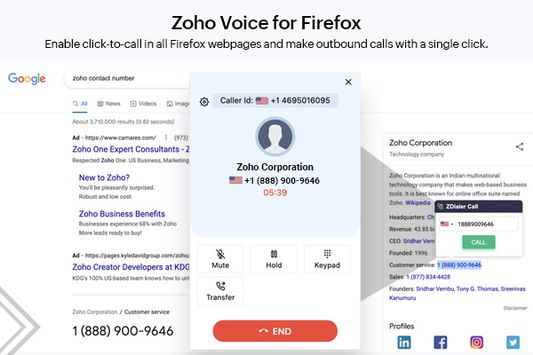
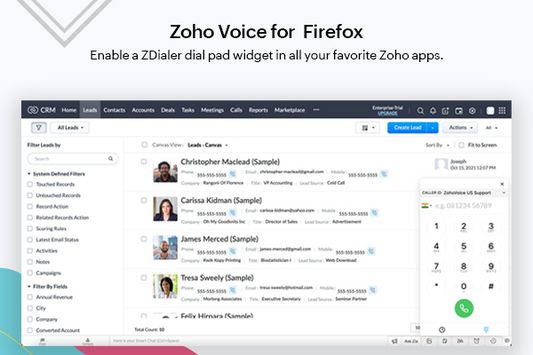
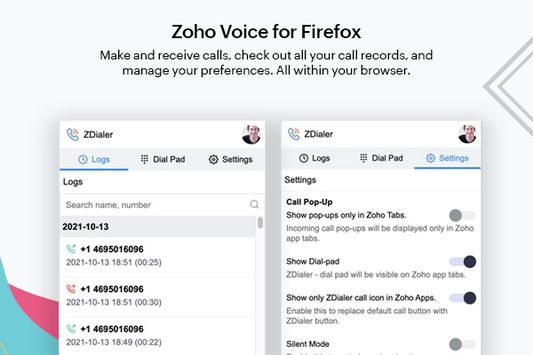
关于此扩展
Automatically detects phone numbers on a webpage with ZDialer and make calls immediately using a click-to-call button. Select any text in a webpage and get a a click-to-dial pop-up if it is a phone number. Reach out to your customers quicker than before.
Receive calls in a call pop-up from any webpage you're on. Choose if you want to receive calls in all active tabs or just in Zoho app tabs. You can also mute call notifications using silent mode and disable incoming calls using Do-Not-Disturb.
Open a dial pad by clicking on the extension icon from the tool bar. Make calls to unsaved numbers from the dial pad.
Choose a default number to use for making calls. Select the required caller ID from the dropdown box in the dial pad.
Call transfer is supported in the extension so you can transfer calls to other Zoho Voice agents mid-conversation.
Enable a ZDialer dial pad widget at the bottom right corner of all your favorite Zoho apps so you can quickly make calls using the dial pad.
Check out all your call records from the Logs tab.
Receive calls in a call pop-up from any webpage you're on. Choose if you want to receive calls in all active tabs or just in Zoho app tabs. You can also mute call notifications using silent mode and disable incoming calls using Do-Not-Disturb.
Open a dial pad by clicking on the extension icon from the tool bar. Make calls to unsaved numbers from the dial pad.
Choose a default number to use for making calls. Select the required caller ID from the dropdown box in the dial pad.
Call transfer is supported in the extension so you can transfer calls to other Zoho Voice agents mid-conversation.
Enable a ZDialer dial pad widget at the bottom right corner of all your favorite Zoho apps so you can quickly make calls using the dial pad.
Check out all your call records from the Logs tab.
评分 5(1 位用户)
权限与数据
更多信息