Zillow Data Exporter 作者: Bắn Cá C54
Export Zillow property listings to CSV or Excel in one click.
14 个用户14 个用户
扩展元数据
屏幕截图
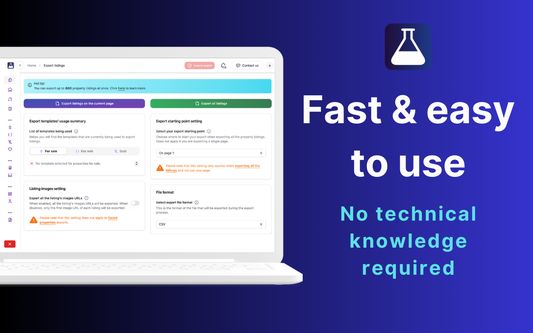
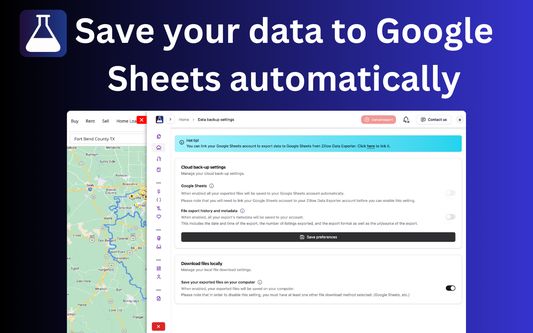
关于此扩展
What is Zillow Data Exporter?
This extension allows you to export Zillow property listings directly from your browser for free. You can save the property listings in either CSV or XLSX (Excel) format.
📊 What types of listings can you export?
You can export four types of listings:
Simply navigate to the page with the listings on Zillow, use the dropdown in the search bar to select the type of properties to view, and click the export button.
❓ Do you need to create an account to use Zillow Data Exporter/Property Data Labs?
Yes, you need to create an account to use the extension at https://www.propertydatalabs.com . Upon creating an account, you are automatically subscribed to the Free plan. No credit card is required, and there is no cost to create an account.
❓ How many properties can you export on the Free plan per month?
The Free plan includes 50 exports per month. If you need more, you can upgrade to one of our paid plans. One export is equivalent to one page of listings, with up to 40 listings per page. Therefore, you can export up to 2000 listings per month on the Free plan.
❓ Which file formats are supported?
The extension supports exporting listings to CSV and XLSX (Excel) formats. On the Free plan, you can only export CSV files.
❓ How many property listings can I export at a time?
On the Free plan, you can export up to 40 listings at a time. If your search results contain more than 40 listings, you will need to navigate to each page and click the export button for each page.
For example, if your search results span three pages, you can export the first page, then navigate to page 2 and export those listings, and finally navigate to page 3 and export the remaining listings. This will give you three CSV or Excel files, which you can combine as needed.
On the Starter or Hobby plans, the extension will automatically download all listings, even if they span multiple pages.
💰 Is there a paid version of the extension with better features?
Yes, there are multiple paid plans available:
Hobby Plan:
Starter Plan:
🗺️ Which websites are supported?
Currently, the extension supports zillow.com only.
📧 How can I contact the team for feedback or support?
You can contact the extension’s creator for help or to report a bug by emailing support@propertydatalabs.com. Alternatively, you can fill out the contact form at this page https://www.propertydatalabs.com/contact
🧑🏻🤝🧑🏻 How can I support this extension?
If you enjoy the extension, please consider leaving a five-star rating and sharing it with friends and family. Your support is greatly appreciated.
🔒 What happens to my data?
Your data is stored in your browser, and I do not have access to it. It is not backed up anywhere else. If you uninstall the extension, your data will be automatically deleted from your browser.
Only your file metadata is saved if you choose to do so. All settings are opt-in. You can also opt-in to save your spreadsheets directly to Google Sheets, a feature available only on the paid Starter plan.
⚠️ About Zillow Data Exporter and Property Data Labs
The Zillow Data Exporter extension is developed by the team at Property Data Labs. While the extension's name is Zillow Data Exporter, it is just one of the many product offerings from Property Data Labs.
Property Data Labs provides additional cloud features and services that are not available through the extension alone.
IMPORTANT NOTE
The files are generated in your browser and we do not have access to them.
⚠️ Disclaimer
For more information, please visit the disclaimer page at https://www.propertydatalabs.com/legal/disclaimer
This extension allows you to export Zillow property listings directly from your browser for free. You can save the property listings in either CSV or XLSX (Excel) format.
📊 What types of listings can you export?
You can export four types of listings:
- Properties for sale
- Properties for rent
- Sold properties
- Saved/favorite properties
Simply navigate to the page with the listings on Zillow, use the dropdown in the search bar to select the type of properties to view, and click the export button.
❓ Do you need to create an account to use Zillow Data Exporter/Property Data Labs?
Yes, you need to create an account to use the extension at https://www.propertydatalabs.com . Upon creating an account, you are automatically subscribed to the Free plan. No credit card is required, and there is no cost to create an account.
❓ How many properties can you export on the Free plan per month?
The Free plan includes 50 exports per month. If you need more, you can upgrade to one of our paid plans. One export is equivalent to one page of listings, with up to 40 listings per page. Therefore, you can export up to 2000 listings per month on the Free plan.
❓ Which file formats are supported?
The extension supports exporting listings to CSV and XLSX (Excel) formats. On the Free plan, you can only export CSV files.
❓ How many property listings can I export at a time?
On the Free plan, you can export up to 40 listings at a time. If your search results contain more than 40 listings, you will need to navigate to each page and click the export button for each page.
For example, if your search results span three pages, you can export the first page, then navigate to page 2 and export those listings, and finally navigate to page 3 and export the remaining listings. This will give you three CSV or Excel files, which you can combine as needed.
On the Starter or Hobby plans, the extension will automatically download all listings, even if they span multiple pages.
💰 Is there a paid version of the extension with better features?
Yes, there are multiple paid plans available:
Hobby Plan:
- 300 exports per month
- Export up to 800 listings at a time
- Choose which columns to export to avoid unwanted data
- Remove empty columns from exported files
- Export up to 35 data points per listing (varies by listing)
- Choose to start from Page 1 or the current page when exporting listings
- Avoid exporting duplicate listings by selecting a time filter (hour, day, week, month)
- Export all image URLs from a listing
- Export all sub-listings for rent (units in a single building) if available
Starter Plan:
- Export data to Parquet files (via Cloud Importer)
- Includes all features from the Hobby plan
- Unlimited exports per month
- Automatically export files to Google Sheets
- Save export history in your account
- Access to Cloud Importer and Cloud Monitor
- Create and use custom export templates for easy switching of export settings
- Chat with the property listings using AI
🗺️ Which websites are supported?
Currently, the extension supports zillow.com only.
📧 How can I contact the team for feedback or support?
You can contact the extension’s creator for help or to report a bug by emailing support@propertydatalabs.com. Alternatively, you can fill out the contact form at this page https://www.propertydatalabs.com/contact
🧑🏻🤝🧑🏻 How can I support this extension?
If you enjoy the extension, please consider leaving a five-star rating and sharing it with friends and family. Your support is greatly appreciated.
🔒 What happens to my data?
Your data is stored in your browser, and I do not have access to it. It is not backed up anywhere else. If you uninstall the extension, your data will be automatically deleted from your browser.
Only your file metadata is saved if you choose to do so. All settings are opt-in. You can also opt-in to save your spreadsheets directly to Google Sheets, a feature available only on the paid Starter plan.
⚠️ About Zillow Data Exporter and Property Data Labs
The Zillow Data Exporter extension is developed by the team at Property Data Labs. While the extension's name is Zillow Data Exporter, it is just one of the many product offerings from Property Data Labs.
Property Data Labs provides additional cloud features and services that are not available through the extension alone.
IMPORTANT NOTE
The files are generated in your browser and we do not have access to them.
⚠️ Disclaimer
For more information, please visit the disclaimer page at https://www.propertydatalabs.com/legal/disclaimer
评分 0(1 位用户)
权限与数据
必要权限:
- 下载文件和读取与修改浏览器的下载历史
- 获取浏览器标签页
- 访问您在 zillow.com 域名的数据
- 访问您在 zillowdataexporter.com 域名的数据
- 访问您在 propertydatalabs.com 域名的数据
更多信息