Web Meeting 作者: Leonardo
Start a web meeting (including video, audio, and chat) with your friends and right in your browser!
10 个用户10 个用户
您需要 Firefox 来使用此扩展
扩展元数据
屏幕截图


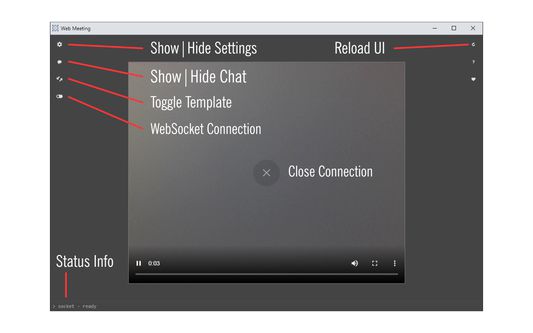


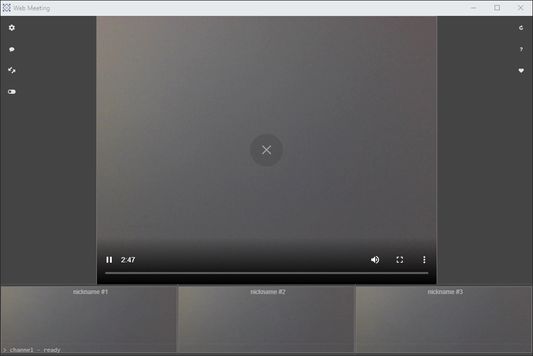
关于此扩展
Web Meeting add-on enables you to easily make meetings (including video & audio conference with chat) in your browser.
Simply write a nickname, choose a meeting name and password, and then click on the join button to create or join a meeting. If a meeting with the given name already exists, you will be joined to the existing meeting, otherwise, a new meeting room will be created with the given name. Anyone with this username and password can join the created meeting.
You can change the interface template via the template button on the left toolbar. There is also a toggle button to connect or disconnect the app from the WebSocket server.
Note: this extension uses WebSocket (wss://) and WebRTC (stun:stun) servers for communication between peers in the meeting. Please read this page to get more info.
If you have a feature request or found a bug to report, please fill the bug report form on the addon's homepage.
Simply write a nickname, choose a meeting name and password, and then click on the join button to create or join a meeting. If a meeting with the given name already exists, you will be joined to the existing meeting, otherwise, a new meeting room will be created with the given name. Anyone with this username and password can join the created meeting.
You can change the interface template via the template button on the left toolbar. There is also a toggle button to connect or disconnect the app from the WebSocket server.
Note: this extension uses WebSocket (wss://) and WebRTC (stun:stun) servers for communication between peers in the meeting. Please read this page to get more info.
If you have a feature request or found a bug to report, please fill the bug report form on the addon's homepage.
评分 0(1 位用户)
更多信息
- 版本
- 0.1.4
- 大小
- 70.64 KB
- 上次更新
- 5 个月前 (2025年3月16日)
- 隐私政策
- 阅读此附加组件的隐私政策
- 版本历史
- 添加到收藏集
支持这位开发者
此扩展的开发者寻求您的小小捐助以支持其持续发展。
0.1.4 的发布说明
updated to manifest version 3
Leonardo 制作的更多扩展
- 目前尚无评分
- 目前尚无评分
- 目前尚无评分
- 目前尚无评分
- 目前尚无评分
- 目前尚无评分