Full Web Page Screenshots (♥♥♥♥♥) 作者: susbox
FireShot 创建完整的网页截图。 截图可以被快速注释以及: ✓ 上传到 Picasa、Flickr、ImageShack... ✓ 以 PNG、GIF、JPEG、PDF 、BMP格式保存到磁盘 ✓ 复制到剪贴板 ✓ 打印 ✓ 使用电子邮件发送 ✓ 在外部编辑器中打开
155,664 个用户155,664 个用户
您需要 Firefox 来使用此扩展
扩展元数据
屏幕截图

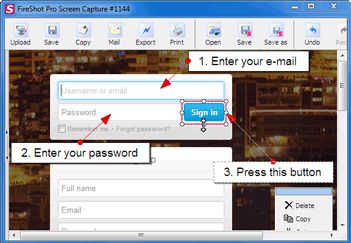
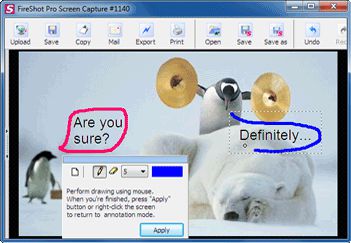
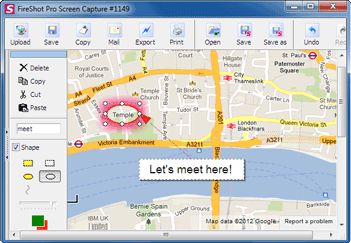
关于此扩展
FireShot Pro - Capture + Annotate Full Webpage Screenshots captures entirely, edits and saves your webpages.
The newest FireShot Pro Full Webpage Screenshot version (currently 0.98.95) supports even early betas up to Firefox 67 and it is available for downloading from FireShot: Full Webpage Screenshots + Annotations home.
Chrome version: https://chrome.google.com/webstore/detail/capture-webpage-screensho/mcbpblocgmgfnpjjppndjkmgjaogfceg
Firefox, Chrome, Internet Explorer, and Opera support: http://getfireshot.com
The FireShot Pro Full Webpage Screenshot edition adds features such as:
* Printing screenshot
* Saving screenshots to single-page or multi-page PDFs
* Capturing all tabs to single PDF
* Creating PDFs from selected captures from the Editor
* Export to OneNote [new]
* Capturing all tabs in one click
* Advanced Editor
* Crop and Resize screenshot functionality
* Undo/Redo
* Clipboard
* Uploading screenshots to custom HTTP or FTP servers
* Work with projects
* Better support for the e-mail messengers (GMail, Outlook.com, Yahoo, etc)
FireShot Pro Full Webpage Screenshot is available for Firefox, Google Chrome, Internet Explorer, Seamonkey and Thunderbird. You can get it here: http://getfireshot.com
Read more about FireShot Pro Full Webpage Screenshot: Full Webpage Screenshots in Firefox
Follow us on Facebook: http://www.fb.com/WebpageCapture
The newest FireShot Pro Full Webpage Screenshot version (currently 0.98.95) supports even early betas up to Firefox 67 and it is available for downloading from FireShot: Full Webpage Screenshots + Annotations home.
Chrome version: https://chrome.google.com/webstore/detail/capture-webpage-screensho/mcbpblocgmgfnpjjppndjkmgjaogfceg
Firefox, Chrome, Internet Explorer, and Opera support: http://getfireshot.com
The FireShot Pro Full Webpage Screenshot edition adds features such as:
* Printing screenshot
* Saving screenshots to single-page or multi-page PDFs
* Capturing all tabs to single PDF
* Creating PDFs from selected captures from the Editor
* Export to OneNote [new]
* Capturing all tabs in one click
* Advanced Editor
* Crop and Resize screenshot functionality
* Undo/Redo
* Clipboard
* Uploading screenshots to custom HTTP or FTP servers
* Work with projects
* Better support for the e-mail messengers (GMail, Outlook.com, Yahoo, etc)
FireShot Pro Full Webpage Screenshot is available for Firefox, Google Chrome, Internet Explorer, Seamonkey and Thunderbird. You can get it here: http://getfireshot.com
Read more about FireShot Pro Full Webpage Screenshot: Full Webpage Screenshots in Firefox
Follow us on Facebook: http://www.fb.com/WebpageCapture
评分 4.6(1 位用户)
权限与数据详细了解
必要权限:
- 与 Firefox 之外的其他程序交换信息
- 下载文件和读取与修改浏览器的下载历史
- 访问您在所有网站的数据
可选权限:
- 输入数据到剪贴板
- 获取浏览器标签页
更多信息
1.12.18 的发布说明
* Introducing Batch mode - a 100% automated process of capturing a list of URLs
* Added the "Capture all tabs" feature for all users
* Additional info such as page title, source link and creation time is now stored in PDFs.
* For long single-page PDFs added compatibility with the Adobe products.
* Added the "Capture all tabs" feature for all users
* Additional info such as page title, source link and creation time is now stored in PDFs.
* For long single-page PDFs added compatibility with the Adobe products.
susbox 制作的更多扩展
- 目前尚无评分
- 目前尚无评分
- 目前尚无评分
- 目前尚无评分
- 目前尚无评分
- 目前尚无评分
=====
因为这里不是一个支持论坛,所以您不能在这里得到任何帮助。
如果需要帮助,请访问论坛:http://screenshot-program.com/sup
欢迎您!
=====
FireShot 启动时会引起Firefox崩溃?您可以在这里帮助我们:http://screenshot-program.com/sup/art822.htm
请不要在这里发表您关于专业版FireShot 的意见!AMO上发布的版本是免费的,这里只允许对这个版本的讨论。谢谢!