Regex Tab Filter 作者: thialfi
Hides all tabs whose title or URL doesn't match a regular expression. To use, type 'tf' followed by a regular expression into the address bar.
您需要 Firefox 来使用此扩展
扩展元数据
屏幕截图

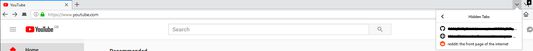
关于此扩展
This addon allows you to hide tabs that don't match a provided regular expression or through a context menu. Hidden tabs are not unloaded and are still accessible just to the right of the tabstrip.
To use the addon select the address bar and type 'tf' followed by a regular expression. Regular expressions are case insensitive. You can also use a '!' to hide all tabs that match the regular expression this allows for more complicated filtering as shown below. If for some reason you need to use a "!" as the first character of your regular expression just use "\!" instead. The same can be done with the pipe symbol "|" to unhide specific tabs without having to re-run all your filters. This makes it easier to bring a tab back temporarily before hiding it again. The current tab cannot be hidden.
To hide tabs using the context menu, CTRL+Click any tabs that you desire to hide. When you have selected all of the relevant tabs, you can right-click the tabs and select "Hide Tabs" to hide the tabs as if they had been filtered. As with filtering, the current tab cannot be hidden. It is also possible to hide the tabs that haven't been selected using the "Hide Other Tabs" button and you can bring hidden tabs back by selecting "Restore Hidden Tabs"
Some examples:
- "tf youtube" will only show tabs that contain the word "youtube" in the title or URL.
- "tf youtube|reddit" show all tabs that contain the word youtube or the word reddit.
- "tf "!reddit" will hide all tabs that contain the word reddit.
- "tf reddit" will show all reddit tabs. Following this with "tf !funny" will hide all of the remaining tabs with "funny" in the URL or title. This can be repeated to filter out more and more tabs.
- "tf |reddit" will unhide all tabs with reddit in. This leaves all other tabs in the state they were in before.
To unhide a specific tab you can click the small downwards arrow to the right of the tabstrip. To unhide all tabs simply type "tf " into the address bar.
Please note that the currently active tab is not able to be hidden so try and select a tab that matches your filter to get the best results (alternatively select a tab that doesn't match your filter but you want to keep open anyway).
This addon uses the new "tabs.hide()" function in the WebExtensions APIs which is currently experimental. This means the addon may stop functioning if and when the API changes.
To use the addon select the address bar and type 'tf' followed by a regular expression. Regular expressions are case insensitive. You can also use a '!' to hide all tabs that match the regular expression this allows for more complicated filtering as shown below. If for some reason you need to use a "!" as the first character of your regular expression just use "\!" instead. The same can be done with the pipe symbol "|" to unhide specific tabs without having to re-run all your filters. This makes it easier to bring a tab back temporarily before hiding it again. The current tab cannot be hidden.
To hide tabs using the context menu, CTRL+Click any tabs that you desire to hide. When you have selected all of the relevant tabs, you can right-click the tabs and select "Hide Tabs" to hide the tabs as if they had been filtered. As with filtering, the current tab cannot be hidden. It is also possible to hide the tabs that haven't been selected using the "Hide Other Tabs" button and you can bring hidden tabs back by selecting "Restore Hidden Tabs"
Some examples:
- "tf youtube" will only show tabs that contain the word "youtube" in the title or URL.
- "tf youtube|reddit" show all tabs that contain the word youtube or the word reddit.
- "tf "!reddit" will hide all tabs that contain the word reddit.
- "tf reddit" will show all reddit tabs. Following this with "tf !funny" will hide all of the remaining tabs with "funny" in the URL or title. This can be repeated to filter out more and more tabs.
- "tf |reddit" will unhide all tabs with reddit in. This leaves all other tabs in the state they were in before.
To unhide a specific tab you can click the small downwards arrow to the right of the tabstrip. To unhide all tabs simply type "tf " into the address bar.
Please note that the currently active tab is not able to be hidden so try and select a tab that matches your filter to get the best results (alternatively select a tab that doesn't match your filter but you want to keep open anyway).
This addon uses the new "tabs.hide()" function in the WebExtensions APIs which is currently experimental. This means the addon may stop functioning if and when the API changes.
评分 4.6(1 位用户)
权限与数据详细了解
必要权限:
- 隐藏和显示浏览器标签页
- 获取浏览器标签页
更多信息
thialfi 制作的更多扩展
- 目前尚无评分
- 目前尚无评分
- 目前尚无评分
- 目前尚无评分
- 目前尚无评分
- 目前尚无评分