Hare – Beautiful tab manager 作者: Hardik, Snowypines
Search engine for your tabs. Increase productivity by quickly navigating through your open tabs.Spotlight for browser tabs.
21 个用户21 个用户
扩展元数据
屏幕截图
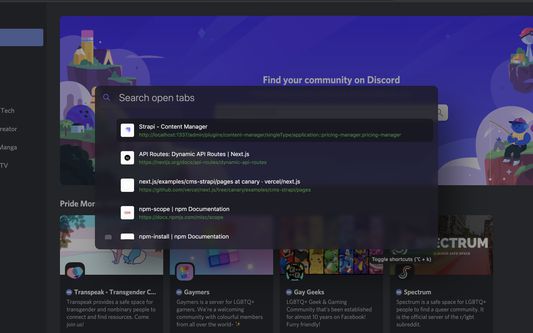

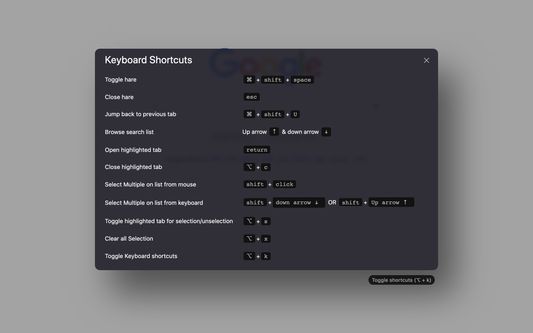
关于此扩展
Search engine for chrome tabs. Increase productivity by quickly navigating through your open tabs. MacOs Spotlight for chrome tabs.
This is an extension on your productivity of using chrome.
A beautifully designed search engine for your tabs.When we have many tabs open and are confused on which window's tab is it already open, we go ahead and create a new tab with the exact same content.This makes your browsing experience too cluttered and less productive.
Hare makes it faster for you to jump on any tab, you have open, by doing a fuzzy search on factors like URL, title etc. When you are all done with your tabs, you can have a nice interface for them to close it at once based on your fuzzy search.
Privacy: Your privacy is critically important to us. We don't have any server or any database. Hence, we don't store any information, any where. The extension runs completely on your browser. The extension passes through a review check for these and is only then published.
Features:
— Fuzzy search on your tabs. Title or URL of the website.
— Action to close multiple tabs at once while doing a fuzzy search.
— Use Keyboard shortcuts to navigate quickly through the features.
— Quickly jump from one tab to the previous tab in one command
Shortcuts:
1) Toggle hare — ⌘/ctrl+shift+space
2) Close hare — esc
3) Jump back to previous tab —⌘/ctrl+shift+U
4) Browse search list —Up arrow ↑ & down arrow ↓
5) Open highlighted tab — return/enter
6)Close highlighted tab — ⌥(option)/alt+c
7)Select Multiple on list from mouse— shift+click
8) Select Multiple on list from keyboard — shift+down arrow↓ OR shift+Up arrow↑
9) Toggle highlighted tab for selection/unselection — ⌥(option)/alt+s
10) Clear all Selection — ⌥(option)/alt+x
11)Toggle Keyboard shortcuts — ⌥(option)/alt+k
For any bugs, queries, feature request or any feedback(We always welcome criticism), you are always welcome to mail us at 29hdkjain@gmail.com
Roadmap:
1) Add history and bookmarks search.
2) Action which lets you search the same way you would do on address bar.
3) And many more....
This is an extension on your productivity of using chrome.
A beautifully designed search engine for your tabs.When we have many tabs open and are confused on which window's tab is it already open, we go ahead and create a new tab with the exact same content.This makes your browsing experience too cluttered and less productive.
Hare makes it faster for you to jump on any tab, you have open, by doing a fuzzy search on factors like URL, title etc. When you are all done with your tabs, you can have a nice interface for them to close it at once based on your fuzzy search.
Privacy: Your privacy is critically important to us. We don't have any server or any database. Hence, we don't store any information, any where. The extension runs completely on your browser. The extension passes through a review check for these and is only then published.
Features:
— Fuzzy search on your tabs. Title or URL of the website.
— Action to close multiple tabs at once while doing a fuzzy search.
— Use Keyboard shortcuts to navigate quickly through the features.
— Quickly jump from one tab to the previous tab in one command
Shortcuts:
1) Toggle hare — ⌘/ctrl+shift+space
2) Close hare — esc
3) Jump back to previous tab —⌘/ctrl+shift+U
4) Browse search list —Up arrow ↑ & down arrow ↓
5) Open highlighted tab — return/enter
6)Close highlighted tab — ⌥(option)/alt+c
7)Select Multiple on list from mouse— shift+click
8) Select Multiple on list from keyboard — shift+down arrow↓ OR shift+Up arrow↑
9) Toggle highlighted tab for selection/unselection — ⌥(option)/alt+s
10) Clear all Selection — ⌥(option)/alt+x
11)Toggle Keyboard shortcuts — ⌥(option)/alt+k
For any bugs, queries, feature request or any feedback(We always welcome criticism), you are always welcome to mail us at 29hdkjain@gmail.com
Roadmap:
1) Add history and bookmarks search.
2) Action which lets you search the same way you would do on address bar.
3) And many more....
评分 5(1 位用户)
权限与数据
更多信息