Location Switcher 作者: Ethan Liu
Switching between development and production sites.
125 个用户125 个用户
扩展元数据
屏幕截图
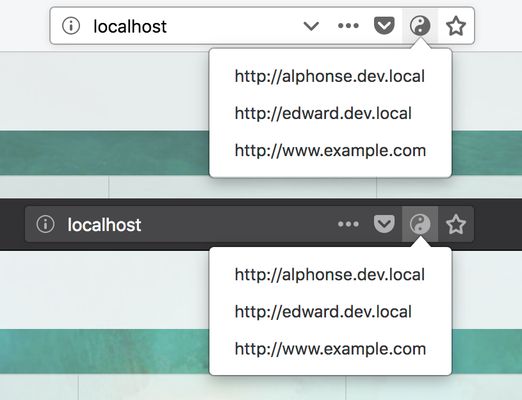
关于此扩展
Location Switcher lets you switch between sites by click the ☯ icon from the address bar.
In most cases, you would like to switch between development and production sites.
For example a simple route:
http://localhost <-> http://remote.example.com
Multiple destination for the same source:
http://dev.local <-> https://production.server
http://dev.local <-> http://test1.stage.server
http://dev.local <-> http://test2.stage.server
Custom routes: (Loop option unchecked)
http://dev1.server -> http://dev2.server
http://dev2.server -> http://dev3.server
http://dev3.server -> http://dev1.server
## Source code
https://github.com/ethanliu/location-switcher-addon
In most cases, you would like to switch between development and production sites.
For example a simple route:
http://localhost <-> http://remote.example.com
Multiple destination for the same source:
http://dev.local <-> https://production.server
http://dev.local <-> http://test1.stage.server
http://dev.local <-> http://test2.stage.server
Custom routes: (Loop option unchecked)
http://dev1.server -> http://dev2.server
http://dev2.server -> http://dev3.server
http://dev3.server -> http://dev1.server
## Source code
https://github.com/ethanliu/location-switcher-addon
评分 4.4(1 位用户)
权限与数据
更多信息