Media Queue 作者: Zac Whalley
Adds a browser action icon to the toolbar. Click on the icon to add links to a queue.
扩展元数据
屏幕截图
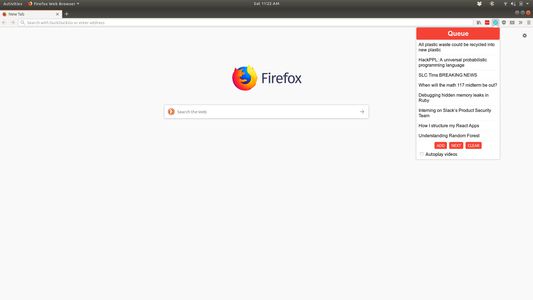
关于此扩展
A Firefox extension for adding a queue to the browser. Links can be added to the queue which are removed after viewing.
Use
View the current queue by opening the popup
Add links in one of two ways:
1. Open the popup and click 'Add' on a page you want to save to the queue
2. Right click a link and select 'Add to media queue' in the context menu
Clear the queue with the 'Clear' button
Navigate to the next video with the 'Next' button, or keyboard shortcuts
Commands
Ctrl+Shift+Q or Command+Shift+Q: Navigate to next item in queue
Ctrl+Shift+1 or Command+Shift+1: Open popup to view queue / use UI controls
Use
View the current queue by opening the popup
Add links in one of two ways:
1. Open the popup and click 'Add' on a page you want to save to the queue
2. Right click a link and select 'Add to media queue' in the context menu
Clear the queue with the 'Clear' button
Navigate to the next video with the 'Next' button, or keyboard shortcuts
Commands
Ctrl+Shift+Q or Command+Shift+Q: Navigate to next item in queue
Ctrl+Shift+1 or Command+Shift+1: Open popup to view queue / use UI controls
评分 0(1 位用户)
权限与数据
更多信息
- 版本
- 1.1
- 大小
- 49.93 KB
- 上次更新
- 6 年前 (2019年10月19日)
- 版本历史
- 添加到收藏集