MemoInjo 作者: Ben Lau
Stick memo on any website and sync via Joplin
扩展元数据
屏幕截图
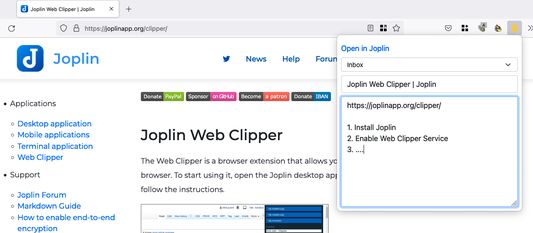
关于此扩展
MemoInjo is an extension that sticks a memo on any website and stores/sync via Joplin. Simply press the icon of MemoInjo at the extension toolbar (top-right corner) in the browser. It will show a memo editor for the browsing website. You may create a summary or a task list associated with a website easily.
MemoInjo is not a web clipper that could capture only once. You could reopen the same memo for the same URL. And thank to the sync feature of Joplin, you may access the memo across different computer.
Setup
1. Install the extension
2. Open Joplin
3. Go to Web Clipper Options and follow the instruction.
4. In the toolbar of the browser, press the button of MemoInjo
5. It will ask you to grant permission in Joplin.
6. Switch back to Joplin and grant the permission.
Then it is ready to use.
MemoInjo is not a web clipper that could capture only once. You could reopen the same memo for the same URL. And thank to the sync feature of Joplin, you may access the memo across different computer.
Setup
1. Install the extension
2. Open Joplin
3. Go to Web Clipper Options and follow the instruction.
4. In the toolbar of the browser, press the button of MemoInjo
5. It will ask you to grant permission in Joplin.
6. Switch back to Joplin and grant the permission.
Then it is ready to use.
评分 5(1 位用户)
更多信息